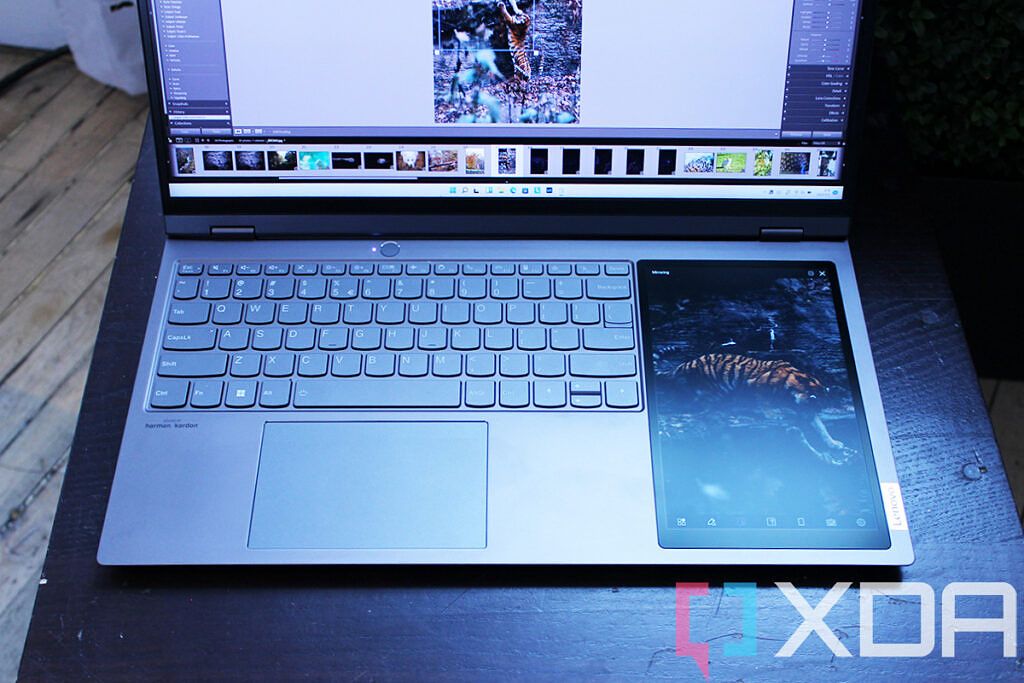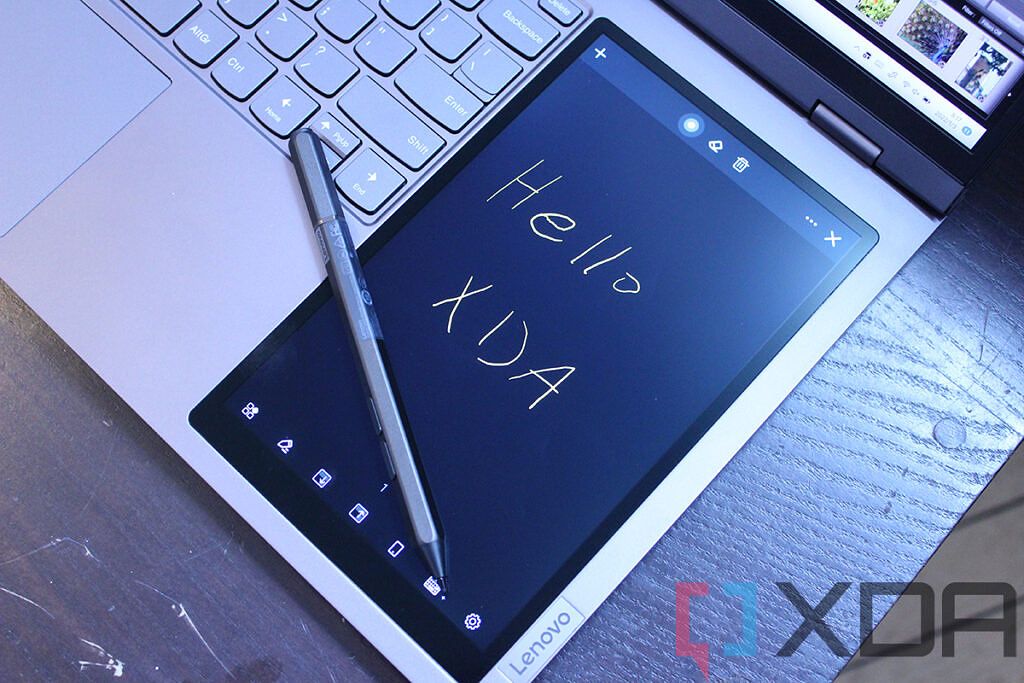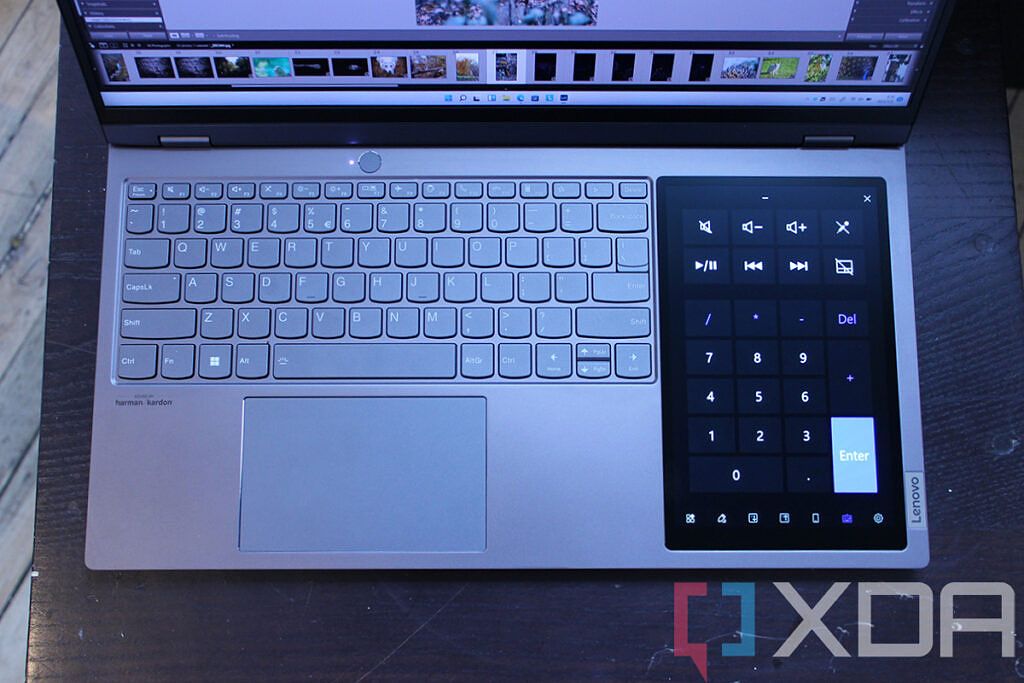Lenovo has announced its newest ThinkBook Plus; however, it's not quite like the previous two generations, which had a unique E Ink display built into the lid. Instead, the Lenovo ThinkBook Plus Gen 3 comes with an eight-inch touchscreen built into the keyboard deck. It's an interesting change for sure.
To be honest, I was a bit disappointed. I just finished up my review of the ThinkBook Plus Gen 2 a month ago, and I loved it. With Android apps on Windows 11, I could load up the Kindle app on it, and it was a way to carry fewer devices.
But recently, I got a chance to play around with the Lenovo ThinkBook Gen 3, and I have to say, it looks pretty cool.
First of all, this thing is massive. It has a 17.3-inch 21:10 display, so it's really wide. The reason it's so wide should be fairly obvious. It allows for a full-size keyboard and an eight-inch touchscreen to live side-by-side.
Also, the larger chassis allows for more power. It comes with a 45W U-series processor, so it can just do more. And of course, it's made for a lot of creative work, like you can see from the image above. The blue rectangle on the display is what you see on the second screen. You can use that second screen to edit the image and such, and of course, you can scroll around, pinch to zoom, and so on.
Another thing you can do is take notes in something like OneNote or Whiteboard. This is something that could be truly useful, whether you're taking notes from an article you're reading, you're on a meeting, or something else.
And remember, while it uses Whiteboard by default, that's not really for taking notes. Microsoft Whiteboard is a fairly powerful collaboration service. You can have a bunch of people on a meeting together, and you can draw on your whiteboard. It will automatically sync with the whiteboard that the other meeting participants have. It's something that you would absolutely need a second screen to do, but without this, you'd maybe use a laptop and an iPad.
The obvious issue with this, of course, is that the screen is on the right side. If you're left-handed, this laptop is clearly not for you.
If you miss the number pad, I've got some good news for you. There's also a shortcut to use that section for numbers.
It can also be used as an app launcher, which is pretty cool. A lot of this really does seem like it could be legitimately useful in an everyday work flow.
That's about all there is to show. If you take away the eight-inch secondary screen, it's pretty much just a laptop with a really wide screen. When you add it, it offers things like inking, precision photo editing, app shortcuts, and more. It's really cool.
When Lenovo asked me if I prefer the second screen on the keyboard deck or the E Ink display on previous models of the ThinkBook Plus, my answer was clear and simple: both.
The Lenovo ThinkBook Plus Gen 3 will arrive in May, starting at $1,399.