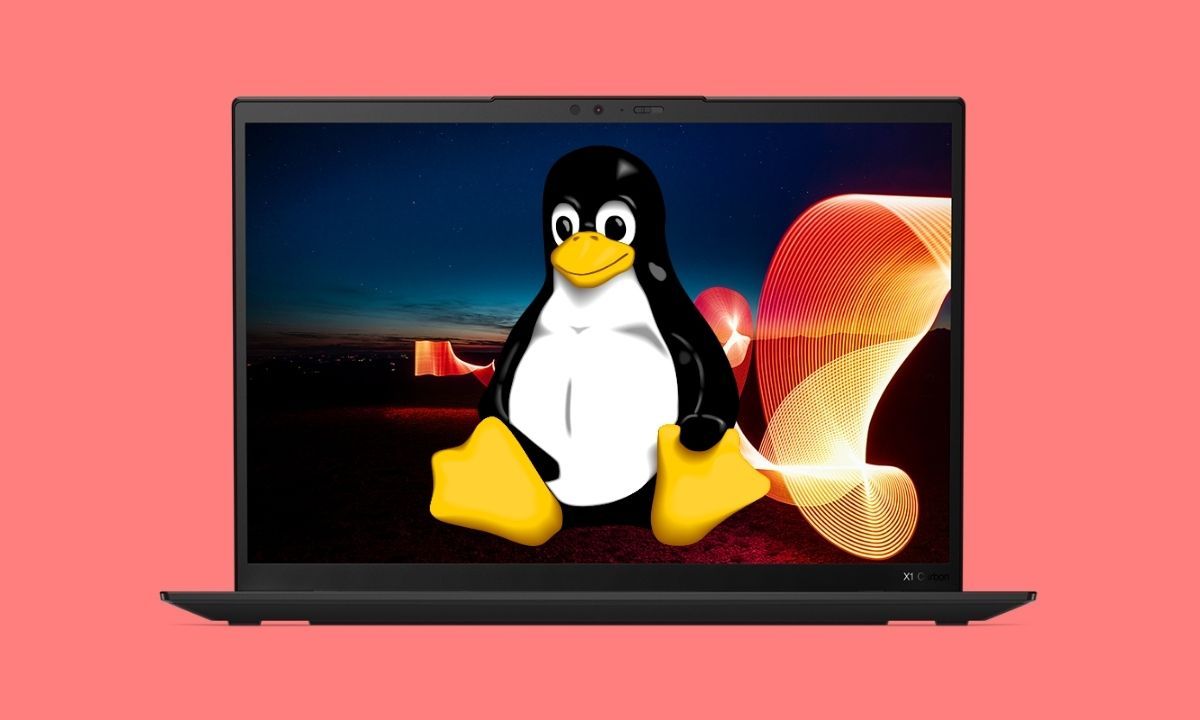The Lenovo ThinkPad X1 Carbon Gen 10 is one of the most powerful ultrabooks to come out in 2022. The new 2022 refreshed model comes with Intel's new 12th gen processors, a new high-quality webcam, and more. There's a lot to like about this particular laptop and we think it definitely deserves a spot in our collection of the best business laptops. The ThinkPad X1 Carbon is a Windows machine, but what if you want to run Linux on it? Luckily, you can.
Lenovo ThinkPad X1 Carbon Gen 10 with Ubuntu or Fedora
Just like the ThinkPad X1 Carbon Gen 9, you should be able to buy the new, refresh version of the ThinkPad X1 Carbon with Linux out of the box. In fact, the ThinkPad X1 Carbon will be available with two different Linux distributions. You can get it with either Ubuntu or Fedora, two highly-popular Linux distributions. This is what makes the ThinkPad X1 Carbon stand out from a lot of other notebooks on the market.
While many users prefer Windows, there are people who prefer running a Linux OS on their notebooks out of the box. The ThinkPad X1 Carbon is a great option for that. But if you are having trouble finding the ThinkPad X1 Carbon with Linux in stock, then there are other ways to run Linux on Windows such as using Windows Subsystem for Linux or installing Linux yourself.
Windows Subsystem for Linux on ThinkPad X1 Carbon Gen 10
You can run Linux on Windows with the help of various distributions that are available on the Microsoft Store. These are essentially just CLI-based versions of the OS and aren't exclusive to just the ThinkPad X1 Carbon Gen 10 notebook. You can enable the Windows Subsystem for Linux by going to the Settings app, then to the App section, and choosing Optional features -> More Windows features. You'll see the option to enable Windows Subsystem for Linux as you scroll down. Now, restart and look for a Linux distribution on the Microsoft Store and install it. Simple!
Installing Linux on ThinkPad X1 Carbon Gen 10
Alternatively, you can also replace Windows entirely and install Linux using an ISO file or a bootable USB. Most Linux distributions are free and they're relatively easy to install too. You can install Ubuntu, for instance, by heading over to the official Ubuntu website and downloading the latest ISO. There's also an option to set up a virtual machine using virtualization software such as VMware Workstation Player if you simply want to try out Linux. There are a lot of ways to get Linux up and running on the ThinkPad X1 Carbon Gen 10, so feel free to explore. We're also leaving a link to buy the Lenovo ThinkPad X1 Carbon Gen 10 laptop below, so be sure to check it out. We also recommend you take a look at our collection of the best ThinkPads if you want to explore more options in this space.
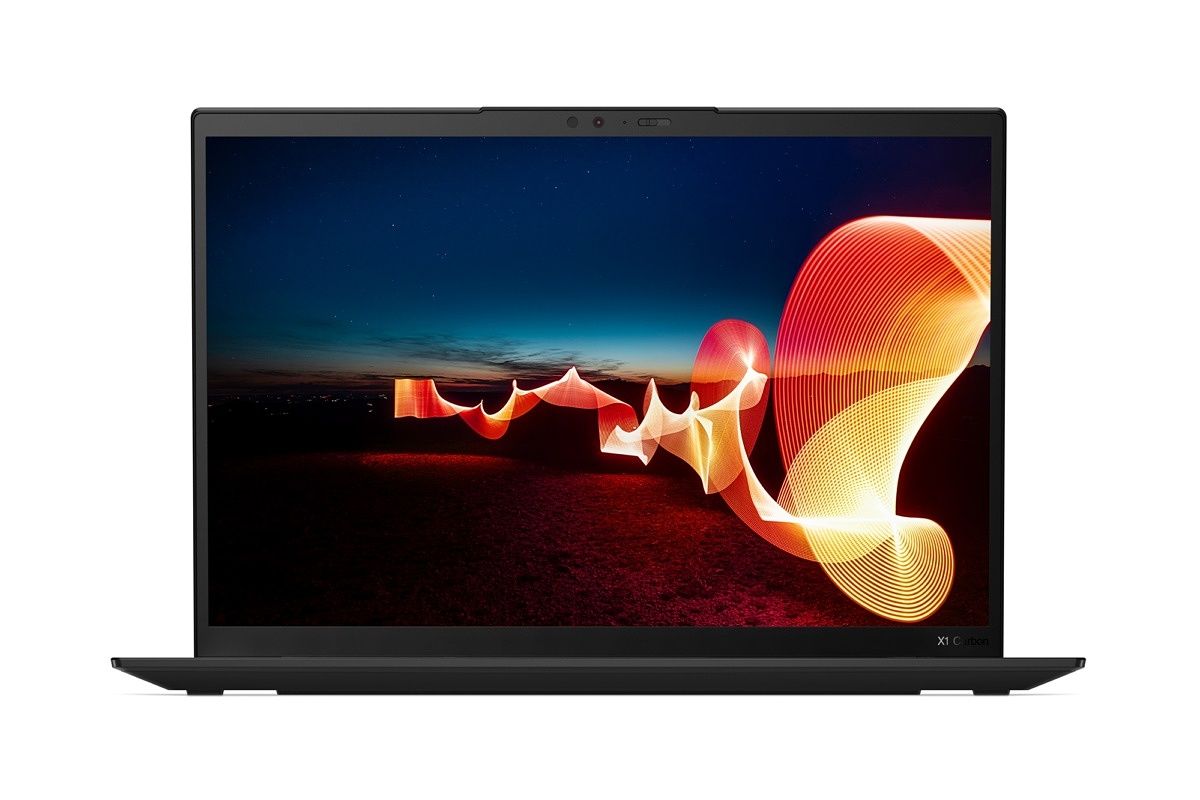
Lenovo ThinkPad X1 Carbon Gen 10
You can buy the Lenovo ThinkPad X1 Carbon Gen 10 with either Ubuntu or Fedora, two popular Linux distributions