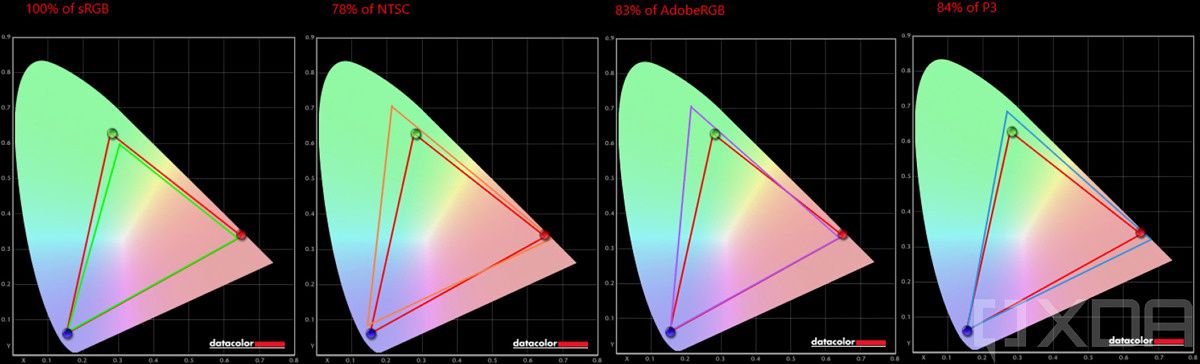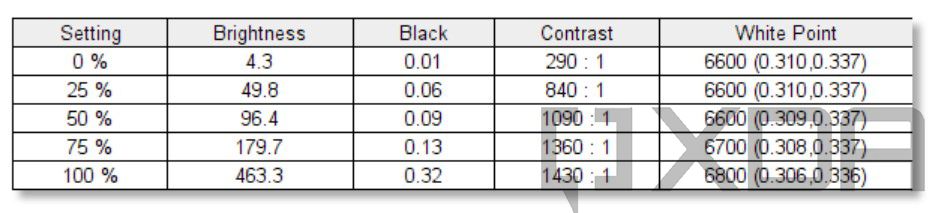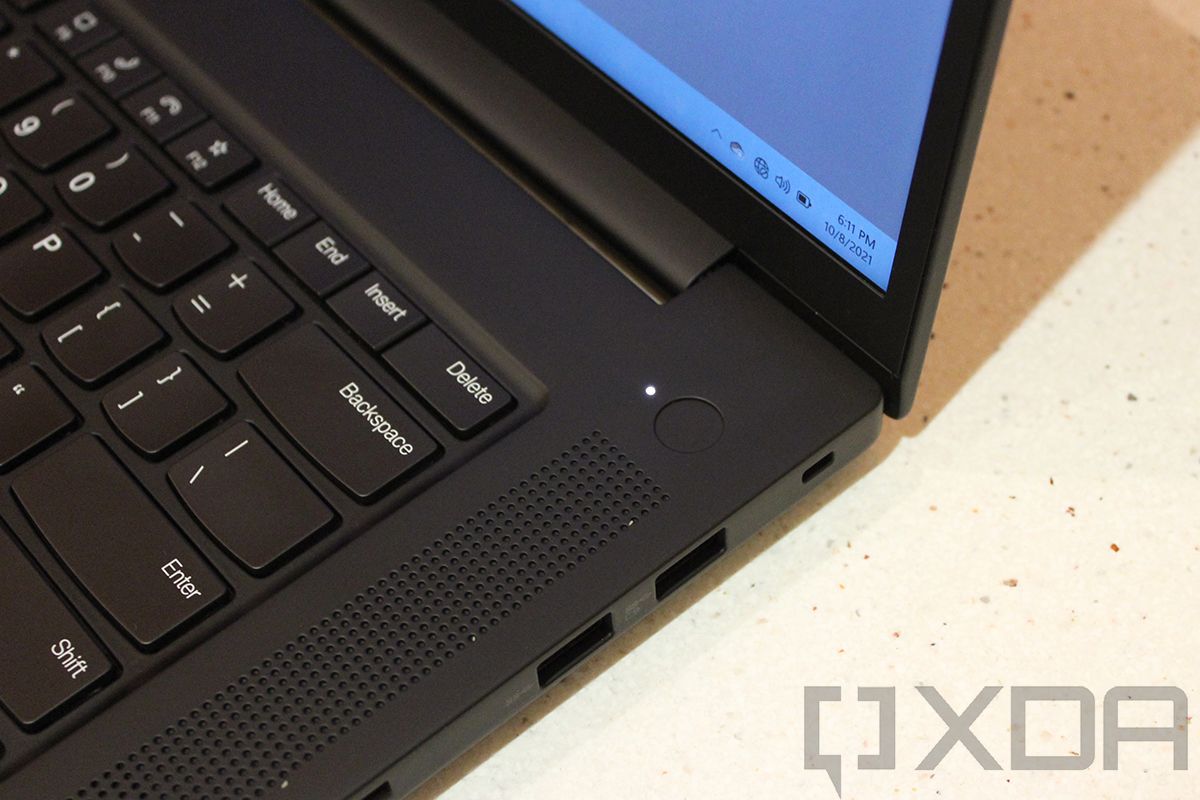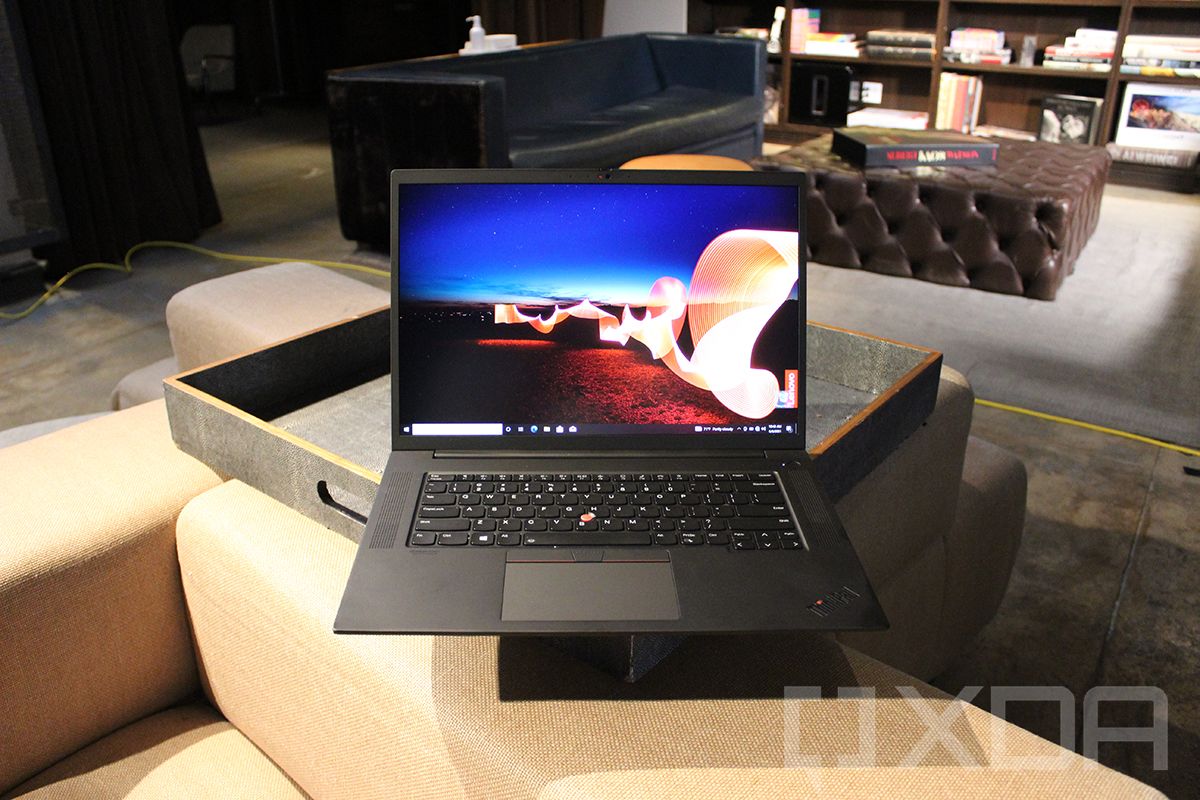Lenovo's new ThinkPad X1 Extreme Gen 4 is way more powerful than Gen 3. Seriously, it's not just a spec bump this time. The X1 Extreme was designed to be a premium member of Lenovo's X1 family, but it was also the first with powerful H-series processors and dedicated graphics. But since it was still trying to be thin and light, there was a limit to just how powerful it could get.
With Gen 4, things have changed. Graphics go all the way up to an NVIDIA GeForce RTX 3080 now, so there was some engineering that had to get done in order to get there. That not even all that's new either, as the ThinkPad X1 Extreme Gen 4 comes with a 16:10 display, 11th-gen Intel processors, and more.
Navigate this review:
- Design: The ThinkPad X1 Extreme Gen 4 is the same, but also totally different
- Display: The screen on the ThinkPad X1 Extreme Gen 4 is a lot bigger
- Keyboard: The Lenovo ThinkPad X1 Extreme Gen 4 has 1.8mm keys
- Performance: Intel Tiger Lake H and RTX graphics
- Conclusion: Should you buy the Lenovo ThinkPad X1 Extreme Gen 4?
Design: The ThinkPad X1 Extreme Gen 4 is the same, but also totally different
The Lenovo ThinkPad X1 Extreme has been totally redesigned. The chassis has been changed to make room for a 16:10 screen, and the internals have been reworked to allow the thermals required for packing an NVIDIA GeForce RTX 3080 into a laptop of this size. But if you looked at the Gen 3 and Gen 4 models side by side, you probably wouldn't know which is which unless you were looking for it.
Lenovo's ThinkPads have an iconic design. If you see one, you know what it is. It's an all-black, squared-off laptop, although it also comes in a black woven carbon fiber look. While things have changed, the feel of the device simply doesn't change. This is the way of the ThinkPad. Things change at a snail's pace, with an emphasis on build quality.
The model that Lenovo sent me is flat black, and of course, it has the premium ThinkPad logo in the top corner. That's the one that's glossy black, as opposed to flat silver. It's reserved for the X1 and P1 lineups.
Lenovo's ThinkPads have an iconic design.
It's got plenty of ports, which makes for some interesting use cases, combined with the power. On the left side, there are dual Thunderbolt 4 ports, along with HDMI 2.1, a 3.5mm audio jack, and an AC power port. I do believe that this is the first HDMI 2.1 port that I've seen on a laptop, which is pretty cool. Of course, while that means you can connect an 8K display or something along those lines, you can do the same with either Thunderbolt port.
Notably, the laptop does charge via the Thunderbolt port, albeit not at the 230W (it was 135W on Gen 3) supplied by the in-box charger. A lot of the time that I used the Lenovo ThinkPad X1 Extreme Gen 2, it was connected to a dock with dual monitors, so that just kept it charged without a problem. It does come with a scary warning when you boot up the PC, saying that the charger doesn't supply enough power, but it seems to work fine under normal work loads.
The right side has a full-size SD card reader and dual USB 3.2 Gen 1 Type-A ports. This obviously lets you plug in peripherals like a mouse, but it makes it interesting for gaming, since a lot of gaming accessories still use USB Type-A. And this machine is certainly powerful enough for at least casual gaming.
The Lenovo ThinkPad X1 Extreme Gen 4 is made out of a combination of carbon fiber, polycarbonate, and aluminum. It's like a ThinkPad X1 Carbon, but bigger, and it comes in at 3.99 pounds. That's super-light for something this powerful, and it's really cool.
Display: The screen on the ThinkPad X1 Extreme Gen 4 is a lot bigger
On the new Lenovo ThinkPad X1 Extreme, the screen is much bigger. It's now 16 inches instead of 15.6 inches, but the aspect ratio is 16:10 instead of 16:9, making it taller. Screen's are measured diagonally, so given the change in aspect ratio, that extra 0.4 inches means a lot.
Lenovo told me once that this team things that 16:10 is the perfect aspect ratio for a laptop. The only reason that we've been using 16:9 for so long is just because that's the aspect ratio that was used when everything went HD. TVs went 16:9, and monitors followed. 16:10 is taller, offers more screen real estate, and it's becoming more and more popular across the industry.
Lenovo sent me the 2,560x1,600 model, which is right in the middle, as it's also offered in UHD+ options, with Dolby Vision support. As you can see, it's got a pretty solid color gamut, supporting 100% sRGB, 78% NTSC, 83% Adobe RGB, and 84% P3.
From my testing, the screen gets brighter than the 400 nits advertised, which is pretty cool. Other than that, there really aren't any surprises here.
In the top bezel, you'll find a 1080p webcam, which is always nice. In fact, it's something that's not even included in some current ThinkPad X1 laptops, so this is notable. In fact, a lot of laptops are still shipping with 720p webcams, a real pain point if you happen to work from home.
Keyboard: The Lenovo ThinkPad X1 Extreme Gen 4 has 1.8mm keys
Lenovo's ThinkPads are renowned for their keyboard quality, and the ThinkPad X1 Extreme Gen 4 is no different. The keyboard is accurate, but from my experience with it, it's a bit deep at 1.8mm. The company does not like to make big changes when it comes to the keyboard, and it really feels a bit antiquated now.
I also know that Lenovo's ThinkPad team focuses a lot on how much pressure it takes to press a key. For example, if you use the 1.35mm keys on the ThinkPad X1 Titanium Yoga, the 1.5mm keyboard on the ThinkPad X1 Carbon, or the 1.8mm keyboard on the ThinkPad X1 Extreme, it should feel mostly the same.
I just don't think it does. If you leave the ThinkPad ecosystem, it's actually challenging to find a laptop with a 1.8mm keyboard. Everything else is much shallower.
And of course, the infamous TrackPoint is still there. I assume that there's a reason that Lenovo keeps this around, while HP and Dell only keep these on specific ranges of business laptops. Every single ThinkPad, on over a dozen models, comes with a TrackPoint. It's just a little nub that lets you control the pointer.
That's also why the touchpad, while clickable, has physical buttons above it. Even though I use the touchpad instead of the TrackPoint, I still like having those physical buttons.
Overall, the Lenovo ThinkPad X1 Extreme Gen 4 has an excellent keyboard. It's just particularly deep, making it feel antiquated.
There's also a power button in the top-right corner, and that doubles as a fingerprint sensor. It actually scans your fingerprint when you first press it, so you don't have to press it again after it boots.
There are also speakers that flank the keyboard, as you can see from the above image. Firing up at you, they sound great.
Performance: Intel Tiger Lake H and RTX graphics
Yes, the ThinkPad X1 Extreme has a new design, and yes, the screen is bigger with a new aspect ratio. However, to me, the biggest change is the spec bump. It comes with Intel's 11th-gen H-series processors, a Core i7-11800H in the case of the unit that Lenovo sent me. More importantly, it comes with up to an NVIDIA GeForce RTX 3080.
Note that this still isn't a gaming PC. It doesn't have the TDP or the thermals. Of course, with a 45W processor and RTX graphics, you can totally play games. I just don't want you to get the wrong impression, because gaming laptops do come with 45W processors and RTX 3080 graphics. But those are thicker, heavier, and more powerful.
Putting an RTX 3080 in a machine like the ThinkPad X1 Extreme is a game-changer, literally.
Think of this as a machine for creative work. Before the ThinkPad X1 Extreme came along, there were no premium ThinkPads with screens larger than 14 inches, and there weren't any ThinkPads that had 45W processors and dedicated graphics. The team really went all-out, creating a powerful machine that also fit in a chassis that was around four pounds.
But in the past, the X1 Extreme has come with something along the lines of an NVIDIA GeForce GTX 1650, or before that, a GTX 1050. This is the first time that we've seen RTX graphics in the X1 Extreme, and it's pretty cool.
Internally, a lot had to change to make this happen. The fans are different, and they actually suck in air through the keyboard, pushing it out the vents.
For benchmarks, I used PCMark 8, PCMark 10, 3DMark, Geekbench, Cinebench, and VRMark.
|
ThinkPad X1 Extreme Gen 4Core i7-11800H, RTX 3060 |
ThinkPad X1 Extreme Gen 3Core i7-10850H, GTX 1650 Ti |
Lenovo Legion 7 SlimRyzen 7 5800H, RTX 3060 |
Dell XPS 17 9710Core i7-11800H, RTX 3060 |
|
|---|---|---|---|---|
|
PCMark 8: Home |
4,241 |
3,258 |
5,322 |
4,037 |
|
PCMark 8: Creative |
6,110 |
4,526 |
6,223 |
6,100 |
|
PCMark 8: Work |
3,919 |
3,161 |
4,504 |
3,564 |
|
PCMark 10 |
6,403 |
4,968 |
6,428 |
6,379 |
|
3DMark: Time Spy |
6,871 |
3,618 |
8,316 |
7,158 |
|
Geekbench |
1,520 / 7,371 |
1,446 / 7,335 |
1,561 / 8,775 |
|
|
Cinebench |
1,516 / 11,232 |
1,415 / 11,833 |
1,515 / 11,652 |
|
|
VRMark: Orange |
8,563 |
4,427 |
9,012 |
9,194 |
|
VRMark: Cyan |
2,754 |
6,114 |
2,752 |
|
|
VRMark: Blue |
2,325 |
1,928 |
2,152 |
As for battery life, it was pretty impressive given the powerful hardware. On medium brightness with the power on recommended settings, I consistently got between five and six hours.
Conclusion: Should you buy the Lenovo ThinkPad X1 Extreme Gen 4?
I'd love to tell you that there's something radical and amazing happening here, but that's just not what the ThinkPad brand is about (well, for the most part). ThinkPad stands for quality, and on the vast majority of devices, it's not trying to fix things that aren't broken. So yes, you still get the deep keyboard, the TrackPoint, and so on.
This is a great machine. And like I said earlier, to me, the biggest upgrade is that you can now get it with up to an NVIDIA GeForce RTX 3080 GPU. Right now, you can get a Dell XPS 15 with an RTX 3050 Ti and you can get a Dell XPS 17 with an RTX 3060. Looking at those as competing devices, this is kind of a big deal.
But that's not all that this is. It's got the 16-inch 16:10 Dolby Vision display in QHD and UHD offerings, and it's got the 1080p webcam. It checks all of the right boxes for an excellent, powerful machine.

Lenovo ThinkPad X1 Extreme Gen 4
The ThinkPad X1 Extreme brings powerful and premium together, offering up to an RTX 3080 GPU and more