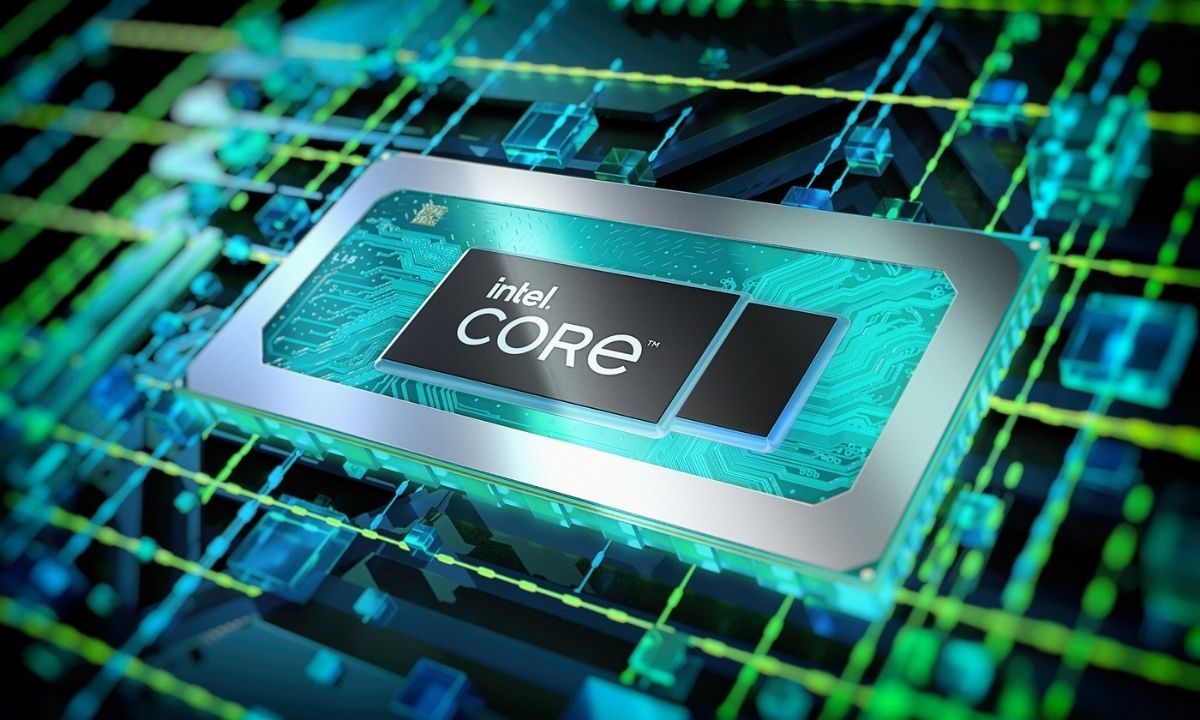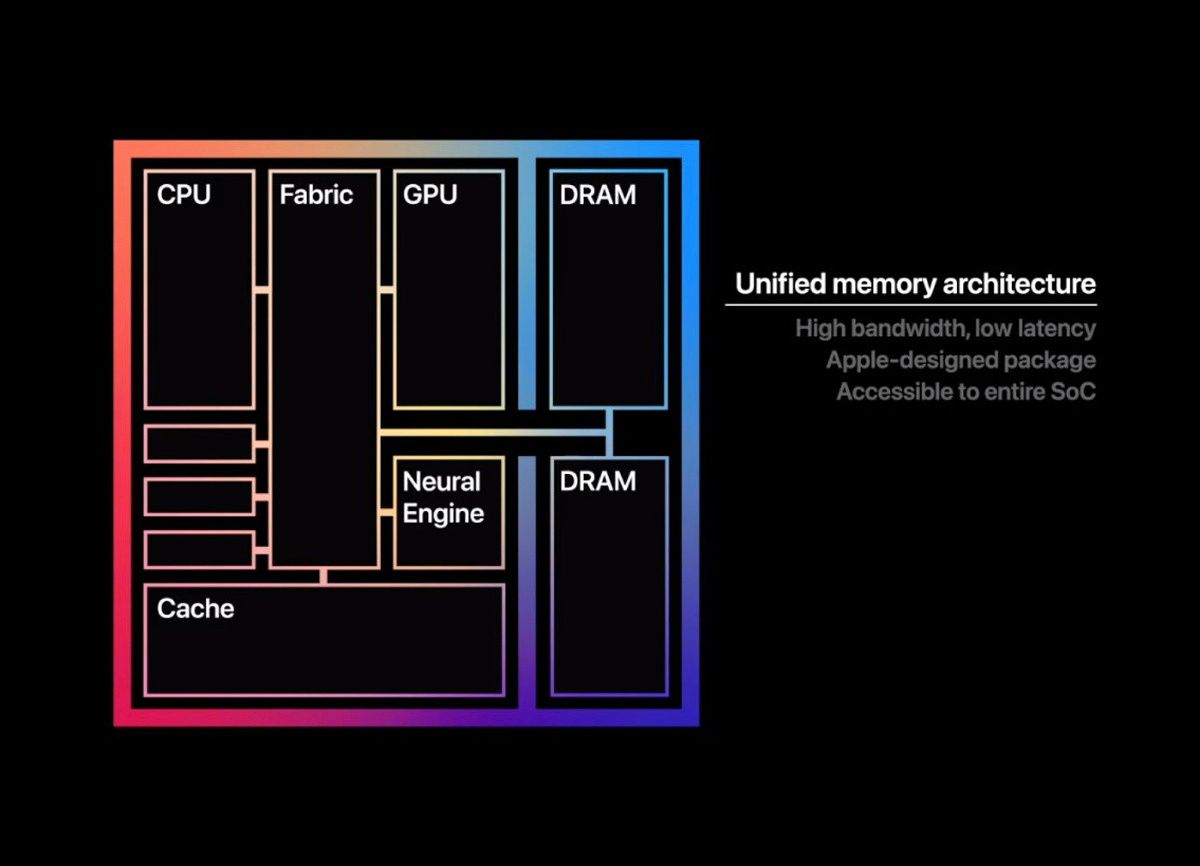The Lenovo ThinkPad X1 Nano is relatively new to the market compared to the more iconic models like X1 Carbon and X1 Yoga. The company recently released a refreshed version of the X1 Nano and we think it's one of the best thin and light business notebooks on the market right now. Lenovo is now using Intel's new 12th gen vPro processors for this particular notebook, making it one of the more powerful options out there. But how does it compare to some other thin and light notebooks on the market? In this article, we're going to take a look at the Lenovo ThinkPad X1 Nano Gen 2 vs MacBook Air comparison to see which one's better.
Navigate this article:
Lenovo ThinkPad X1 Nano Gen vs MacBook Air: Specifications
Before we jump into the comparison, let's take a quick look at the specifications of each notebook to find out what each of them brings to the table:
|
Specification |
Lenovo ThinkPad X1 Nano Gen 2 |
Apple MacBook Air with M1 |
|---|---|---|
|
CPU |
|
|
|
Graphics |
|
|
|
RAM |
|
|
|
Storage |
|
|
|
Display |
|
|
|
Battery |
|
|
|
Ports |
|
|
|
Audio |
|
|
|
Webcam |
|
|
|
Security |
|
|
|
Connectivity |
|
|
|
Size (WxDxH) |
|
|
|
Weight |
|
|
|
Price |
|
|
Performance
The M1 may not be the most powerful chip in the Apple Silicon lineup anymore, but it still performs better than a lot of other Windows notebooks out there. It strikes a good balance between performance and power efficiency. The M1 delivered much better performance than Intel's 11th gen chip at that time. It managed to do so while lasting longer on a single charge.
The new ThinkPad X1 Nano Gen 2, however, is powered by Intel's new 12th gen vPro processors instead of the 11th gen chips. The ThinkPad X1 Nano Gen 2 can be purchased with up to a 14-core P-series chip, which is quite powerful for a thin and light notebook. In fact, you can also get it with 12th gen U-series chips. Both the U-series and the P-series processors now have a hybrid architecture that combines performance cores and efficient cores.
We typically use Geekbench benchmark numbers to highlight the performance between the machines we haven't had a chance to fully test. While Geekbench numbers will give you an idea of the kind of performance you can expect to see from these machines, it doesn't paint the full picture. Here are some examples of how P-series and U-series processors compare:
|
Intel Core i7-1280P(see test) |
Intel Core i7-1265U(see test) |
Intel Core i5-1250P(see test) |
Intel Core i5-1245U(see test) |
Apple MacBook Air(average) |
|
|---|---|---|---|---|---|
|
Geekbench 5 score |
1,790 / 9,312 |
1,232 / 6,336 |
1,522 / 9,142 |
1,560 / 5,414 |
1,705 / 7,417 |
Looking at the Geekbench 5 CPU-centric benchmark, it's safe to say that the Apple M1 chip is able to keep up with the general performance when it comes to CPU-centric workloads. The 12th gen Intel P-series chips, however, convincingly beats the M1 in the multi-core test, though. But the M1 seems to be outperforming Intel's U-series processors, at least in these tests. It's worth pointing out that we may see different scores while running this test on the ThinkPad X1 Nano Gen 2 as the chassis and thermal performance also play a huge role in determining the overall performance output of a notebook.
Besides the CPU performance, there are also other things to consider like the M1's graphics processor and the unified memory. You can expect M1's GPU performance to dominate Intel’s Iris Xe graphics. We've seen a lot of creative professionals use the MacBook Air for basic content creation tasks, which is impressive. Even the 7-core GPU model should still be faster than what Intel chips offer. While Intel has made some improvements on the graphics front, we think there's still more work to be done on this front.
As for the memory, we're looking at up to 32GB LPDDR5 memory on the ThinkPad X1 Nano Gen 2 notebook. The MacBook Air, on the other hand, can only be purchased with up to 16GB of memory. However, it's worth noting that the M1 chip uses unified memory technology, which means you can expect to see significantly faster speeds and low latency as the RAM modules are baked into the main chip, closer to the CPU and the GPU unit. Unified memory also means that the M1 graphics processor uses the same memory for graphics workloads.
Before we talk more about other things, we think it's a good time to discuss battery life. Both laptops have ~50Whr battery inside but we think the MacBook Air will last longer on a single charge. This is because the M1 chip delivers more performance-per-watt in comparison to Intel's 12th gen chips. There are other factors resulting in better battery life too including a unified memory, better hardware-software integration with macOS, and more.
Windows or macOS?
One of the biggest factors that will influence your decision to choose between these laptops is the operating system. Sure, the other factors like performance, design, etc. are also important but the OS is also a huge deciding factor. If you're used to Windows then you'll prefer using the ThinkPad X1 Nano Gen 2 laptop. It runs Windows 11 out of the box, which is great. Apple's MacBook Air, on the other hand, runs on macOS Monterey.
Windows, as you probably already know, is one of the most popular operating systems in the world and we think it's a great choice for most users. It's also suitable for a variety of use cases and can easily handle just about anything. macOS is also known to be very intuitive for beginners, so the MacBook Air isn't a bad choice if this is going to be your first laptop. This particular operating system is also great for content creators thanks to applications like Final Cut Pro, Adobe Photoshop, Premiere, and more.
This decision, we think, boils down to a personal preference. But if you are not particularly leaning towards an OS in particular then do consider checking out Apple's MacBook Air with macOS.
Display
Both the ThinkPad X1 Nano and the Apple MacBook Air have 13-inch panels. We're also looking at very similar screen resolutions. While the ThinkPad X1 Nano sports a 2160 x 1350 resolution panel, the MacBook Air carries a 2560 x 1600 resolution display with IPS technology. Both the Apple MacBook Air and the ThinkPad X1 Nano Gen 2 feature a 16:10 panel, although the one used on the MacBook Air has a slightly higher resolution. That being said, you're less likely to notice a difference in sharpness.
We've said this before in other comparisons but it's once again worth pointing out that a 16:10 is great for productivity. You'll require less scrolling if you are, say scrolling a webpage or editing a document. You're bound to get a good experience with both laptops when it comes to media consumption too. The ThinkPad X1 Nano also has a touch panel, something that's missing on the MacBook Air. Both laptops also have stereo speakers with Dolby Atmos support, so that's going to further elevate the media consumption experience.
Both the ThinkPad X1 Nano and the Apple MacBook Air notebooks have a webcam on top of the display. However, the quality of the webcam on the ThinkPad X1 notebook is expected to be better since we're looking at a 1080p camera. The MacBook Air's HD FaceTime camera is decent but we think the ThinkPad X1 Nano is going to be better with its FHD camera. You can also get the ThinkPad X1 Nano with an IR camera for Windows Hello authentication.
Design and Ports
Both the Lenovo ThinkPad X1 Nano and the MacBook Air notebooks have a thin and light form factor but the X1 Nano is slighter thinner than the MacBook, It measures 14.47 mm and 14.77 mm in thickness for the non-touch and the touch version, respectively. Apple's MacBook Air is 16.1 mm at its thickest point. The ThinkPad X1 Nano is also lighter than the MacBook Air. Apple's MacBook Air used to be the lightest laptop out there but a lot of Windows machines have gotten better since. The ThinkPad X1 Nano weighs just 970 grams whereas the MacBook Air weighs 1.29 kgs.
In terms of the looks, well, the ThinkPad X1 Nano looks like other ThinkPad notebooks with its standard black-colored chassis. You also get ThinkPad's iconic TrackPoint and the TrackPad, which we've come to love over the years. There's also a fingerprint scanner next to the TrackPad on the ThinkPad which is handy. The MacBook Air's design has also remained the same over the years. You get three color options with the MacBook Air, all of which look great overall. There's nothing really exciting about the MacBook Air design, but it's very minimal and works well for a lot of users.
As far as the ports selection is concerned, both the ThinkPad X1 Nano and the MacBook Air have the same set of ports. We're looking at two USB Type-C Thunderbolt 4 ports on each notebook along with a 3.5mm headphone jack. The ThinkPad X1 Nano also comes with a nano-SIM slot, but that's missing on the MacBook Air. It's worth mentioning that the Thunderbolt ports on the MacBook Air are less versatile than the ones on the Lenovo ThinkPad X1 Nano. For instance, there's no external GPU support on the MacBook Air and you can only connect one external display. The ThinkPad X1 Nano, on the other hand, can handle more displays and even support external GPUs. That being said, both laptops lack some of the essential ports including the HDMI port, an SD card reader, and more. You may have to consider looking at some other notebooks if these ports aren't enough for your use case.
Both laptops are quite similar in terms of wireless connectivity. The ThinkPad X1 Nano Gen 2 supports Wi-Fi 6E, while the MacBook Air only supports Wi-Fi 6. Both of them have support for Bluetooth 5, though. The ThinkPad X1 Nano Gen 2 supports 5G and 4G LTE cellular options, which the MacBook Air doesn't. So if cellular connectivity is something you want in your next laptop, then the choice is quite obvious here.
Lenovo ThinkPad X1 Nano Gen 2 vs MacBook Air: Which one should you buy?
The biggest factor to consider while choosing one of these laptops, as we mentioned earlier, is perhaps the operating system. Windows vs macOS is very subjective, and only you can pick the one that suits your use case. That being said, you'll have a great experience overall with both OS.
The ThinkPad X1 Nano does beat the Apple MacBook Air in a few key areas, though. It's a bit more portable than the MacBook Air as it's both thinner and lighter than the MacBook. You also get an option to choose a touch panel with the ThinkPad, which is great for business notebooks. Intel's 12th gen vPro processor is also faster than Apple's M1 chip, but you may notice a lot of difference in performance outside the benchmarking applications. We can't quite comment about the battery life of the ThinkPad X1 Nano Gen 2 since we haven't used it but the MacBook Air powered by the M1 is likely to last longer.
That's not to say the MacBook Air doesn't have an advantage over the ThinkPad X1 Nano, though. You get things like a sharper display, better graphics performance, and a minimal design that works for a lot of users. And as we mentioned earlier, it might be worth checking out macOS if you're not particularly leaning towards any OS. There's a very good chance that you might prefer using macOS over Windows.

Lenovo ThinkPad X1 Nano
The Lenovo ThinkPad X1 Nano is powered by Intel's new 12th gen vPro processors.

Apple MacBook Air (M1, 2020)
The MacBook Air is powered by Apple's M1 chip and runs macOS Monterey.
If none of these laptops look interesting to you, then be sure to check our collection of the best business notebooks out there. Alternatively, you can also check out the collection of best Macs and best ThinkPad notebooks to find more options.