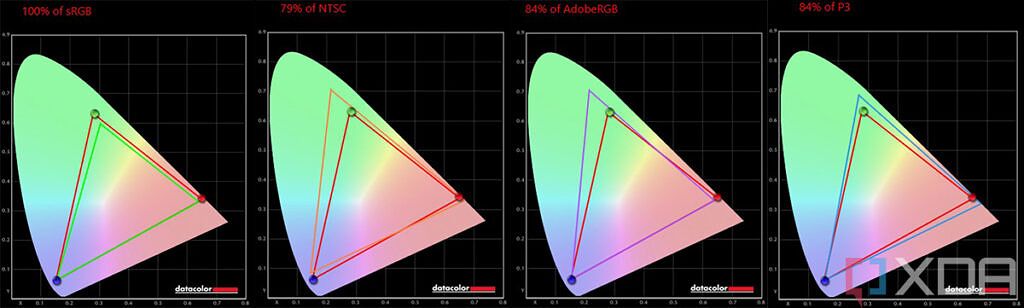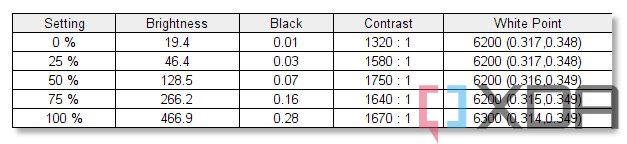Quick Links
The Lenovo ThinkPad Z13 is a delightful laptop to use, packing AMD's latest Ryzen 6000 processors and an all-new design. Indeed, I first saw the bronze frame with the vegan leather lid back in January at CES, and it was one of those things that I just couldn't wait to get my hands on. After all, when you think ThinkPad, you rarely associate it with modern. It's more likely that you associate it with a black design, the red TrackPoint that's a relic from an age when touchpads were awful, and things like that.
The ThinkPad Z13 comes with a haptic touchpad, and unlike other ThinkPads, the tocuhpad isn't shrunken down to accommodate two physical buttons. Thanks to the haptic touchpad that's used, that space at the top can either be buttons, or it can be an extension of the touchpad.
It's not perfect though. The biggest issue is one that we find with all mobile Ryzen processors. Performance takes a dive when it's not connected to power, and you'll feel the difference. Unfortunately, this doesn't result in better battery life either.
But as long as you're connected to power at least most of the time, the Lenovo ThinkPad Z13 is delightful.

Lenovo ThinkPad Z13
The Lenovo ThinkPad Z13 was designed in collaboration with AMD, and packs a lot of modern features like a haptic touchpad, a brand-new design, an FHD webcam, and more.
Lenovo ThinkPad Z13 pricing and availability
- The ThinkPad Z13 starts at $1,355.40 and it's available now
On Lenovo.com, the ThinkPad Z13 currently starts at $1,355.40, although that price does fluctuate. The company is always running one deal or another. And when I say always, I mean it. The listed normal price is actually $2,259, but you'll never be asked to pay that price. The base model comes with an AMD Ryzen 5 PRO 6650U, 16GB LPDDR5, a 256GB PCIe Gen 4 SSD, and a 1,920x1,200 display.
The model that Lenovo sent me for review includes the same FHD+ display, but it has a Ryzen 7 PRO 6850U, 16GB RAM, and a 512GB SSD. This one will run you $2,099 from Costco, although to be fair, it's actually about $1,754 on Lenovo.com right now. With ThinkPads, and any business laptop for that matter, it helps to look around.
The Z13 comes in Vegan Leather Black, Grey, and Black.
Lenovo ThinkPad Z13 specs
|
Processor |
AMD Ryzen 7 PRO 6850U |
|---|---|
|
Graphics |
AMD Radeon Graphics |
|
Display |
13.3-inch 16:10, WUXGA (1920 x 1200) low power, touch IPS, 400 nits, Eyesafe certified low blue-light emissions, antiglare, anti-smudge |
|
Body |
294.4 x 199.6 x 13.99 mm (11.59 x 7.86 x 0.55 inches), 1.26kg (2.78lbs) |
|
Memory |
16GB LPDDR5 6400Mhz (soldered dual channel) |
|
Storage |
512GB PCIe SSD Gen 4 |
|
Connectivity |
Qualcomm NFA-725A Wi-Fi 6E, 802.11ax 2x2 Wi-Fi + Bluetooth 5.2 |
|
Ports |
2 x USB4 40Gbps (support data transfer, Power Delivery 3.0 and DisplayPort 1.4a) 1 x Headphone / microphone combo jack (3.5mm) |
|
Camera |
IR & FHD 1080p hybrid, with E-camera shutter, fixed focus |
|
Input |
6-row, spill-resistant, edge-to-edge, multimedia Fn keys with Unified Communications controls |
|
Audio |
Stereo speakers, 2W x2, Dolby® Atmos® Dual array microphone, 360° far-field, Dolby Voice |
|
Security |
Discrete TPM 2.0 (TCG certified, with Microsoft Pluton integrated in chipset), Touch style fingerprint reader in keyboard key, BIOS Security, E-Camera shutter, IR camera for Windows Hello |
|
Battery |
51.5 Wh, supports Rapid Charge (80% in 1hr) |
|
Material |
Aluminum (top), Aluminum (bottom) |
|
Color |
Bronze with black vegan leather (top), black (bottom) |
|
OS |
Windows 11 Pro |
|
Price |
$2,099 |
Design: The Z13 is the sexiest ThinkPad in history
- With a two-tone design that has a vegan leather lid, it breaks from ThinkPad tradition
- It has USB4, making it one of the first AMD laptops that's not lacking from Thunderbolt
When you think of a Lenovo ThinkPad, you probably think of something along the lines of a ThinkPad X1 Carbon. And let's face it. When you're thinking of an X1 Carbon, you're basically thinking of pretty much every other ThinkPad too. You're imagining a matte black laptop with a gray logo stamped in the corner of a lid. Sure, there's the aluminum ThinkPad X1 Yoga and there's the foldable ThinkPad X1 Fold, but 99% of the time, ThinkPad design is very conservative.
I remember a few years ago, someone was asking me which laptop to buy. At the time, I said a ThinkPad, and was met with the response that ThinkPads are ugly. This was before the X1 Yoga was even made out of aluminum, so there very much was one look for a ThinkPad.
While there have been those modest changes in certain models, the Lenovo ThinkPad Z13 is a big change. It comes in grey and it comes in black, but there's a third model that's made to be sexy. This one has a bronze frame and a black vegan leather top. It's the most beautiful ThinkPad ever made.
The ThinkPad Z13 is the most beautiful ThinkPad ever made.
Part of me wants to call it the sexiest laptop on the market. HP used to do a two-tone design on its Spectre x360 laptops with those bold accents, but the company toned it down a lot with the latest generation. If you want that kind of eye-catching look, this feels like the way to go.
Also, I really want to note that when it comes to PC design, I really think Lenovo is the 2022 winner. That's saying a lot because in previous years, I'd have told you that the company makes some of the best, yet ugliest laptops there are. On the consumer end, it felt like everything was a bland gunmetal gray, and that's been replaced by the stunning Yoga 9i. On the business end, we had bland black ThinkPads, and now we have this stunner. I love to see it. I love any time companies get creative with laptop design.
It weighs in at 2.78 pounds, which is about average for a light and premium ultrabook before you move onto materials like carbon fiber and magnesium. It's right around what a MacBook Air weighs. It feels great to carry in a bag, and it also feels great to hold. I really enjoy this year's theme of laptops that aren't wedge-shaped, that have a uniform depth throughout the device. It's a nice touch.
Now, let's talk about ports because this is pretty important. Historically, this is an area where AMD-powered laptops have come at a significant disadvantage, because they don't have Thunderbolt. Thunderbolt is a staple for a premium Intel-powered laptop, as you can connect an external graphics card, you can connect two 4K displays on a single port, you can get 40Gbps data transfer speeds, and more.
AMD's new Ryzen 6000 processors support USB4, which is more similar to Thunderbolt 3. Here's what you need to know about that. Thunderbolt 3, USB4, and Thunderbolt 4 support data transfer speeds of up to 40Gbps, but with Thunderbolt 4, that's actually the standard. But with the introduction of USB4 and it being open to everyone, that means that lacking Thunderbolt doesn't mean what it used to. I no longer have to ding AMD laptops in pros and cons lists for this.
The Lenovo ThinkPad Z13 has two USB4 ports, one on each side. And yes, I always think it's a plus when you can charge a laptop from either side. On the right side, you'll also find the power button and a 3.5mm audio jack.
There's no USB Type-A on this, which I wouldn't expect. While business laptops tend to have more legacy ports, this is designed to be more modern.
Just to sum things up, I really love the design on this laptop. With the bronze accents and the vegan leather cover, it's just beautiful.
Display: There's an option for OLED
- The screen is 13.3 inches and 16:10
- You can get a 2.8K OLED option too, but the base model is FHD+
The screen is probably the least exciting thing to talk about on the ThinkPad Z13, because the one that Lenovo sent me has an FHD+ display. The more exciting configuration is 2.8K OLED, which I'm sure is beautiful. But for now, we have the FHD+ one, which I'm starting to think Lenovo sent for battery life purposes. Obviously, you get more battery life from fewer pixels than more, and I don't love what I'm seeing from Ryzen 6000, which we'll talk more about in a bit.
The screen is pretty good. It supports touch, and as you'll see from my tests results, everything about it is solid. It doesn't really stand out in any way, but there's nothing bad about it.
From my testing, it supports 100% sRGB, 79% NTSC, 84% Adobe RGB, and 84% P3. Those are all good scores. Again, I'm sure the OLED model is all in the 90% range.
Brightness maxed out at 466.9 nits, which is really great considering that Lenovo only promised 400 nits. Contrast ratio maxed out at 1,670:1. All of these are solid marks.
There's a 2.1MP webcam, which there's a bit more room for in the top bezel thanks to Lenovo's reverse notch design. 2.1MP means that it supports FHD resolution, something that's critical in the age of working from home. Intel-powered PCs were pushed to do this through the new Evo spec, so I'm glad to see it in an AMD laptop as well.
Keyboard: Finally, no more buttons above the touchpad
- The keyboard has 1.35mm keys
- It's a haptic touchpad with no physical buttons
The Lenovo ThinkPad Z13 has a keyboard with 1.35mm keys, which is the correct depth for a ThinkPad keyboard. It debuted in the ThinkPad X1 Nano and the ThinkPad X1 Titanium Yoga, and we've seen it in other new designs more recently such as this one and the ThinkPad X13s. Older designs like the ThinkPad X1 Carbon and the ThinkPad X1 Yoga use a 1.5mm keyboard, and some ThinkPads are 1.8mm.
The keyboard is comfortable and accurate, and like I said, 1.35mm is the proper depth for the keys. Lenovo needs to use this keyboard across the entire ThinkPad lineup. It's more modern, and it's really well done.
The one thing about this laptop that's decidedly not modern is the TrackPoint, which sits between the G, H, and B key. It's been this way for every ThinkPad, ever, and it's a relic from the age when Windows touchpads weren't good. It needs to go away at some point, but that time is not now. Companies like HP and Dell still use one, but those companies limit it to certain mainstream models. Lenovo still includes is on every ThinkPad.
One other thing I want to point out is that the Ctrl button is to the left of the Fn key. On most other ThinkPads, the Fn key is on the left, which is really annoying because it's a deviation from how every other laptop works. It's nice to see the Ctrl button in the proper place for once.
We've also got a modern take on the ThinkPad touchpad. For one thing, it's a haptic touchpad now, which feels great to use. As you can see, there are also no physical buttons at the top, which are traditionally there for use with the TrackPoint. Thanks to the haptic touchpad, you can use that space as buttons, or you can use it as an extension of the touchpad. It's a very welcome change, since ThinkPads tend to have small touchpads because of that valuable real estate being taken up by buttons.
Performance: Ryzen 6000 is a beast, most of the time
- Performance with Ryzen 6000 is great, but once again, AMD fails to deliver when not connected to power
- Battery life isn't very good
Just like we saw when Ryzen 5000 and Ryzen 4000 came out of the gate, Ryzen 6000 is a winner. In most benchmark tests, you'll see it beat out its Intel counterpart, and it has the exact same flaw as its predecessors too: performance drops in a meaningful way when you're not connected to power. You'll see in the benchmark chart below that this laptop scored 6,281 in PCMark while it was plugged in and the power slider was set to best performance. Running on battery, it scored 5,340.
The ThinkPad Z13 is a true pleasure to use.
That's almost a 15% hit, which is actually better than a lot of Ryzen 5000 laptops I've used. Still, you won't experience this much of an issue on an Intel laptop. I was on a meeting a few days ago, and our EIC Aamir Siddiqui pointed out that my internet must be having a rough day, as I looked terrible. He was pretty surprised when everything was fixed when I connected a power cable to the laptop I was using.
I don't want to bash the performance loss when not connected to power too much, although I do want to be clear that it is noticeable, but let's be fair. When it's connected to power, this is a really well-performing laptop. I used it a lot for photo editing in Adobe Lightroom Classic and Photoshop, and it did great. It didn't miss a beat. For general productivity, it's even better.
After all, general productivity is really what U-series processors are supposed to be for. And when working in productivity applications like a Chromium web browser, OneNote, Slack, Skype, and more, it just feels so fast. This laptop is a true pleasure to use.
|
ThinkPad Z13 Ryzen 7 PRO 6850U |
HP Spectre x360 13.5 Core i7-1255U |
Lenovo IdeaPad Slim 7 Carbon Ryzen 7 5800U |
Dell XPS 13 Plus Core i7-1280P |
|
|---|---|---|---|---|
|
PCMark 10 |
6,281 |
5,533 |
5,621 |
5,481 |
|
3DMark: Time Spy |
2,357 |
1,553 |
1,323 |
1,992 |
|
Geekbench 5 (single / multi) |
1,507 / 8,697 |
1,682 / 7,534 |
1,412 / 6,347 |
1,700 / 10,293 |
|
Cinebench R23 (single / multi) |
1,504 / 10,092 |
1,684 / 6,287 |
1,377 / 8,222 |
1,629 / 10,121 |
|
CrossMark (overall / productivity / creativity / responsiveness) |
1,499 / 1,466 / 1,636 / 1,233 |
1,593 / 1,509 / 1,781 / 1,340 |
1,729 / 1,575 / 2,022 / 1,433 |
As you can see, the PCMark score, when plugged in, is far away from anything else, including Intel's 15W U-series, 28W P-series, and AMD's Ryzen 5000 U-series chips. It's not perfect though. While I noted that the Z13 drops to 5,340 when not connected to power, HP's Spectre x360 13.5 only dropped to 5,368 when using the battery, a much smaller decline. Also, Intel still holds the lead in single-threaded performance, which is really important in regular tasks.
Battery life was not great, something that's a bit surprising considering how much AMD throttles everything when power isn't connected. Also, to be clear, I do battery testing by doing my normal work load and measuring how long it takes for the battery to die. In most cases, I set the power slider to balanced, but with AMD chips, I'm forced to set it to best performance.
The absolute best I got was 245 minutes, which is just over four hours. It was the only time I got over four hours in all of my use. The worst I got was 170 minutes, which is under three hours. As you could probably guess, average was around three and a half hours, which isn't great for a 51.5WHr battery.
Who should buy the Lenovo ThinkPad Z13?
The Lenovo ThinkPad Z13 is a pretty sweet laptop. It checks the right boxes for design, performance, keyboard, and more.
You should buy the Lenovo ThinkPad Z13 if:
- You're looking for a stylish business laptop
- You want productivity performance, and you're plugged into power most of the time
- You use a dock to connect to a larger workstation
- You've thought about getting a ThinkPad, but have held back
You should NOT buy the Lenovo ThinkPad Z13 if:
- You're not connected to power the vast majority of the time
- You require a more subtle design
To be fair, the Grey model does offer the more subtle design that a lot of business users need. The Vegan Leather Black one is sexy, and it's really nice to see because business laptops are usually pretty bland. Of course, the biggest drawback is that performance takes a meaningful hit when it's not connected to power, an issue we've seen with plenty of AMD Ryzen processors over the years.

Lenovo ThinkPad Z13
The Lenovo ThinkPad Z13 was designed in collaboration with AMD, and packs a lot of modern features like a haptic touchpad, a brand-new design, an FHD webcam, and more.