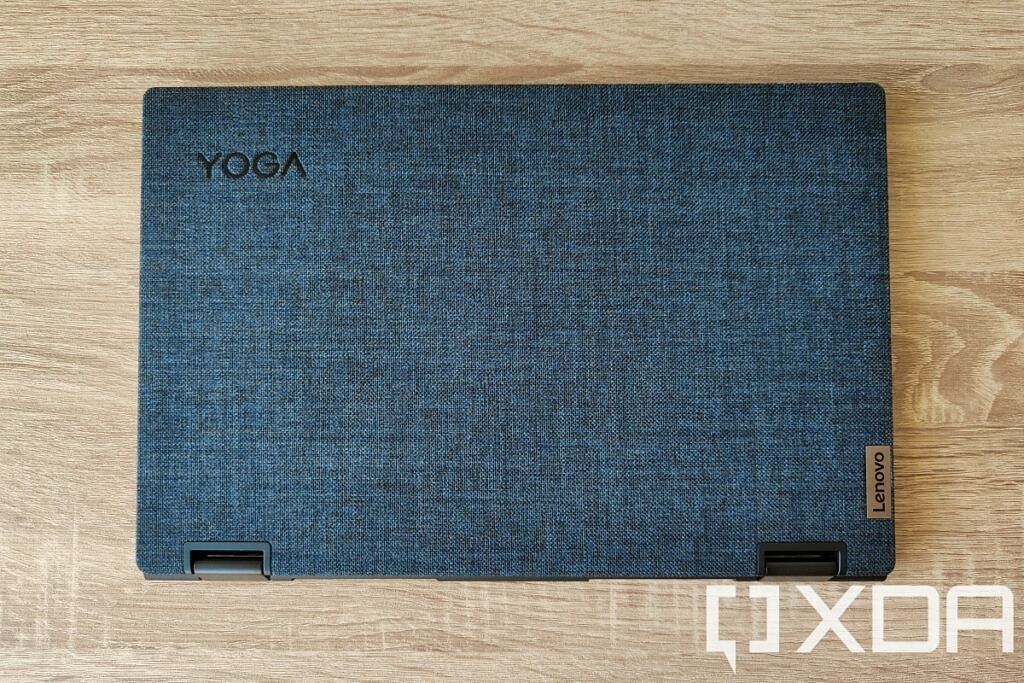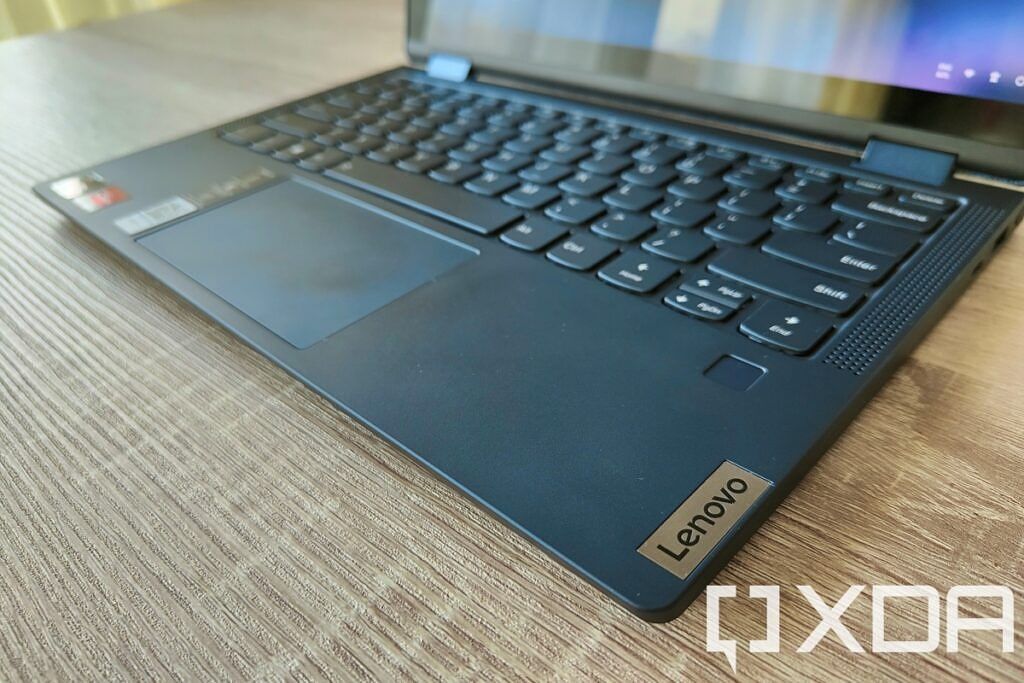Ever since I first heard of a laptop with touchscreens, I've always had a fondness for them. Then, when I heard of convertibles, those instantly became the laptops I wanted the most. I bought my first convertible laptop about three years ago, and I loved it. Nowadays, whenever I think about buying a laptop, it's never a typical clamshell. That's my first deciding factor when choosing a laptop now - it has to be a convertible or detachable. That made the opportunity to review the Lenovo Yoga 6 extremely exciting for me.
This is one of Lenovo's most recent mainstream laptops, and it's got a lot going for it. It uses unique materials, which I love to see, and it's packing far newer hardware than my personal laptop. It's also the first convertible I've had the chance to review, as I've only ever reviewed typical clamshells. All of that combined made this a review I was very excited to dive into and in many ways, the Lenovo Yoga 6 delivers.
Navigate this review
- Design: It's one of the most unique-looking laptops you can buy
- Display: A Full HD display without bells and whistles
- Keyboard and trackpad: It's pretty good for a 13-inch laptop
- Performance: AMD Ryzen 5000 processors are great
- Conclusion
Design: The Lenovo Yoga 6 looks very unique
I have to be honest here: I think I have reviewed one too many all-metal silver laptops. I haven't been reviewing laptops for that long, but I'm incredibly tired of the silver look in laptops, and these days, I love seeing the kinds of different colors and materials companies dare to use. HP used faux leather in the Elite Folio, for example, and that's awesome. The Lenovo Yoga 6 has its own unique material, and the lid is covered in fabric.
The fabric cover gives the Yoga 6 a unique look and a premium feel.
This is frankly fantastic to see and it gives the Yoga 6 so much more character when you look at it. Even elements that are always there like the Lenovo and Yoga branding stick out that much more. They feel like premium branding when they're on top of fabric like this. I had a similar feeling with the OPPO Find X2 Pro last year, and yes, that's a phone, but it goes to show that combining materials and design elements like this works really well. This material also does wonders for carrying the laptop in your hand, as it feels much more comfortable to hold fabric compared to a cold hard surface.
The rest of the laptop uses a plastic shell, and it's been a while since I've used a plastic laptop, but it didn't really bother me at all. I didn't think about it until I looked up the spec sheet for the laptop. That's not to say it doesn't feel like plastic, but it doesn't feel cheap either. I like the Abyss Blue color Lenovo used here, it's not too boring but it's not flashy. I think it would be cool to see this laptop in even more colors, though.
Being a 13-inch laptop, the Lenovo Yoga 6 is definitely portable, weighing under 3lbs and measuring between 17mm and 18.2mm in thickness. It's not incredibly thin or light and you can find lighter devices if you want to, but it's definitely portable enough. I tend to prefer laptops with larger screens, but this size does make a bit more sense for a convertible, as it's easier to lift it up and rotate the screen than with my old 15-inch laptop.
The Lenovo Yoga 6 has a decent supply of ports, but there are some unfortunate limitations. You get two USB Type-C ports, but only one of them supports charging, so it's not always convenient to have the laptop in a position where you can easily connect the charger. It also doesn't support Thunderbolt, but that's just because it's an AMD laptop. You also get two USB Type-A ports.
However, there's no HDMI, and that meant I had to buy a USB-C adapter to keep using my monitor. I would have preferred to have HDMI over one of the USB Type-A ports, personally. Finally, there's the headphone jack for those that need it.
Display: A Full HD display without bells and whistles
The Lenovo Yoga 6 comes with 13.3-inch display with a 16:9 aspect ratio, which I personally find a little small for my liking. I've always found 15 inches to be the sweet spot, but to be fair, as I mentioned above, this makes more sense for a convertible like this. It's more portable, and when you want to use it as a tablet, it's easier to pick it up and spin the screen around. It may sound silly, but there are times when I just want the screen a little closer to me, but having to lift up a heavy laptop and rotate it all around is too much of a chore. I do wish it had a taller aspect ratio, as it would help the screen feel much bigger.
The resolution is Full HD, which I find to be sharp enough for a display this size. The lower resolution does make UI elements very big by default, but you can scale them down in the Windows settings, so it's not a big deal. Lenovo doesn't offer any upgrade options for this display, but that's not too surprising. This is very much a mainstream device, and higher-resolution panels are typically reserved for more premium devices. I don't have the equipment to measure the color accuracy of the display or its color gamut, but I would describe it as fine. Lenovo says it covers 74% of NTSC, which isn't really impressive. It does the job and it's not bad, it just won't blow you away.
The display on the Yoga 6 doesn't get very bright.
One thing I found interesting about this screen is that when you adjust the brightness to the lowest level, it turns off the backlight completely. I thought I broke the laptop the first time I tried to turn down the brightness, but as it turns out, the screen just gets really dim if you want it to, which is a great way to save power (and your eyes) at night. On the other hand, it maxes out at 300 nits of brightness, which might be bad news if you're working under harsh sunlight. I've noticed that I use the laptop at a higher brightness setting (around 60%) compared to some others, and that's while working indoors.
Above the display is the webcam, and unfortunately, it's not great. The resolution is just 720p, which is a bummer by itself, but I've definitely seen better 720p webcams than this. It's serviceable, and at least it's above the display, but I expected a lot better. Especially because the webcam doesn't look that small on the bezel, so it should be taking in a decent amount of light. For the privacy-conscious, the webcam does have a built-in shutter so you can cover it up without having to use a sticky note or something.
As for sound, the Lenovo Yoga 6 uses top-firing speaker grills, and it sounds quite good. I always prefer top-firing speakers, and these get fairly loud while still being clear and avoiding distortion.
Keyboard and trackpad: It's pretty good for a 13-inch laptop
I've mentioned this in a previous review, but for someone who writes all day for a living, I'm not all too picky with keyboards. As such, I might not be the best person to tell you that a keyboard is good or bad, but I enjoyed my time with the Lenovo Yoga 6. The keyboard is pretty much everything you'd expect in a 13-inch laptop, and it's comfortable to type on. The keys have a pretty good travel distance and it doesn't feel uncomfortable to type. Of course, it's also backlit, and you can adjust the brightness to a few different levels.
There are a few things that are pretty unique to the design of this keyboard, but they don't really affect usability. The key labels are all aligned to the upper left corner of each keycap, which felt weird at first, but again, it makes no difference in the long run. I also found it interesting that the keyboard keys have a bit of a curve at the bottom. Both of these things are standard for Lenovo laptops, but it was my first time seeing it in person.
Below the keyboard, there's a decently-sized trackpad, too. For a 13-inch laptop without much vertical space, this is actually a fairly spacious touchpad, so it's pretty comfortable to navigate Windows 11 with it. The surface of the touchpad is also very smooth, making it a breeze to move the mouse cursor around. Precision touchpads have thankfully become a requirement in modern Windows PCs, so the experience overall is very good. Precision drivers make scrolling, zooming, and gestures standardized and very easy to use.
Also on the keyboard deck is the fingerprint reader of this laptop, which is located just below the keyboard. It works about as well as fingerprint readers can work on Windows 11, which means it sometimes can be hard to get an accurate reading, but overall, it works alright. For a convertible, it may seem odd to have the fingerprint reader on the keyboard deck, which is facing away from you in tablet mode, but it's positioned very close to the edge so that it's always accessible and you can easily use it been if the keyboard is flipped back.
Performance: AMD Ryzen 5000 processors are great
The Lenovo Yoga 6 comes with AMD's Ryzen 5000 series processors, and my review unit specifically has a Ryzen 7 5700U. This may be a 15W processor, but with eight cores and 16 threads, it's no joke. This was my first experience with AMD's 5000 U-series processors, but they come with the same core and thread count as the H-series versions, which is fantastic. If you compare that to Intel's Tiger Lake U-series processors, those max out with four cores and eight threads, so it's no surprise that more and more AMD Ryzen laptops are starting to show up.
With up to eight cores and 16 threads, the Lenovo Yoga 6 kills it in multitasking performance.
With a setup like that, of course day-to-day performance isn't a problem in the slightest. This is a fast laptop for most tasks, as you'd expect. The 16GB of RAM also make for a great multitasking experience, though you'll still be ok with the 8GB version.
The Yoga 6 launched with Windows 10 originally, but my review unit already came with Windows 11. You may have heard of the performance issues affecting AMD processors on Windows 11, and my unit didn't come the AMD chipset driver required to fix them, so I had to run all of the benchmarks again after installing that update. Here's how the Yoga 6 stacks up against some of its competitors:
|
Lenovo Yoga 6 Ryzen 7 5700U |
Huawei MateBook X Pro Core i7-1165G7 |
Surface Pro 8 Core i7-1185G7 |
HP Pavilion Aero Ryzen 7 5800U |
|
|---|---|---|---|---|
|
PCMark 8: Home |
4,317 |
3,839 |
4,029 |
4,512 |
|
PCMark 8: Creative |
4,657 |
4,598 |
4,668 |
4,360 |
|
PCMark 8: Work |
3,758 |
3,541 |
3,627 |
3,977 |
|
PCMark 10 |
5,024 |
4,692 |
4,988 |
5,758 |
|
3DMark: Time Spy |
1,174 |
1,852 |
1,212 |
|
|
Geekbench (single/multi-core) |
1,184 / 6,074 |
1,518 / 4,929 |
1,431 / 5,505 |
1,427 / 5,524 |
|
Cinebench (single/multi-core) |
1,180 / 6,908 |
1,361 / 4,119 |
1,438 / 5,423 |
1,365 / 7,115 |
AMD makes a couple of different tiers of its Ryzen processors, and you can see how the HP Pavilion Aero is faster than the Lenovo Yoga 6 because of that enhanced processor. As for Intel, it's obvious that the additional cores in AMD's processors give it an advantage in tasks that can use those cores. On the other hand, Intel has a clear edge in graphics horsepower and single-core performance.
As for battery life, the matter of AMD's chipset driver comes into question again. I used the Yoga 6 for almost a full week before updating the driver, and I usually got between 8 hours and 15 minutes to 9 hours on a charge. After updating the driver to improve performance, however, I used it for a few more days and it was somewhere between 7 hours and 15 minutes and 7 hours and 40 minutes. That's based on screen-on time, and my usage mostly consists of browsing the web with a few tabs open (usually no more than 5 or 6 tabs at a given time), writing in WordPress, and occasionally watching videos or movies. I found this to be very respectable battery life, though I was surprised at how big the decline was with the new chipset driver.
Conclusion: Should you buy the Lenovo Yoga 6?
The Lenovo Yoga 6 is a laptop I like almost every way. The fabric-covered design is definitely one of my favorite aspect of it as it makes this a truly unique device compared to just about anything else. You also get strong performance courtesy of AMD's Ryzen 5000 series processors, and the versatility of a convertible form factor like this is a big plus, too.
The Lenovo Yoga 6 competes very closely with the HP Pavilion Aero, both in terms of price and specs. We found the HP Pavilion Aero to be one of the very best laptops you can get for this price, but the Yoga 6 has some notable advantages. For starters, it's a convertible, and for me, that would be enough reason to choose it over the Pavilion Aero. The fabric-covered design is also very welcome, but it's ultimately up to you if you like that look. In the long-term, it won't impact usability that much.
On the other hand, it's worse on a few technical levels. The display isn't as bright, and it can be hard to see outdoors, plus HP is using a taller screen that's great if you want to get work done. It also has some limitations in terms of ports, specifically missing HDMI. And the webcam, despite appearing to be fairly big, has pretty bad quality even for a 720p camera.
If you want a convertible laptop in this price range, the Lenovo Yoga 6 is a good choice, you just have to make sure that's what you want. It's fast, it looks good, and it's versatile. But if a clamshell laptop fits your needs, then you'll get a better experience with the Pavilion Aero. And if you want to explore other price segments, check out our lists of the best convertible laptops where you can find some more premium offerings.
If you're interested in buying the specific model I reviewed, you can find it below. There are other models available, though, starting with a Ryzen 5 5500U, 8GB of RAM, and a 256GB SSD for $699.99.

Lenovo Yoga 6
The Lenovo Yoga 6 is a stylish convertible with great performance courtesy of AMD Ryzen 5000 processors. This model includes a Ryzen 7, 16GB of RAM, and a 512GB SSD.