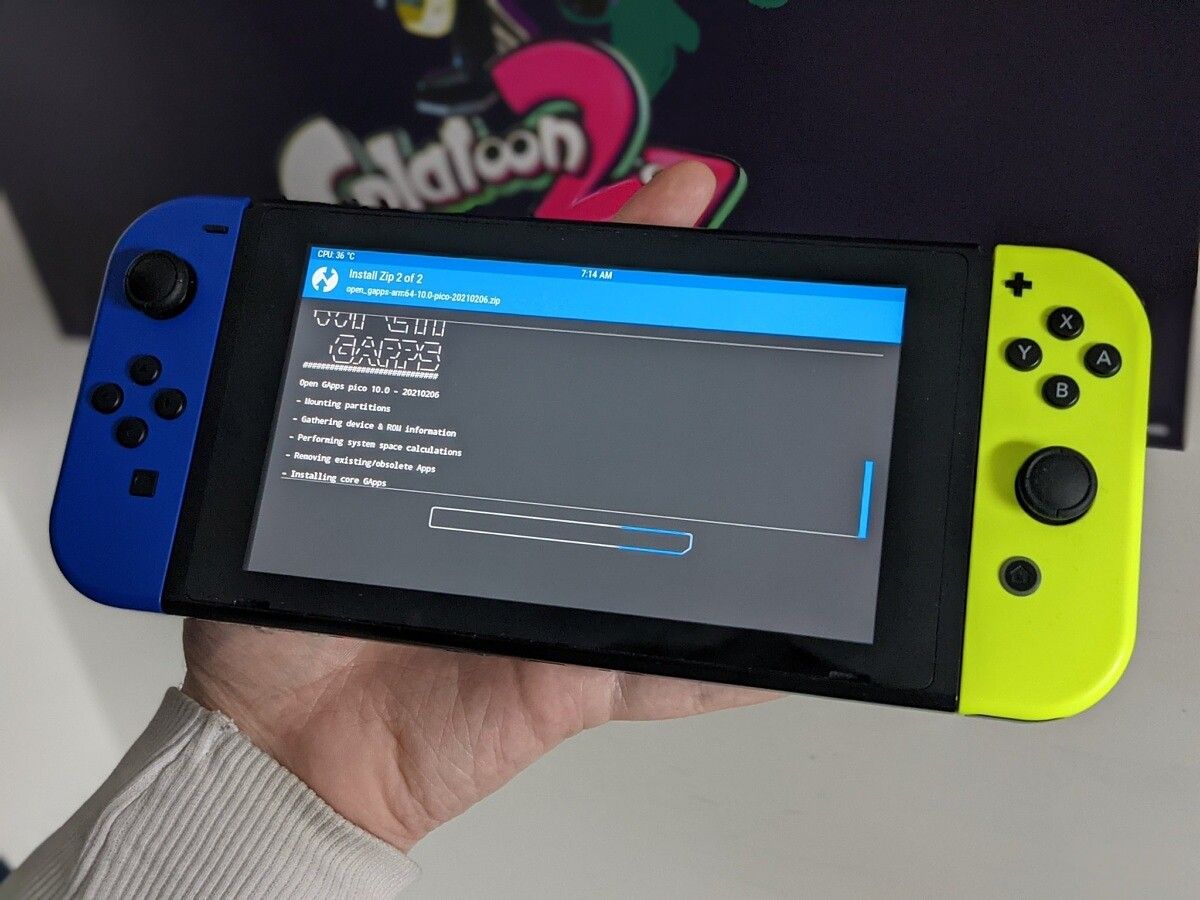Android 10 has just been ported to the Nintendo Switch. Thanks to the hard work of the SwitchRoot team, it’s now possible to enjoy an Android 10-based LineageOS 17.1 port on your Nintendo Switch console. This release comes from the same team that originally ported Android 8.1 Oreo to the Nintendo Switch.
The Android 10 release is based on the LineageOS 17.1 build for the NVIDIA SHIELD TV and brings many improvements over the previous release, including a much-needed deep sleep mode so the OS doesn't murder your console's battery life. It's also generally faster and more responsive than the previous Android 8.1 Oreo version, according to the SwitchRoot team.
The unofficial* LineageOS 17.1 port for the Nintendo Switch offers the following features:
- Android 10 based on Lineage 17.1
- OTA updates.
- Full Joy-Con and Pro Controller support with analog sticks and rails.
- Hori Joy-Con support.
- Deep sleep that can last for weeks.
- An Android TV-based build.
- Reworked fan profiles for quieter operation.
- Optimized dock support with resolution scaling.
- A rewritten charger driver supporting USB-PD and third party docks.
- Optimized touch screen driver.
- Easier install via Hekate partition tool.
- Reworked, simpler, power profiles.
- Much improved WiFi driver with less dropouts.
- Shield TV remote app support for easy docked control.
- Reboot to payload support.
- Improved Bluetooth accessory support.
- Autorotation support.
The ROM comes in two flavors: a Tablet build that offers a standard Android UI with support for all apps and an Android TV build that supports both docked and undocked use cases but has more limited app support. The former is recommended if you primarily use your Nintendo Switch while undocked, while the latter will offer a much-better docked experience.
As for bugs and broken things, the developer says games built for the SHIELD (Half-Life 2, Tomb Raider, etc.) aren’t supported, and you might notice some stuttering with Bluetooth audio. Some apps also may not support the Joy-Con D-Pad.
In order to install this build, you'll need an RCM-exploitable Nintendo Switch, a USB-C cable, a high-speed microSD card (formatted to FAT32), and a PC. If you already have the Android 8.1 Oreo build installed on your SD card, just make sure to back up your data before installing the Android 10 build, as flashing this new ROM will wipe all data. After installing the ROM itself, be sure to flash the Google Apps package, Alarm Disable ZIP, and Xbox Joycon Layout ZIP if you use an Xbox controller.
If you’re interested in trying out the LineageOS 17.1 ROM with Android 10 on your Nintendo Switch, head over to the linked thread below, where you will find all the necessary information, including a step-by-step flashing guide. Kudos to developers bylaws, Steel01, CTCaer, Langerhans, Ave, and other contributors for their efforts in making this happen!
Download LineageOS 17.1 for Nintendo Switch
*To be clear, this is an "unofficial" build of LineageOS 17.1 because it isn't being built by the LineageOS team. However, it’s "official" in the sense that it's made by the SwitchRoot team who originally ported Android to the Nintendo Switch.