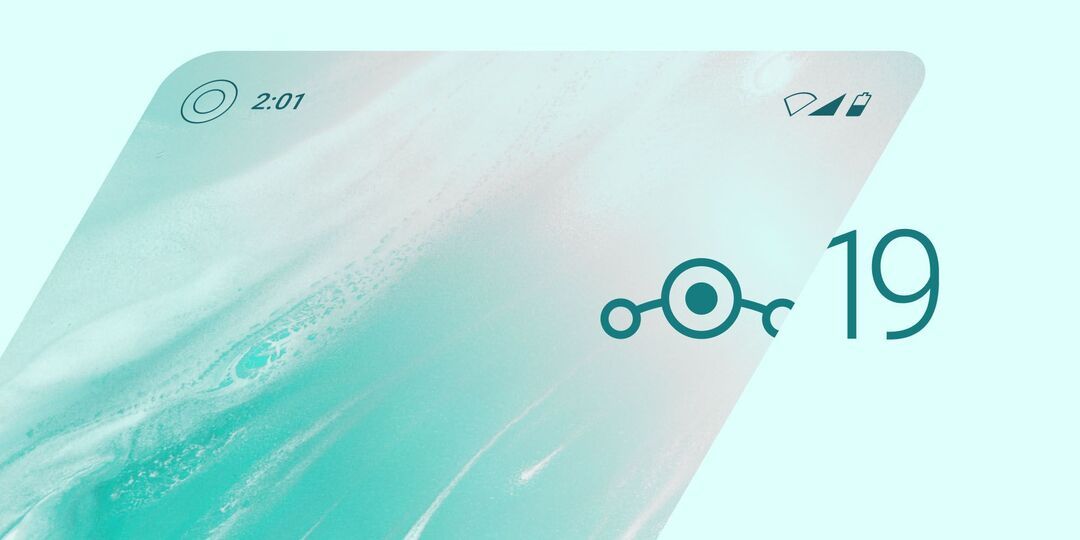LineageOS has been a strong driving force in the world of aftermarket Android development. As the successor to CyanogenMod, the project spans over literal hundreds of devices, offering the enthusiast community a way out of heavy and bloated systems and a dive into modifications for those with minimal skins. Now, the LineageOS team is marking its major version bump up to LineageOS 19 with Android 12 as the base.
Why LineageOS 19 (and not 19.0/19.1)?
If you take a look at our list of Android 12 and 12L custom ROMs, you can find the numerous entries corresponding to LineageOS 19.0, as well as 19.1. As a matter if fact, the initial set of unofficial builds picked up "19.0" due to the obvious major platform update. The subsequent minor version number change happened with the release of Android 12L.
Meanwhile, Google moved onto the quarterly maintenance release model for Android. Naturally, the existing subversion nomenclature of LineageOS would be cumbersome for regular users in the long run. Owing to this (and to match AOSP’s versioning conventions), the team has decided to drop the subversion string. The new release is simply called "LineageOS 19," although you can still find references of "19.1" in the ROM filename and the codebase.
New features in LineageOS 19
LineageOS 19 comes with a plethora of new features and enhancements:
-
Security patches from March 2021 to April 2022 have been merged to LineageOS 16.0 through 19.
- 19 builds are currently based on the android-12.1.0_r4 tag, which is the Pixel 6 series tag.
- WebView has been updated to Chromium 100.0.4896.58.
- The team has completely redone the volume panel introduced in Android 12, and instead made it a side pop-out expanding panel.
- The fork of the AOSP Gallery app has seen a large number of fixes and improvements.
- The Updater app has seen a large number of bug-fixes and improvements.
- The LineageOS web browser, Jelly has seen a number of bug fixes and improvements.
- The team has contributed a number of changes and improvements back upstream to the FOSS Etar calendar app they integrated some time back.
- The team contributed a number of changes and improvements back upstream to the Seedvault backup app.
- The LineageOS Recorder app has seen numerous bug fixes, improvements, and features added.
- Android TV builds now ship with an ad-free Android TV launcher, unlike Google’s ad-enabled launcher.
- Android TV builds now ship with a key-handler that enables us to support custom-keys on a wide-array of bluetooth and IR remotes.
-
The LineageOS
adb_rootservice is no longer tied to the build type property. - The project's extract utilities now support extracting from most types of factory images/packed OTA images, simplifying device-bring up and blob-extraction greatly.
- Support for high-touch polling rate has been added to our SDK, allowing it to be enabled on supported devices.
- The AOSP Clang toolchain is now the default toolchain use to compile the LineageOS kernels.
- Qualcomm’s Snapdragon Camera has been dropped, and devices that used it previously will now use Camera2.
- Dark mode is now enabled by default.
- There is an entirely new Setup Wizard, with all new Android 12 styled icons, animations, and ton of new configurable pages.
- A brand new set of icons for almost all apps, even system ones.
Apart from the improvements mentioned above, the following changes have also been incorporated in both the LineageOS 19 and the legacy 18.1 codebase:
- A whole new default wallpaper, and a full set of wallpapers to choose from. These wallpapers are designed with Android 12’s Monet theming features in mind.
- Wi-Fi display is available for all devices which choose to opt-in, via either the Qualcomm proprietary interface or the newly restored legacy Miracast interface!
- Support for custom charging sounds for different types of charging, cabled or wireless.
Further changes
Networking Restrictions
The built-in firewall, restricted networking mode, and per app data isolation features have been rewritten to support AOSP’s new restricted networking mode and the BPF (Berkeley Packet Filter) facility. Moreover, the data restriction and network isolation features have been merged into a single implementation.
eBPF over iptables
AOSP now includes an Extended Berkeley Packet Filter (eBPF) loader and library that loads eBPF programs at boot time to extend kernel functionality. It essentially deprecates iptables, and there is no easy way to backport the feature to legacy Linux kernel variants. The LineageOS team has created a functional backport for devices with Linux kernel 4.4, but porting the same to 3.18 kernel or older is a quite a burdensome job. Furthermore, you can't restore iptables in the AOSP codebase without breaking things.
As a consequence, there will be no official support for LineageOS 19 for Android devices running Linux kernel 3.18 and below, until a proper workaround of BPF is brought to these kernel versions.
LineageOS 19 – Official builds for supported devices
The following is the official build roster for the initial batch of the LineageOS 19 rollout:
|
Sr. No. |
Device and Forum Link |
Device codename and Wiki Link |
Maintainer |
|---|---|---|---|
|
1. |
rohanpurohit, Jackeagle, ThEMarD |
||
|
2. |
ZVNexus, Demon000 |
||
|
3. |
BadDaemon, bgcngm, intervigil, mccreary, npjohnson, tdm |
||
|
4. |
Eamo5 |
||
|
5. |
Eamo5 |
||
|
6. |
razorloves, cdesai, intervigil, mikeioannina |
||
|
7. |
razorloves, cdesai, intervigil, mikeioannina |
||
|
8. |
cdesai, mikeioannina, npjohnson |
||
|
9. |
cdesai, mikeioannina, npjohnson |
||
|
10. |
cdesai, Eamo5, mikeioannina, npjohnson |
||
|
11. |
cdesai, Eamo5, mikeioannina, npjohnson |
||
|
12. |
PeterCxy, cdesai, mikeioannina |
||
|
13. |
aleasto, mikeioannina |
||
|
14. |
aleasto, mikeioannina |
||
|
15. |
aleasto, mikeioannina |
||
|
16. |
themard, optionaltoast |
||
|
17. |
Lucchetto, themard |
||
|
18. |
Jleeblanch |
||
|
19. |
erfanoabdi, npjohnson, SyberHexen |
||
|
20. |
Jleeblanch, npjohnson |
||
|
21. |
SyberHexen, erfanoabdi, npjohnson |
||
|
22. |
erfanoabdi, ThEMarD |
||
|
23. |
erfanoabdi, npjohnson |
||
|
24. |
Jleeblanch |
||
|
25. |
Stricted, npjohnson |
||
|
26. |
Hasaber8 |
||
|
27. |
Stricted, npjohnson |
||
|
28. |
npjohnson, theimpulson |
||
|
29. |
npjohnson, theimpulson |
||
|
30. |
LuK1337 |
||
|
31. |
EdwinMoq |
||
|
32. |
mikeioannina, npjohnson |
||
|
33. |
bgcngm, LuK1337 |
||
|
34. |
LuK1337, bgcngm |
||
|
35. |
SHIFT SHIFT6mq |
amartinz, joey |
|
|
36. |
LuK1337, Stricted, cdesai |
||
|
37. |
Sony Xperia XA2 Plus |
LuK1337 |
|
|
38. |
LuK1337 |
||
|
39. |
LuK1337 |
||
|
40. |
LuK1337 |
||
|
41. |
bgcngm, warabhishek |
More devices should be making the transition soon to LineageOS 19, so keep an eye on our front page as we will run regular stories on the same.
Generic Targets
Just like the previous year's release, the LineageOS team supports the Android Virtual Device (AVD), i.e. the default emulator environment provided by Android Studio, as a build target. That evolution continues with LineageOS 19 supporting Android Automotive build targets as well. Developers can build Generic System Image (GSI) packages in both mobile and Android TV configurations too, although the official download portal will not host any such pre-compiled builds.
What if my device is not listed here?
Just because your device isn’t listed here does not mean that you can’t get to enjoy LineageOS 19 by now. Because of its open source nature, there are a number of unofficial builds for many devices on our forums, many of which will eventually end up becoming official builds as development progresses. What’s more: most of them are, by now, perfectly stable as daily drivers, with the occasional minor quirk.
How to upgrade to LineageOS 19 from an older version
If you’re not familiar with the process behind installing custom ROMs or, in general, modifying your phone, you’ll first need to unlock the bootloader of your device and install an updated custom recovery, such as LineageOS Recovery or TWRP, before attempting to do anything. Then, once official LineageOS 19 builds become available for your device, you’ll need to install them through the custom recovery environment. Device-specific instructions may vary, so do check out the corresponding wiki page beforehand.
As for Google apps, they don’t come pre-installed on an LineageOS release. You need to pick a suitable GApps distribution and install it yourself.
LineageOS 18.1 – Official builds for supported devices
While maintainers work towards bringing up devices to official LineageOS 19 based on Android 12, you can still find automated builds for these devices that are supported for LineageOS 18.1:
Much like LineageOS 19 builds, we should see more smartphones making their way onto the LineageOS 18.1 build roster. A bunch of devices that are on LineageOS 17.1 lost official support for now, but we hope new maintainers will step in and reinstate them in the coming days.
Source: LineageOS Blog
Thanks Mishaal Rahman for the tip!