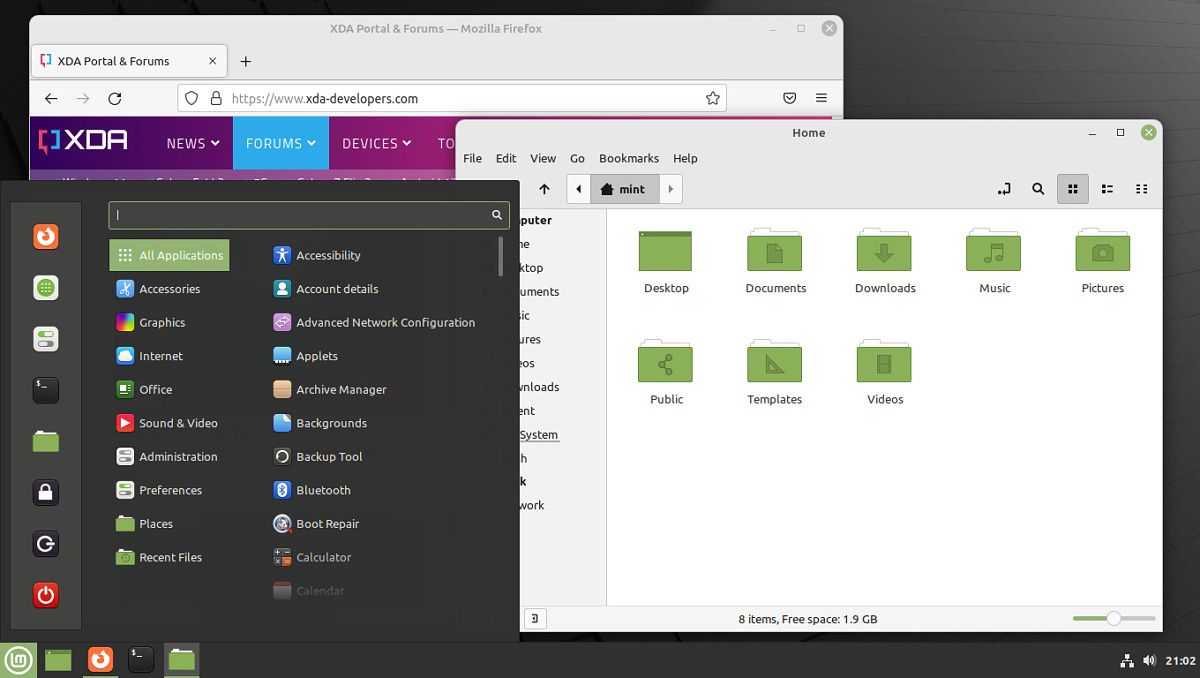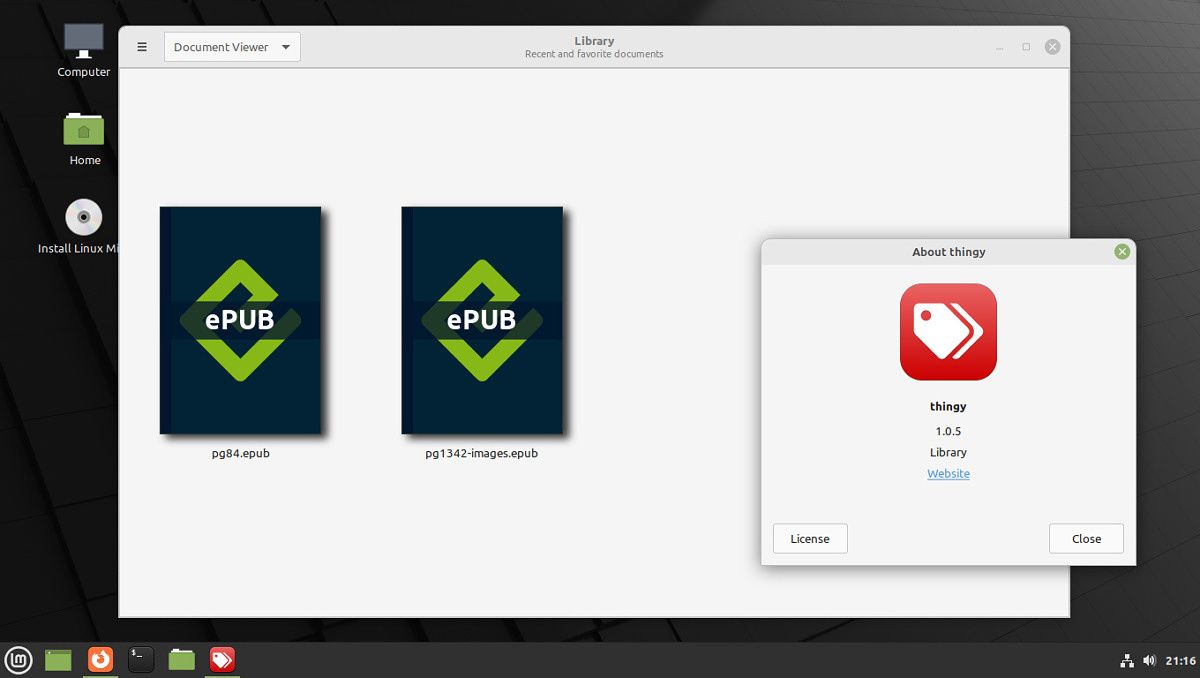Linux Mint is one of the most popular desktop Linux distributions, with an Ubuntu base (giving it plenty of software to choose from) and several options for desktop environments. Linux Mint 20.3 has been available in beta testing for a while now, but the final release is out and available to download today.
Linux Mint 20.3 (via omg! ubuntu!) is based on Ubuntu 20.04.5 LTS (just like Mint 20.2 before it), with the same Linux v5.4 kernel release, so it will receive critical software updates until April 2025. You can choose between the Cinnamon, MATE, or XFCE desktop environments, which all have a Windows-like interface and GTK-based applications.
The main improvement across all editions in Mint 20.3 is the new "Mint-Y" theme, which has brighter shades of gray, larger title bars/window controls, and rounded window corners. The window buttons were definitely pretty small before, so this is a welcome change, even if it might draw comparisons to the standard Gnome Shell desktop environment. If you don't like the new look, the old theme is still accessible by installing the 'mint-themes-legacy' package. Some applications also now use a dark theme by default, like Celluloid and the image viewer.
The Cinnamon desktop has a few helpful tweaks in this release, such as multiple account/source support in the calendar applet, new styling for the 'Run' dialog, and improvements to the Nemo file manager. There's also a new Library app (also named 'Thingy') that provides quick access to recent documents with saved reading progress, sort of like an e-reader application.
Linux Mint has not published a full blog post about the new update, and the main download page still points to the 20.2 release. However, as omg! ubuntu! points out, many of the project's mirror download servers have ISO images available for 20.3. Two of them are linked below.