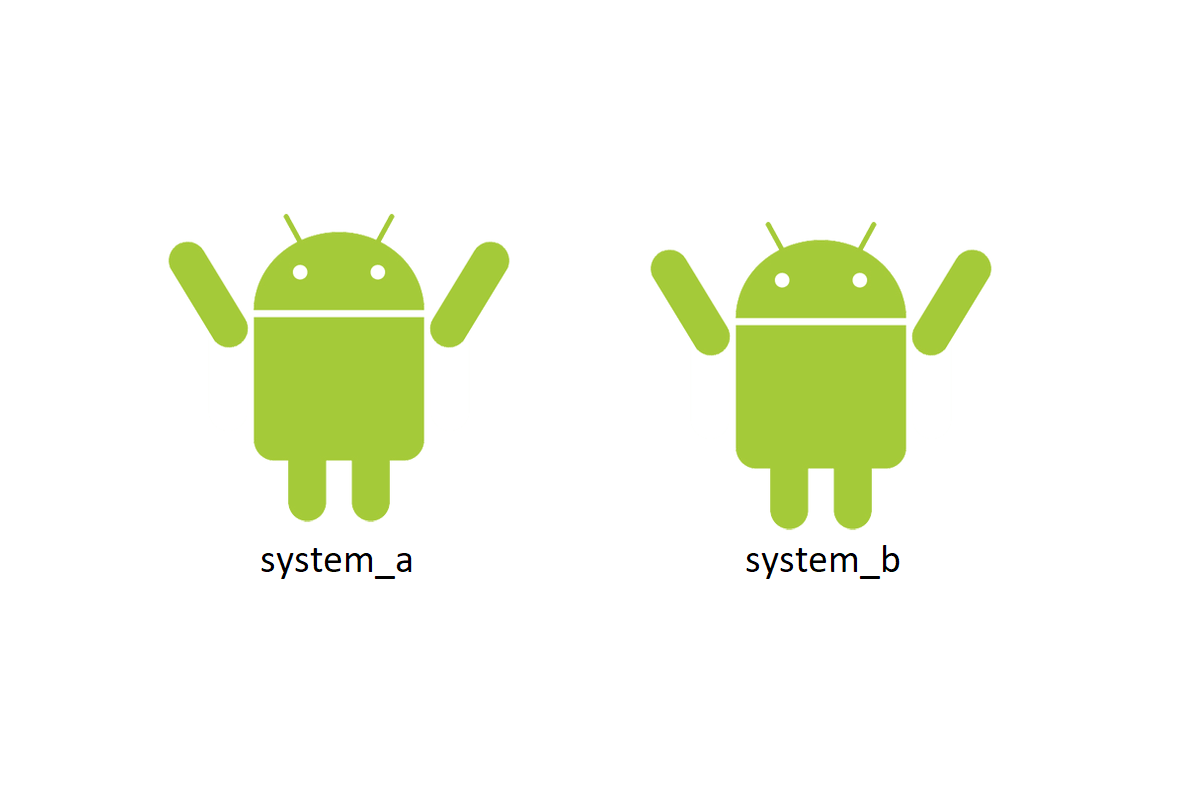While some of our readers feel lucky to even receive updates on a consistent basis, others might dread them because of how long an update can take. On most Android smartphones and tablets, an update can take a couple of minutes of your time as the updater has to patch all of the system files which can't happen while you're booted into Android. That's why Google introduced "seamless updates"—a new A/B dual partition scheme with Android Nougat.
The internal storage of each Android device is separated into partitions such as system and boot. Most devices have only a single copy of each partition, but devices that support seamless updates have two copies of certain partitions—slot A and slot B, hence A/B—so that one copy of the partition lies dormant while the other is in active use. Because each partition is a copy, they can be used interchangeably to boot into Android. This also means that you can update one partition in the background and then swap to it when you reboot—thus your update is seamless!
Google adopted this style of partitioning with the Google Pixel and Pixel XL after seeing success on its Chrome OS devices. Besides faster updates, A/B seamless system updates also gives you a fallback in case something goes wrong when updating, and also means you won't have to have enough free space in order to download an update package.
Unfortunately, many Android device makers choose not to implement A/B seamless updates for one reason or another. We can't offer an explanation as for why they chose not to support it, as Google explains that A/B dual partitions don't really take up that much more space compared to non-A/B setups. So if every phone doesn't have this update system, how do you know if yours does? We previously wrote an article on how to check if your device supports seamless updates, but we've also decided to catalog the devices that support it for your convenience. We will update this list if we learn of new devices with A/B seamless system updates.
List of Android devices with A/B Seamless Updates
- ASUS ROG Phone
- Essential Phone (Source)
- HTC U11 Life Android One (Source)
- HTC U12+ (Source)
- Google Pixel (Source)
- Google Pixel XL (Source)
- Google Pixel 2
- Google Pixel 2 XL
- Google Pixel 3
- Google Pixel 3 XL
- LG G7 ThinQ (Source)
- LG V35 ThinQ
- LG V40 ThinQ
- Motorola Moto G6
- Motorola Moto G6 Play
- Motorola Moto G6 Plus
- Motorola Moto X4 (Source)
- Motorola Moto Z2 Force (Source)
- Nokia 6 (2018)
- Nokia 7
- Nokia 7 Plus
- Nokia 8
- Nokia 8 Sirocco
- OnePlus 6 (Source)
- OnePlus 6T
- Razer Phone (Source)
- Razer Phone 2
- Sharp Aquos S2
- Sony Xperia XZ2 (Source)
- Sony Xperia XZ2 Compact (Source)
- Sony Xperia XZ3
- Sony Xperia XA2 (Source)
- Sony Xperia XA2 Ultra (Source)
- Xiaomi Black Shark
- Xiaomi Mi A1 (Source)
- Xiaomi Mi A2
- Xiaomi Mi A2 Lite
If you think you have a device that should be on this list, please check out our guide on finding out if your device supports seamless updates and leave a comment below so we can update this article!