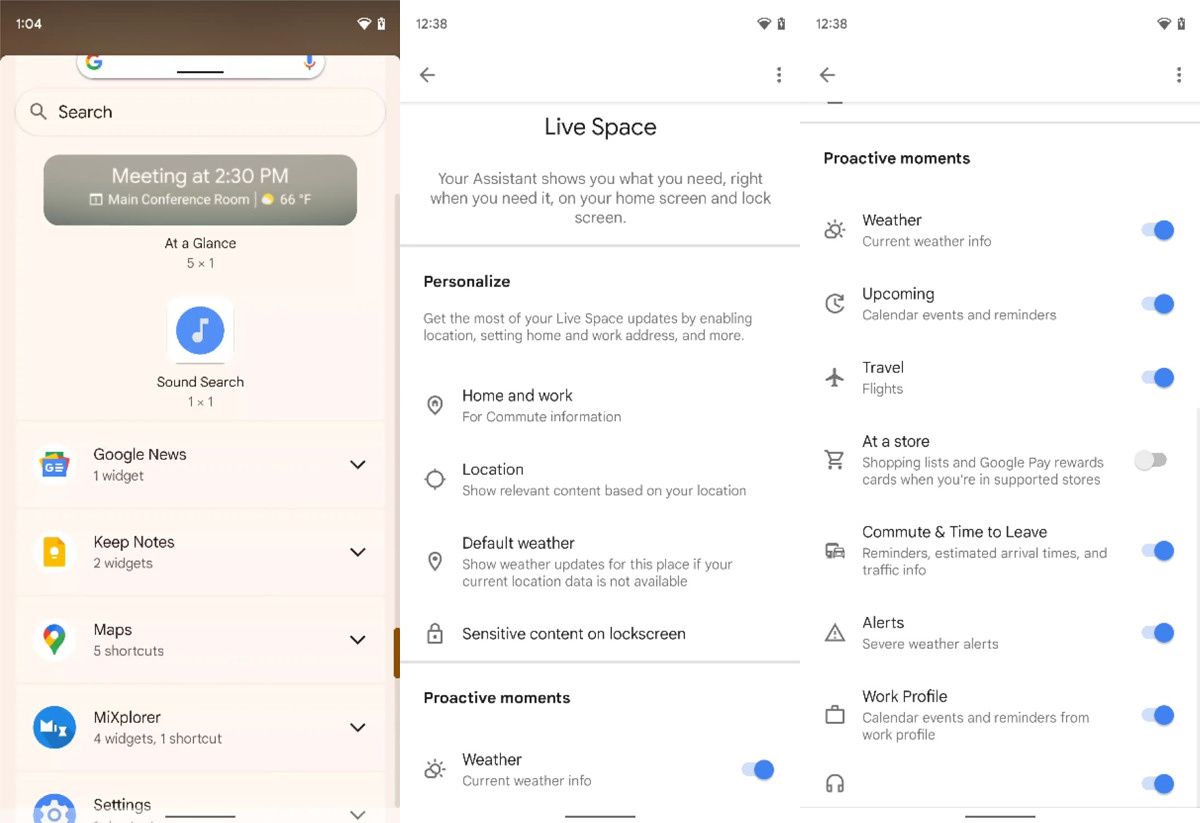Google's "At a Glance" widget shows you the current date/time and weather information, but it can also show you upcoming calendar events, flights, commute reminders, regular reminders, or weather alerts. The widget is baked into the Google App and is persistently shown on the Pixel Launcher with no option to turn it off. However, we've done a bit of digging into version 12.23.11.23 of the Google App and the latest version of the Pixel Launcher from Android 12 and have discovered a lot of changes are coming to the "At a Glance" widget, starting with a name change to "Live Space."
An APK teardown can often predict features that may arrive in a future update of an application, but it is possible that any of the features we mention here may not make it in a future release. This is because these features are currently unimplemented in the live build and may be pulled at any time by the developers in a future build.
Live Space
Version 12.23.11.23 of the Google App rolled out earlier today, and it contained the following new strings mentioning a new "Live Space" feature for the Google Assistant.
<string name="ambient_settings_bc_page_desc">Your Assistant shows you what you need, right when you need it, on your home screen and lock screen.</string>
<string name="ambient_settings_bc_title">Live Space</string>
<string name="ambient_settings_personalize_section_bc_desc">Get the most of your Live Space updates by enabling location, setting home and work address, and more.</string>
<string name="assistant_settings_indexing_ambient_assistant_bc_keywords">live space</string>
<string name="bc_feature_section_title">Proactive moments</string>
The strings pretty much describe what's already possible with the "At a Glance" widget but under a new "Live Space" name. Indeed, after we activated the settings page for "Live Space", we discovered that it had replaced the settings for "At a Glance." The only feature that is truly new is the "at a store" toggle which will surface "shopping lists and Google Pay rewards cards when you're in supported stores." The headphones icon at the bottom is not accompanied by a description, but we believe it's related to the "media suggestions" feature we discovered last year.
We dug into the Google App's code and discovered that Google is working on showing more personalized information, including info related to sports, stocks, and birthdays. None of this information is currently shown in the At a Glance widget, and we couldn't find toggles for them in the "Live Space" settings page.
The "Live Space" feature hasn't gone live yet for users, but when it does, we'll let you know. It could be coming as part of Google's broader overhaul of widgets in Android 12. Google showed off new widgets coming to Pixel phones as part of the Material You redesign, but none of those widgets have rolled out to devices yet.
Turn off "At a Glance"
Separately, Google is also working on letting the user turn off the "At a Glance" widget from the Pixel Launcher settings. On most devices, the "At a Glance" widget is an optional addition, but on Pixel phones, it's persistently shown on top of the home screen. This could soon change once the new Pixel Launcher Settings page goes live for users. Tapping on "At a Glance" will surface a dialog letting users hide the widget from the home screen and lock screen.
Newer Google Lens gallery
Lastly, Google is working on a slight tweak to the Google Lens service. A couple of months ago, Google Lens added a built-in gallery to make it quicker to select images. Soon, that gallery may let you swipe down to exit rather than press back. The gallery icon has also seen a slight change in this test.
New
Old
As previously mentioned, none of these features are live yet for users on the latest Google App version. Google is always testing new features, but it can take weeks or months for them to arrive. Sometimes, that never happens. The "Live Space" feature is one that'll almost certainly land, but we don't know if that'll be it's final name. We'll let you know if we find out new information, though.
Thanks to PNF Software for providing us a license to use JEB Decompiler, a professional-grade reverse engineering tool for Android applications.