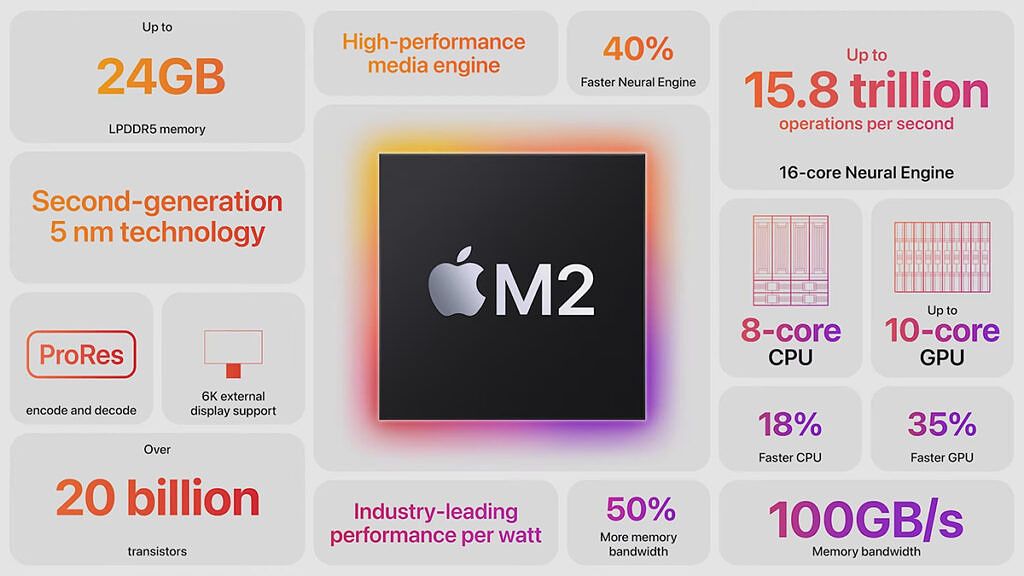Quick Links
Apple launched the MacBook Air (2022) during WWDC22. The reveal was made along with that of macOS Ventura — which further enriches the Mac lineup with features. Considering the new MacBook Air packs the all-new M2 chip, you might want to check out the list of best apps for Apple silicon. That's not the only highlight of this notebook, though. The 2022 Air features a redesigned chassis that almost matches that of the 14-inch MacBook Pro (2021). Despite their design similarities, though, the two notebooks are very different — from the inside out. This is the MacBook Air 13 (2022) vs MacBook Pro 14 (2021) — the battle between M-powered Apple notebooks that shine in different ways.
Apple MacBook Air 13 (2022) vs Apple MacBook Pro 14 (2021): Specifications
| Apple MacBook Air 13 | Apple MacBook Pro 14 | |
|---|---|---|
| Processor |
|
|
| Graphics |
|
|
| Body |
|
|
| Display |
|
|
| Ports |
|
|
| Storage |
|
|
| Memory |
|
|
| Battery |
|
|
| Audio |
|
|
| Camera |
|
|
| Connectivity |
|
|
| Color |
|
|
| Price |
|
|
Design: You sacrifice either minimalism or functionality
Design is an important aspect to consider when buying a new product. After all, we look at the exterior when we're about to start using a device before checking the user interface (UI) of its software. In this battle, there are plenty of similarities. However, there are also key differences that you will have to weigh for reaching a conclusion.
The MacBook Air and the MacBook Pro both feature Apple's modern design language for its notebook lineup. Notably, though, the Air's speakers aren't user-facing. On the contrary, those on the Pro are visible on each side. Additionally, the MacBook Pro includes a wider port variety, while the Air sticks to the traditional ones we've been seeing for a few years now (in addition to MagSafe 3). So, objectively, the thinner MacBook Air looks more minimalistic due to its uncomplicated design. The Pro, on the other hand, will spare you the need for dongles. Which is more important to you depends on you and your personal needs/expectations.
Display: The Pro shines over the Air in many ways
Another important element to consider when buying a new laptop is its display — especially if your work revolves around photography or videography. The MacBook Air and MacBook Pro also have similarities and differences when it comes to their screens. For starters, both are notched, feature rounded corners, and support the True Tone technology. Otherwise, they're mostly different.
The MacBook Pro is for power users — as its name suggests. As a result, Apple has equipped it with an upgraded display. It has a higher resolution of 3024-by-1964 with a peak brightness that reaches 1600 nits. More notably, though, it supports the ProMotion technology — which means you'll get an adaptive refresh rate that can go up to 120Hz.
On the other hand, that of the MacBook Air has a lower resolution of 2560-by-1664 and its brightness can go up to 500 nits only. Additionally, it has a refresh rate of 60Hz and it's around half an inch smaller than that of the Pro (when measured diagonally).
Performance: A battle between efficiency and performance
A longer battery life or a higher overall performance? The choice is yours! The newly-introduced M2 focuses on power efficiency, while the the M1 Pro and M1 Max chips score higher in performance tests — particularly multi-core ones. The MacBook Air packs the M2 chip, while the MacBook Pro includes either the M1 Pro or M1 Max. The former will last you longer on a single charge, while the latter chips support more external displays, CPU cores, GPU cores, memory, and storage.
If you're using your notebook for non-intensive work or studies, the M2 MacBook Air is more than enough to handle your needs. If you're rendering advanced 3D objects, compiling large files, or editing large videos, you might want to consider the MacBook Pro. That's because you can get more computing power out of it — not to mention its support for more RAM and SSD.
Bottom Line: It's all about weighing your pros and cons
The MacBook Air and MacBook Pro scratch different itches. Both of them feature some of the latest Apple technologies and modern-looking bodies. However, as I've highlighted above, they each have their own unique strengths and weaknesses — making them two different notebooks that cater to different users and needs. Which is the right MacBook to buy depends on you and your personal use cases. It's also worth mentioning that the entry-level MacBook Pro is almost twice as expensive as the entry-level MacBook Air. So if you're on a limited budget, the Air might be the right option for you.

MacBook Air (M2)
The 2022 MacBook Air offers the M2 chip and a redesigned chassis with MagSafe support. Best Buy can notify you when it's available.

Apple MacBook Pro 14 (2021)
The 14-inch MacBook Pro is a mighty beast powered by the Apple M1 Pro or M1 Max chip. It runs macOS Monterey and features a top notch.
Which Apple notebook will you be buying, and why? Let us know in the comments section below.