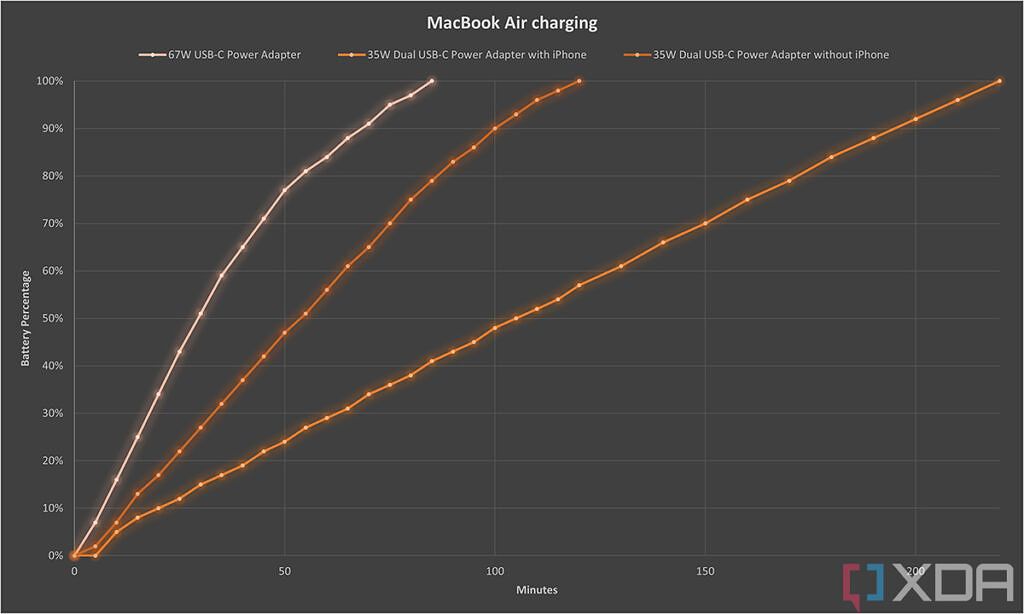With Apple's M1 chip so well-received in 2020, this year's M2 was greatly anticipated. Aside from significant performance gains, we're starting to see some redesigned hardware that can take advantage of the new processor architecture. The original M1 products were just Intel designs with new internals. Now, we're seeing real changes, and that starts with the MacBook Air (M2, 2022).
One of the new features of the product is fast charging, but it's an Apple product, and as we've seen from other products where the company introduced fast charging - like the iPhone - the Cupertino firm doesn't necessarily include a fast charger in the box. There are three options for chargers:
- 30W USB-C Power Adapter
- 35W Dual USB-C Port Compact Power Adapter
- 67W USB-C Power Adapter
The 30W power adapter comes with the base model, and it's probably worth upgrading to one of the other two. We tested both the 35W adapter and the 67W adapter, because the latter is what you'll actually need for fast charging. On the other hand, the Dual USB-C Port adapter will let you charge your iPhone or Apple Watch at the same time.
To be clear, you need the 67W USB-C Power Adapter for fast charging, although you can get something with even more wattage.
The 67W power adapter is a lot faster
In my testing, the 67W power adapter charged the MacBook Air (M2, 2022) in 85 minutes. I actually ran three tests though, because with the 35W adapter, I timed it while it was also connected to an iPhone 13 Pro, and I also tested it while it wasn't connected to anything else. Those two results were also vastly different, and in fact, when charging an iPhone 13 Pro and a MacBook Air on the 35W Dual USB-C Port Compact Power Adapter, it took 220 minutes. That's right, it took three hours and 40 minutes to charge a MacBook Air with the charger doing seemingly what it was meant to do.
A full charge on the 35W adapter without the iPhone attached took 120 minutes, a full 100 minutes less than if it was also charging another device. Of course, the iPhone charges a lot faster than the MacBook does, so presumably, you'd unplug the iPhone at some point.
With the MacBook Air (M2, 2022), you can safely assume that you'll get eight hours of battery life. You're likely to get more than that, but let's call it at eight hours as the safe assumption. If the battery dies, a half hour charge with the 67W adapter gets you to 51% battery, which should be good for four hours of use. That's super useful if you're in a pinch. On the other hand, the 35W adapter will take at least 55 minutes to reach that.
As always, it's up to you to weigh your needs. That's why Apple gives you a choice in what kind of adapter it will ship with the MacBook Air. Hopefully, with this additional bit of data, you can make a more informed decision.

MacBook Air (M2)
The Apple MacBook Air comes with the all-new M2 processor, a much-improved webcam, a better display, and much more