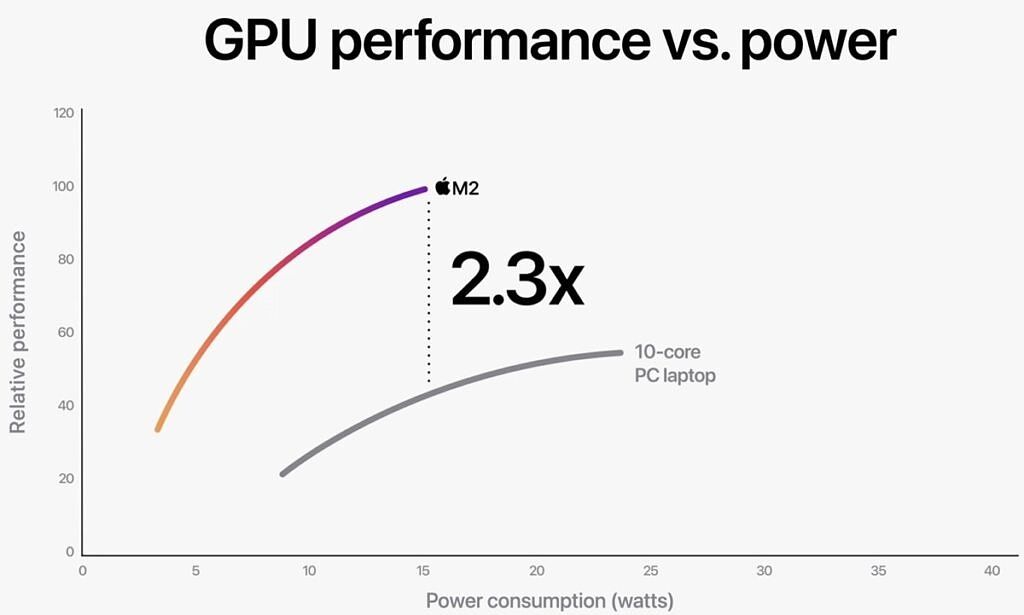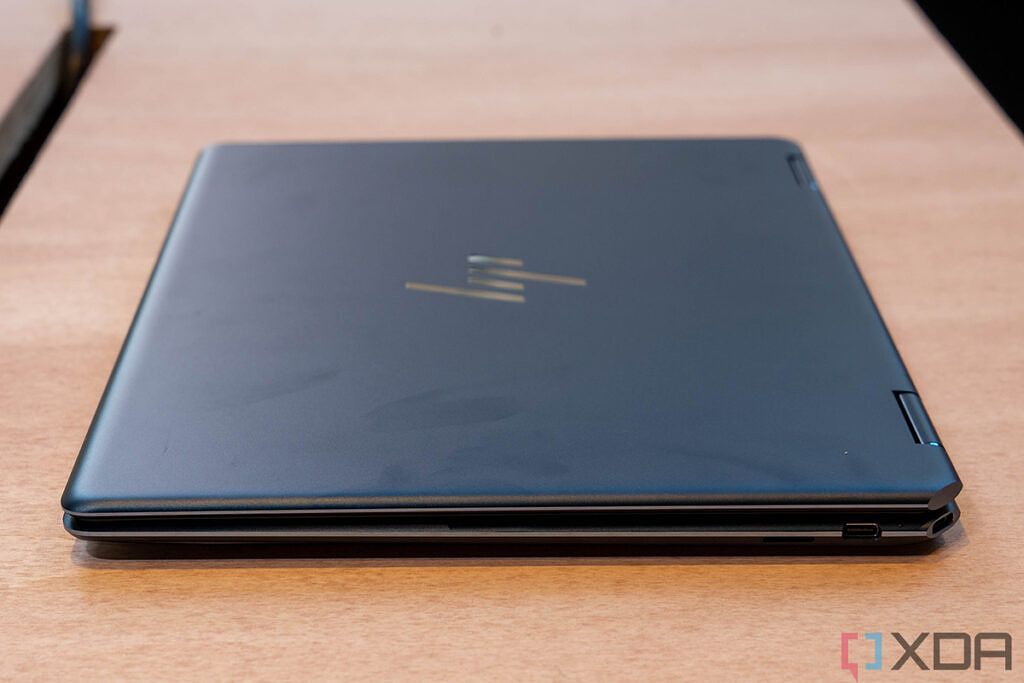Apple launched a new version of the 13-inch MacBook Pro in late June, and while it's mostly the same as the previous generation, it does come with the new Apple M2 processor, making it more powerful than ever. But Apple isn't the only company upgrading its laptops this year. HP also recently refreshed its flagship, the Spectre x360 family, and that includes the brand-new HP Spectre x360 13.5. These are two premium laptops with 13-inch or so displays, so if you're looking for an upgrade, should you choose the MacBook Pro 13 or the HP Spectre x360 13.5?
That's what we're here to find out, and there's a lot to take into account here. For one thing, the operating system is different, and that alone may make the decision for you. But there's also the different form factor, displays, and processors. Let's take a closer look.
Navigate this article:
MacBook Pro 13 (2022) vs HP Spectre x360 13.5: Specs
|
MacBook Pro 13-inch (2022) |
HP Spectre x360 13.5 |
|
|---|---|---|
|
Operating system |
|
|
|
CPU |
|
|
|
Graphics |
|
|
|
Display |
|
|
|
Storage |
|
|
|
RAM |
|
|
|
Battery |
|
|
|
Ports |
|
|
|
Audio |
|
|
|
Camera |
|
|
|
Biometric authentication |
|
|
|
Connectivity |
|
|
|
Colorar.dsff |
|
|
|
Size (WxDxH) |
|
|
|
Dimensions |
|
|
|
Price |
Starting at $1,299 |
Starting at $1,249 |
Operating system: Windows 11 vs macOS
As we mentioned above, one of the first differences you'll probably care about when deciding between these two laptops is the operating system. Unless this is your first laptop, you're already going to be familiar with either Windows or macOS, and familiarity might be the only reason you need. If you've used a Mac before, you'll probably want macOS, and if you've used any Windows laptop, you may want to stick with that.
Of course, each platform does have its own benefits. For Windows 11, that's the sheer widespread adoption, which means more support from developers. Almost any app you might want will exists for Windows, with many of them being exclusive to Windows or getting better support there. It makes Windows 11 a very versatile OS, and in addition to that, Windows 11 is a breath of fresh air if you're coming from Windows 10, with a more consistent design language and usability improvements.
On the other hand, macOS is the go-to platform for many content creators, especially video producers. That's thanks in large part to Final Cut Pro, a video editing tool developed by Apple which is considered by many to be the best on the market. This attracts many creative professionals to macOS, and as a result, makers of creative apps also tend to support macOS very well, so you can find all kinds of video and photo editing tools here. Many times, these tools can even be exclusive to macOS or work better there compared to Windows versions. Some also consider macOS to be more beginner-friendly, so if this is going to be your first laptop, you might prefer this option.
Performance: The Apple M2 is really fast
Apple has been especially focused on performance since it introduced Apple Silicon with the M1 chip, and with the M2, it's naturally made even more improvements to performance. Of course, Intel has also made some big improvements to its processors, which means the new Spectre x360 13.5 is also faster than the previous model. However, Apple still comes out on top in this regard.
Apple claims the Apple M2 reaches 1.9 times the performance at the same power level as the Intel Core i7-1255U, and even when the Intel processor uses more power, it's not as fast. While that's based on specific (and undisclosed) tests, we can look at other benchmark results to see that the MacBook Pro 13 is significantly faster than an Intel Core i7-1255U. And because the Intel processor is more likely to heat up, it will also throttle under heavy loads, which doesn't necessarily come across in a simple benchmark like Geekbench 5.
|
Apple M2MacBook Pro 13 (2022) |
Intel Core i7-1255U(see result) |
|
|---|---|---|
|
Geekbench 5 (single/multi-core) |
1,902 / 8,964 |
1,390 / 6,506 |
That leadership in performance extends to the GPU, too, and it's actually more significant there. That's also because Intel has barely made any changes to the integrated graphics in its CDore processors, while the Apple M2 is packing some big upgrades. Apple claims up to 2.3 times faster GPU performance compared to Intel Iris Xe at the same power level. Even at full power, Intel's graphics barely reach 50% of the performance of Apple's processor.
To be fair, benchmarks aren't the end-all-be-all of performance comparisons. The fact is both of these are high-end laptops and they're both plenty fast, but Apple has a very significant lead here if you want the most performance you can get. If all you're doing is browsing the web and writing documents, it might not make a huge difference.
The MacBook Pro should last significantly longer on a charge.
What can make a huge difference, though, is battery life. If you look at what we said above and look at the graph, you can see that these performance claims come with even more impressive efficiency claims, too. The Apple M2 achieves its maximum performance level at a much lower power consumption rating than the Intel Core i7-1255U, and that means it's going to use its battery much more slowly. The HP Spectre x360 13.5 has a physically bigger battery, so it might balance things out somewhat, but the MacBook Pro should still last significantly longer on a charge.
Rounding out the specs, the HP Spectre x360 has an advantage in terms of RAM, since it can have up to 32GB of it compared to the 24GB of unified memory on the MacBook Pro 13. However, it's worth noting that Apple's unified memory is probably faster and it can be used by the CPU and GPU as needed. Plus HP didn't adopt the new LPDDR5 RAM and is still using LPDDR4x. As for storage, both laptops come with up to a 2TB SSD, but the HP Spectre x360 has a base configuration with 512GB, compared to the 256GB Apple offers. Considering the HP laptop actually starts at a lower price, that's a big plus.
Display: The HP Spectre x360 13.5 has an OLED option (and touch)
Moving on to the display, HP starts gaining some points for itself, though it depends on what you're looking for. In its base configuration, the MacBook pro 13 offers a better display in some ways: It's a 13.3-inch panel with a 16:10 aspect ratio, and it comes with a very sharp 2560 x 1600 resolution. Plus, it reaches up to 500 nits of brightness and supports the P3 color gamut, so it's a great screen. This is the only display option with the MacBook Pro 13-inch, and that means it is better than the base configuration of the HP Spectre x360 13.5.
HP's laptop has a slightly larger 13.5-inch screen, which also comes in a slightly taller 3:2 aspect ratio, which is great for productivity. In its base configuration, the resolution is 1920 x 1280, which means it's not as sharp as Apple's laptop. However, HP has an ace up its sleeve with the upgrade option to a 3K2K (3000 x 2000) OLED display. This is not only sharper than the MacBook Pro's screen, it's even more vibrant thanks to the use of OLED and the max 500 nits of brightness. Of course, this upgrade will cost you a pretty penny and it will have a big impact on battery life, but at least you have the option.
The Spectre x360 has a couple more potential advantages, too. For one thing, since it's a convertible, the screen supports touch in every configuration. And if you're a business user dealing with sensitive information, HP's laptop also gives you the option for a privacy screen built into the Full HD+ panel, which makes it harder for the people around you to see what's on your screen.
The HP Spectre x360 has a quad-speaker stereo setup.
And beyond the display, HP keeps pulling more victories. Above the screen, HP's laptop is packing a brand-new 5MP camera sensor, capable of recording 1080p video and also supporting smart features like auto framing and lighting correction. That's one of the best webcams you'll find on any laptop right now. Meanwhile, Apple using the same old 720p webcam as the previous MacBook Pro 13 models, and it's using an image signal processor inside the M2 chip to enhance image quality. Still, HP has the edge here.
As for sound, the HP Spectre x360 has a quad-speaker stereo setup, which potentially gives it an advantage over the MacBook Pro 13 since it only has two speakers. Apple tends to use some of the best speakers on a laptop, though, so these should both sound great.
Design: HP's laptop is far more unique and versatile
As for the design, some parts are more subjective than others. As you'd expect, the two laptops are similar in size, though the MacBook Pro 13 is slightly wider and the HP Spectre x360 13.5 is slightly taller, partly thanks to the different aspect ratio of the two screens. HP's laptop is also slightly thicker, but both start at around the same weight. Portability-wise, they're very similar, which makes sense considering they're both premium aluminum laptops.
However, it's worth mentioning that Apple's laptop is just a clamshell laptop, while the Spectre x360 is a convertible. Convertibles tend to be thicker and heavier, which makes it a bit more impressive that these two weigh almost the same. Being a convertible also means the HP Spectre x360 is more versatile, giving you the ability to use it as a tablet, in tent mode, and more thanks to the 360-degree hinge and the touchscreen.
Design also has a more subjective side, and that's looks. And while it's dependent on your taste, you'd be hard-pressed to deny that the HP Spectre x360 13.5 looks far more unique than the MacBook Pro 13. That's thanks to the dual-tone design HP likes to use, where the surfaces of the laptop are one color and the edges are accented in another. The Nightfall Black model has "pale brass" accents, and the Nocturne Blue variant has Celestial Blue accents. If you don't like the dual-tone design, the Natural Silver model is a single color.
Meanwhile, the 13-inch MacBook Pro has the same design it's had for years, and it comes in the same colors, too - Silver and Space Grey. Neither of these is very unique, and they're not new, either. You may like the subdued design more, but it's hard to deny that it's not doing anything all too interesting.
Ports and connectivity: The HP Spectre x360 has more options
Finally, coming around to the ports, HP pulls ahead in a couple of ways. For one thing, the HP Spectre x360 13.5 has two Thunderbolt 4 ports, USB Type-A, a microSD card reader and a 3.5mm headphone jack. Out of those, the MacBook Pro 13 only has the Thunderbolt ports and the headphone jack. In fairness to Apple, though, the headphone jack on the MacBook Pro supports high-impedance headphones, so it's better for audiophiles than HP's laptop.
There will be an option for 5G cellular connectivity on the Spectre x360.
But there's more to it than that. Some of the best things about Thunderbolt are support for external GPUs and the ability to use two 4K displays at 60Hz at the same time. However, because of the Apple M2 chip, neither of these things is supported on the MacBook Pro 13. You can use an external GPU with the Spectre x360 to turn it into a gaming rig, or easily create a desk setup with multiple screens, but that's not possible with Apple's laptop.
As for wireless connectivity, the HP Spectre x360 13.5 touts support for Wi-Fi 6E and Bluetooth 5.2, while the MacBook Pro 13 supports regular Wi-Fi 6 and Bluetooth 5. Those are identical, though Wi-Fi 6E support may be useful in the future when more routers start supporting it too. Additionally, HP has said there will be an option for 5G cellular connectivity on the Spectre x360, which means you'll be able to use the internet from pretty much anywhere, something Apple doesn't offer with its laptop.
MacBook Pro 13 (2022) vs HP Spectre x360 13.5: Final thoughts
Both of these laptops are great, and each one excels at something the other may not do as well. Apple's MacBook pro 13 offers significantly more performance, and it has a nicer screen compared to the base configuration of the HP Spectre x360 13.5. Plus, it offers better battery life, too.
Meanwhile, the Spectre has a design that's more versatile and more visually appealing, in addition to having a better webcam,a potentially better screen (depending on the configuration you choose), and more ports.
But there's one final thing to think about, and that's price. While the base model of the MacBook Pro has a much better processor and display, it has less storage than the HP Spectre x360's base model. And from there, upgrades to the MacBook Pro are very expensive, too. Each upgrade to the RAM or storage costs you an extra $200, which is far more than what HP charges for the same upgrades. In the end, if you want a MacBook Pro with 16GB of RAM and 2TB of SSD storage, that will cost you $2,299.
Meanwhile, the same specs for the Spectre x360 cost $1,889.99 - including a Core i7 processor and the OLED display. That's the most expensive model HP offers, since you can't combine 32GB of RAM with the OLED display.
If you're looking to live in the lower configuration tiers of these models, the MacBook Pro 13 may be the better option of these two. But if you plan to invest in upgrades, Apple's laptop quickly becomes very expensive, so HP's offering is a bit more reasonable. It depends on your personal needs for performance, storage, and the display. Personally, we'd say the Spectre x360 13.5 is more interesting, but if you feel differently, you can buy either one below. Or you can check out the best Macs and the best HP laptops you can buy right now if you want to look at other kinds of devices from either company.

HP Spectre x360 13.5
The 2022 HP Spectre x360 13.5 has a 3:2 display, 12th-generation Intel U-series processors, and a premium design.

Apple MacBook Pro 13-inch (2022)
The 2022 MacBook Pro comes with the new Apple M2 processor, delivering even more performance than the M1 model.