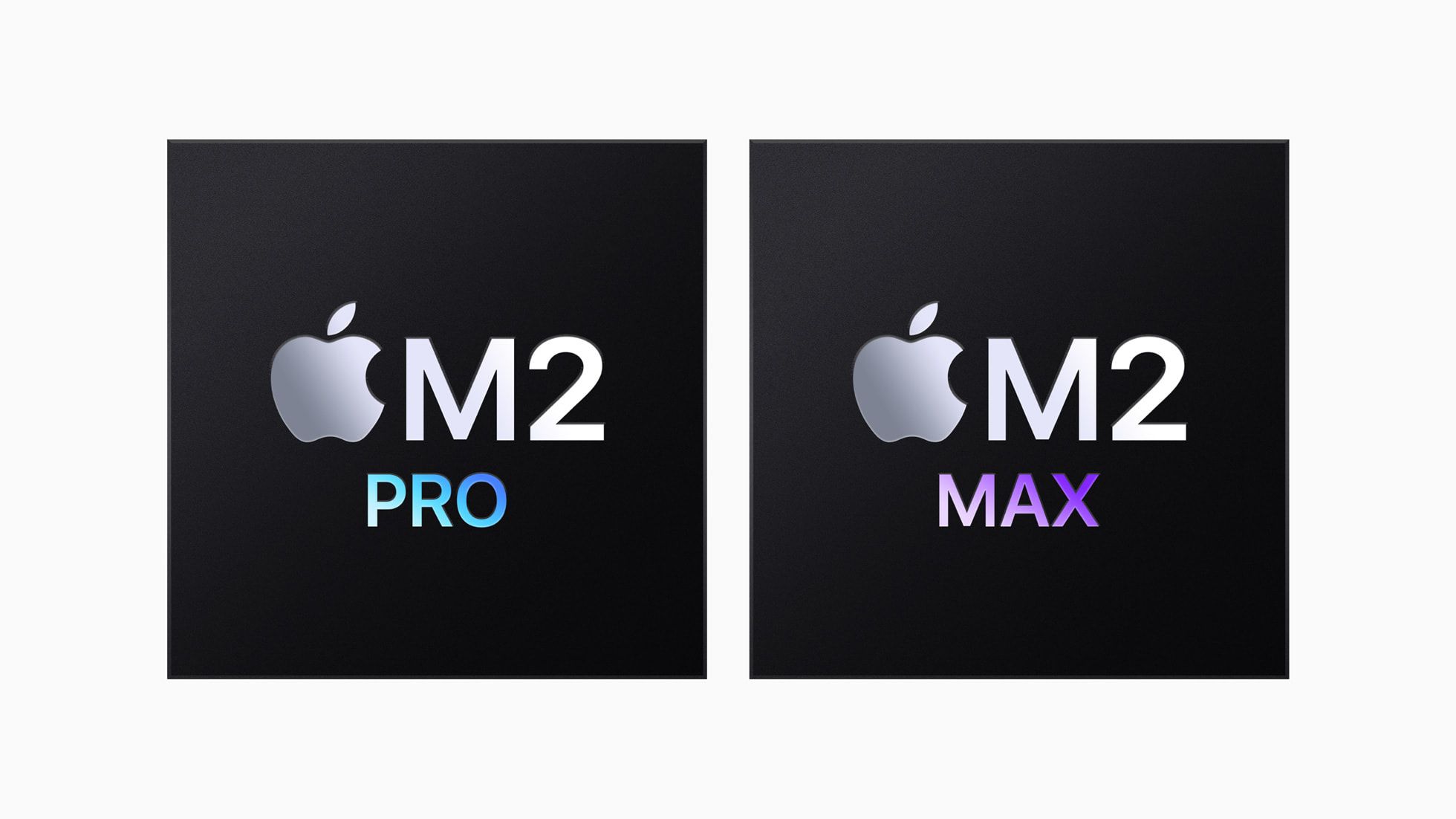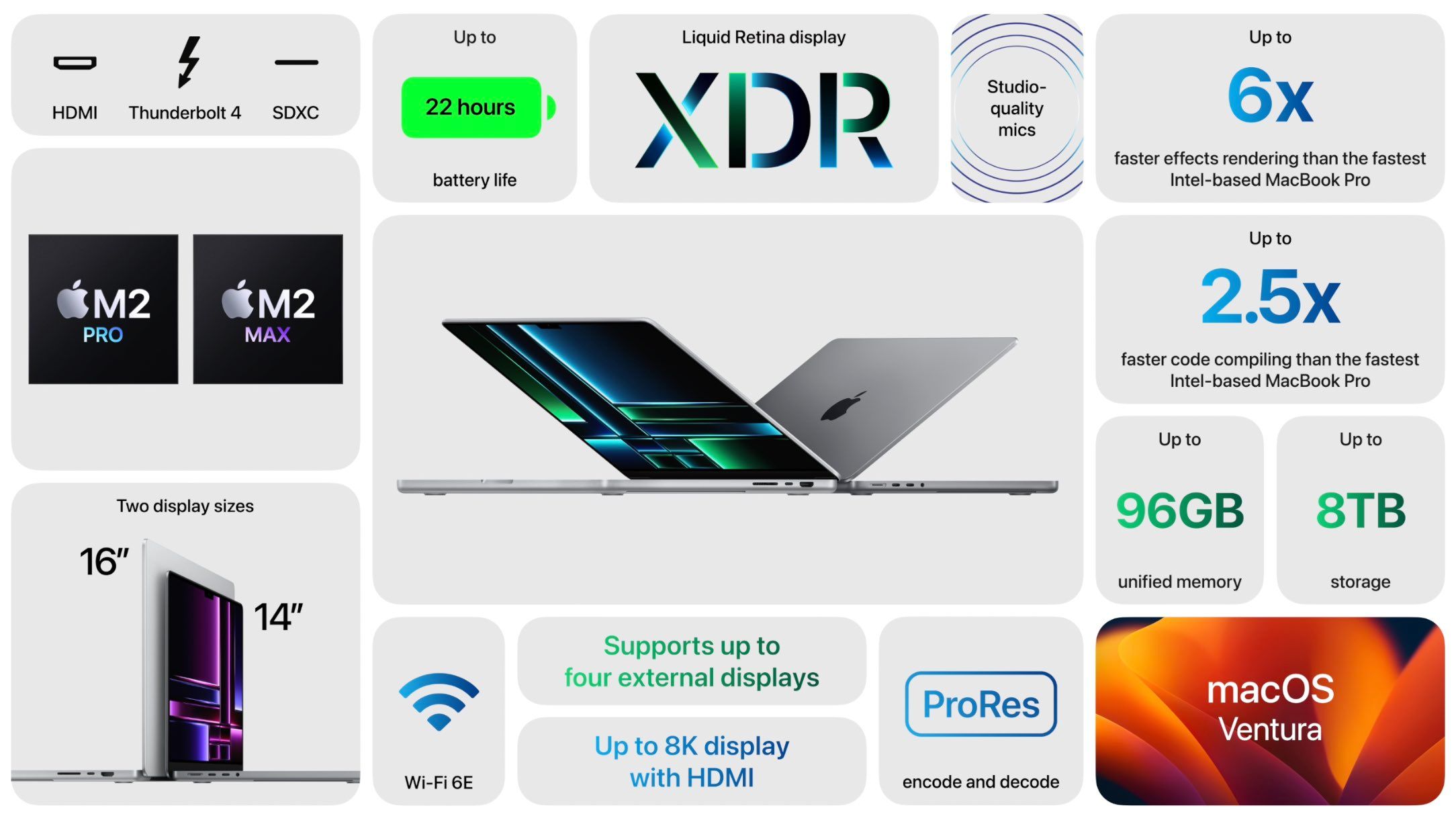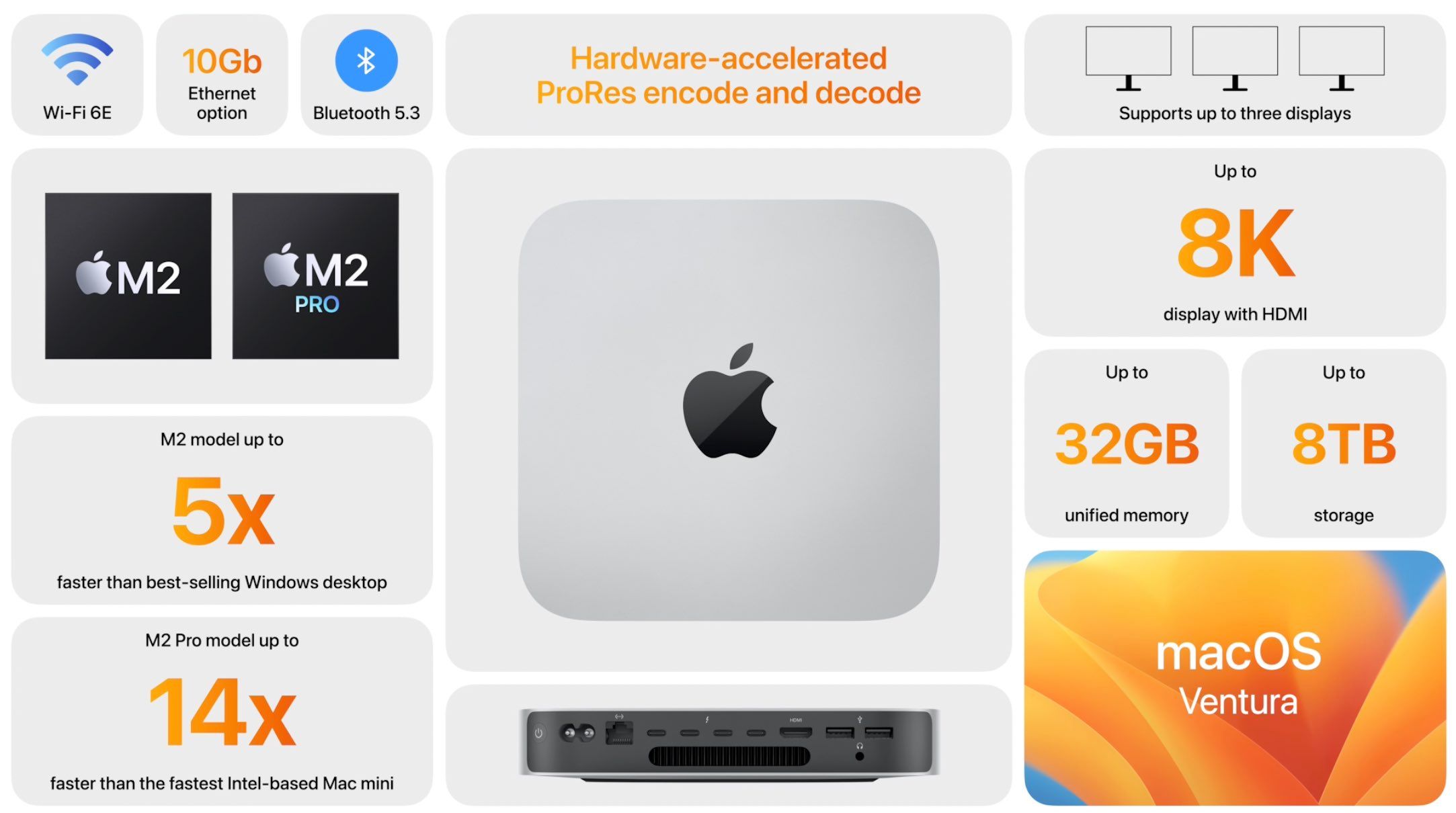Quick Links
The MacBook Pro and Mac Mini are two powerful Macs released in early 2023. They both run macOS Ventura and pack different Apple M2 chip variants. While this might make it sound like they're similar, these two computers are vastly different. For one, the Mac Mini is a desktop PC, while the MacBook Pro is a laptop. They also fall into different price segments, have different ports, and so much more. So which Mac — the MacBook Pro (2023) or the Mac Mini (2023) — is right for you?
-

Apple MacBook Pro (M2, 2023)
The 14- and 16-inch MacBook Pro (2023) models adopt the same exterior chassis first introduced in 2021. They offer boosted M2 Pro and M2 Max chips, Wi-Fi 6E and Bluetooth 5.3 support, HDMI 2.1 compatibility, a notched display, and more.
-

Apple Mac Mini (2023)
The Mac Mini (2023) packs Apple's M2 or M2 Pro chip in a tiny form factor. It blends power with affordability, thanks to its low price tag.
MacBook Pro (2023) vs Mac Mini (2023): Pricing and availability
The Apple MacBook Pro offers plenty of different configurations. You can pick between 14-inch and 16-inch displays, Silver and Space Gray finishes, and M2 Pro and M2 Max chipsets. The laptop is available to purchase from Apple and most major U.S. retailers starting at $1,999 for the 14-inch model and $2,499 for the 16-inch one. As for the Mac Mini, it's only available in Silver. You can grab the base M2 model for just $599 in the U.S. or the M2 Pro variant starting at $1,299.
MacBook Pro (2023) vs Mac Mini (2023): Specifications
|
Specification |
MacBook Pro (2023) |
Mac Mini (2023) |
|---|---|---|
|
Dimensions & Weight |
|
|
|
Display |
|
— |
|
SoC |
|
|
|
RAM & Storage |
|
|
|
Ports |
|
|
|
Battery & Charging |
|
— |
|
Connectivity |
|
|
|
Colors |
|
|
|
Price |
|
|
Design: One is a Mac laptop, the other is a tiny desktop
Comparing these two Macs' exterior characteristics is challenging. After all, the MacBook Pro is a laptop, while the Mac Mini is a stationary desktop computer. Consequently, they have completely different sizes, weights, and form factors. So we can't pick a winner here since you already likely know which would work better for you.
Starting with the MacBook Pro (2023), you can pick between 14-inch and 16-inch variants in Space Gray and Silver finishes. On the other hand, the Mac Mini (2023) has a 7.75-inch square build and is 1.41 inches tall. Despite its smaller size and more compact design, it actually weighs more than the MacBook Pro. However, the Mac Mini's weight shouldn't really affect your judgment since it isn't a portable device you'll have to carry around. It's only available in Silver. Both computers have very clean, plain looks with a centered Apple logo on their top sides.
Display: The MacBook Pro shines in more than one way
In this round, the MacBook Pro (2023) wins, and not just because it actually has a display. As we previously mentioned, the MacBook Pro has 14.2 and 16.2-inch screen options. Both display variants have pretty much the same specifications and features, such as support for the 120Hz ProMotion technology, True-Tone, 254 PPI, a top notch housing the 1080p webcam, and more. Obviously, the Mac Mini offers no display. You'll have to get a Mac-compatible monitor for that.
Another reason the MacBook Pro wins this round is that it can support more external displays than the Mac Mini. Specifically, the M2 Mac Mini supports up to two external monitors at a time, while the M2 Pro variants can handle up to three. Similarly, the M2 Pro MacBook can handle up to three displays if we're counting the built-in one, while the M2 Max model can handle up to four extra displays. So with the MacBook Pro, you can further expand your workstation if you invest in a higher-end model.
Performance: Pick an M2
This round is another win for the MacBook Pro (2023) simply because it supports the M2 Max chip. To clarify, both the MacBook Pro and Mac Mini have M2 chip variations. The difference is that the former packs either the M2 Pro or M2 Max, while the latter has the base M2 or M2 Pro. Consequently, you get up to 96GB of RAM, 8TB of SSD, 12 CPU cores, and 38 GPU cores on the maxed-out MacBook Pro with M2 Max.
Meanwhile, the highest-end Mac Mini with M2 Pro goes for up to 32GB of RAM, 8TB of SSD, 12 CPU cores, and 19 GPU cores. While the M2 Pro is probably sufficient for most people out there, the performance crown goes for the MacBook Pro (2023) simply because it supports the M2 Max chip and the bundled upgrades, while the Mac Mini starts with the base M2 chip and caps out with the M2 Pro.
MacBook Pro (2023) vs Mac Mini (2023): Ports and connectivity
In terms of ports and connectivity, this round is arguably a tie. As the technical specification table shows, on both you get Wi-Fi 6E, Bluetooth 5.3, HDMI 2.1 port, and 3.5mm headphone jack. As for the differences, the MacBook Pro (2023) offers a MagSafe 3 charging port, which is kind of irrelevant because the Mac Mini (2023) is hooked to a power source at all times. Additionally, the laptop comes with an SD card slot and three Thunderbolt 4 ports.
Moving on to what the Mac Mini offers, you get an Ethernet port, two USB Type-A ports, and two or four Thunderbolt 4 ports depending on the M2 chip variant you pick. As a result, only you can decide which device wins this round based on whether you need an SD card slot or Ethernet and USB-A ports.
MacBook Pro (2023) vs Mac Mini (2023): Which should you buy?
The MacBook Pro (2023) and Mac Mini (2023) are two very different computers from Apple. The former is a laptop with better performance, while the other is a stationary desktop with an affordable price tag. If you're looking for a computer with a built-in keyboard, trackpad, and screen, you have no choice but to pick the MacBook Pro. Similarly, if the M2 Pro chip can't handle your demanding needs, the Mac Mini is out of the question.
If you don't really care about the M2 Max and are fine with getting your own external monitor, keyboard, and mouse/trackpad, then the Mac Mini is the right pick. Of course, that's assuming you won't need to work on the go. Ultimately, the price difference will be a major factor, with the MacBook Pro starting at $1,999 and the Mac Mini going for merely $599.
-

Apple MacBook Pro (M2, 2023)
The 14- and 16-inch MacBook Pro (2023) models adopt the same exterior chassis first introduced in 2021. They offer boosted M2 Pro and M2 Max chips, Wi-Fi 6E and Bluetooth 5.3 support, HDMI 2.1 compatibility, a notched display, and more.
-

Apple Mac Mini (2023)
The Mac Mini (2023) packs Apple's M2 or M2 Pro chip in a tiny form factor. It blends power with affordability, thanks to its low price tag.