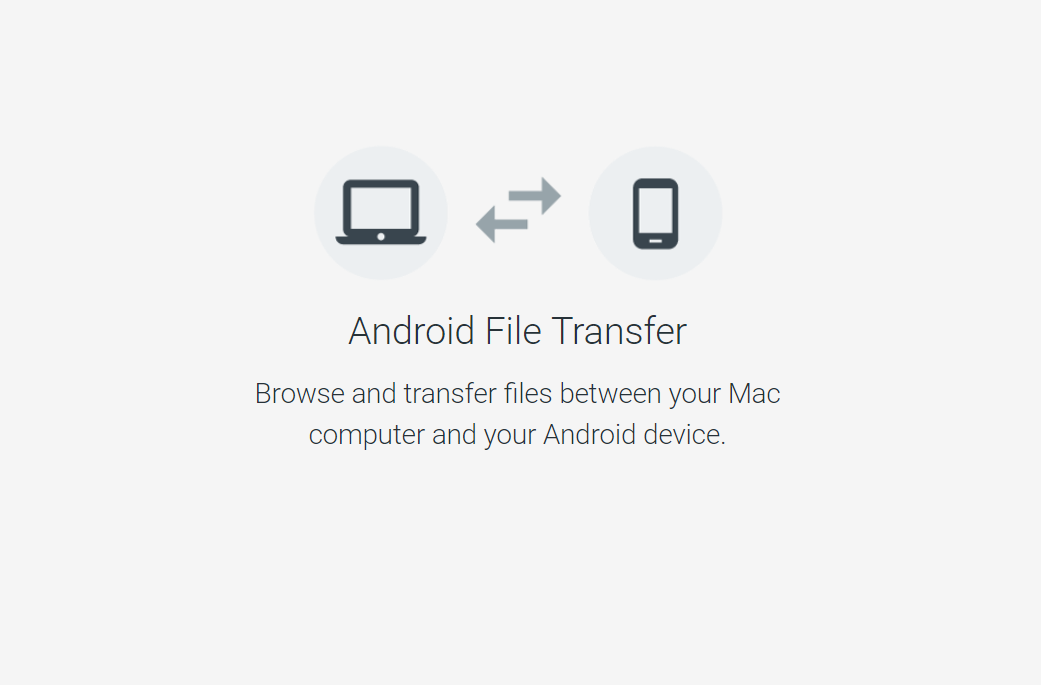Google's solution to transferring files from Android to macOS devices is a tool called Android File Transfer. Doing a simple Google Search, you can find dozens of complaints that macOS owners have had with this tool. Unless you're choosing to use some 3rd-party solution (which may also be as buggy), the Android File Transfer tool was the go-to solution. However, a new bug has been reported recently that make files being transferred lose their own creation dates. This was reported to the Google Issue Tracker and an engineer has recently confirmed that it will be fixed.
The installation instructions for the app look to be quite simple. Download the program, open the AndroidFileTransfer.dmg file, and then drag it to the macOS Applications feature. In theory, you should then be able to use the USB cable that came with your Android smartphone or tablet to browse and copy files once you have double clicked the Android File Transfer application. That's the theory at least. A simple Google Search for "android file transfer macOS bug" shows over 4.7 million results.
A lot of the bugs have been fixed over the years, so many of them aren't relevant anymore. The current version of Android File Transfer is made for macOS version 10.7 and higher and a recent update introduced a bug that would change the creation date of files that you had just copied. This may not be a big deal for many, but photographers and videographers found it infuriating to find their files were out of order. A bug report for this issue was submitted to the Google Issue Tracker on the 23rd of last month and a representative immediately replied to the report asking for additional details.
The representative then passed this information along to the development team and they began working on it. Yesterday in the early morning a reply from a Google employee was posted to this bug report saying that the issue was marked as fixed and it would be available in a future build of the Android File Transfer application.