The $1,000 price point is really the sweet spot when it comes to building a PC; you can't afford the best of the best, but you can still get good quality parts that can play the latest AAA games. Although Intel is generally considered to be the better value vendor this generation for a variety of reasons, going AMD isn't a bad idea and comes with its own advantages. If you're looking to spend about a grand on a new PC and want to do with AMD hardware, here's how we think you should do it.
If you have closer to $1,500 or so in your budget, then you might want to check out our premium AMD PC build guide instead, or our Intel PC build guide if you prefer the blue team. We also have a vendor-agnostic mainstream PC build guide that's focused on chasing the best value regardless of which of the big three makes the CPU or the GPU.
The best parts for a mainstream AMD PC build in 2023

AMD Ryzen 5 7600
Not the best bang for buck, but it has great efficiency
AMD's Ryzen 5 7600 is the new entry-level processor from the company, offering six-core performance at a more affordable price. Capable of boosting up to 5.1GHz, this 65W chip is a mighty package with an efficient architecture for a killer PC build.
- Almost the same as the 7600X and cheaper
- Low, 65W TDP
- Good overall performance
- Relatively expensive, especially with motherboard and RAM
The big dilemma for building an AMD PC for $1,000 or so is the CPU. Last-gen Ryzen 5000 chips are way cheaper than new Ryzen 7000 CPUs, and the savings continue into cheap AM4 motherboards and DDR4 RAM. However, the AM4 platform has a very limited upgrade path since it's at the end of its life cycle, not to mention that Ryzen 7000 CPUs have great single-threaded performance and are much faster in games. I ultimately recommend the Ryzen 5 7600, and at $230 or a little less, it's one of the key components that allows this build to cost only $100 more than a similar Ryzen 5000 PC.
The 7600 is a midrange six-core CPU that also happens to be the cheapest Ryzen 7000 CPU at the time of writing. Even though it's limited to 65 watts like other non-X Ryzen 7000 chips, it carries a 5.1GHz boost frequency, which is higher than even the fastest Ryzen 5000 chip. You might think the Ryzen 5 7600X would be significantly faster since it has that X and a 105W TDP, but its boost clock is only 5.3GHz.
In actual performance tests, the 7600 trails the 7600X by just a few percentage points, and the performance gap can be totally eliminated by enabling Precision Boost Overdrive (or PBO). The 7600 is about as fast as the Ryzen 7 5700X from 2022 in multi-threaded workloads but pulls ahead significantly in single-threaded applications. In games, the 7600 is clearly ahead of Ryzen 5000 and Intel 12th-generation CPUs and isn't too far behind the faster members of the Ryzen 7000 series and Intel's 13th-generation chips.
The main reason why we recommend the 7600 over the 5700X (or any other Ryzen 5000 CPU) is because the AM4 socket doesn't have much of an upgrade path. If you buy a 5700X, you're saving about $100 overall, but your only real upgrade options are the 5900X, 5950X, and 5800X3D. Those are good CPUs, but that leaves you only one or two potential upgrades. AM5 will be around for years and will see at least a couple more generations of Ryzen CPUs.

AMD Radeon RX 7600
RX 7000 for $250
The AMD Radeon RX 7600 is a value-focused GPU, offering excellent performance at a reasonable price. Costing less than $300, this graphics card is capable of handling 1080p and some 1440p gaming, making it a good choice for most gamers.
- Latest RDNA 3 architecture
- 8GB of VRAM
- Power efficient enough
- Barely any better than the RX 6650 XT
- Not super power efficient
If you're buying a midrange AMD GPU, you have two choices: RX 6000 and RX 7000. While older GPUs tend to have better value, it feels like the RX 7000 series is at least as good as the RX 6000 series right now. For around $250 or a little more, you can get an RX 7600, and it'll get you the kind of gaming performance you'd want in a $1,000 PC.
The RX 7600 is a bit of a weird GPU in the 7000 series. It's the only one built on TSMC's older 6nm process (a slightly improved version of 7nm, which was used for the 6000 series) as opposed to the 5nm process used for its siblings, and it's also the only card in the series to not use chiplets. With just 32 Compute Units (CUs), the 7600 is much smaller than the 7800 XT and 7700 XT, and it's more comparable to the 6650 XT, which also has 32 CUs, the same 8GB of VRAM, and practically the same memory bandwidth and core frequency.
Considering how similar they are, it's no surprise that the 7600 is basically just another 6650 XT. That means it's also about on par with the RTX 4060, which is $30-$50 more expensive. One thing the 7600 has in its favor, however, is HYPR-RX, which is a driver-level technology that not only allows users to combine several useful settings that were previously mutually exclusive but also will eventually let users enable FSR 3 in tons of games, even if they don't explicitly support it. Even DLSS doesn't let you do that.
Realistically, there are only two reasons why the RX 7600 is getting the recommendation here. One of them is that it supports HYPR-RX, which requires RDNA 3, and the other is that RX 6000 series cards will inevitably go out of stock. Right now, the cheapest 6650 XTs are only $250, barely any cheaper than the cheapest 7600s. If you do want to save some money, though, you might consider the 6600, which costs about $220 and has lower but still acceptable performance.

ASRock B650 PG Lightning
A high-quality B650 board that offers an upgrade path
The ASRock B650 PG Lightning is a midrange AM5 motherboard that strikes a balance between features and price. It supports PCIe 5.0 for SSDs and has several USB ports in the rear I/O, but only supports PCIe 4.0 graphics and has a midrange 14-stage VRM.
- Has a good, 14+2+1 phase VRM
- Good amount of rear I/O ports
- PCIe 5.0 support for an NVMe SSD
- A bit expensive for B650
- Only two M.2 slots overall
There was a time when B650 motherboards were shockingly high for what they offered, but now that 600 series motherboards have had time to mature, the market is finally in a good spot. Lots of B650 motherboards are still not amazing, but ASRock's B650 PG Lightning is a pretty good option at roughly $200, and it fits very well with the rest of this PC regarding the budget and performance we want to reach.
When you're buying a motherboard on a budget, it's really important to get one that has a good VRM. A weak VRM is fine for lower-end CPUs, but it won't be able to run higher-end models at full bore. The PG Lightning has a 14+2+1 stage VRM, which is more than enough for the 7600 and could even power a Ryzen 9 7950X, though perhaps not quite at full speed. I also has a PCIe 5.0 M.2 slot for NVMe SSDs, which can come in handy if you ever want a PCIe 5.0 drive in the future. There's also an additional M.2 slot with PCIe 4.0, so you could have up to two NVME drives.
Surprisingly, ASRock didn't skimp out on the rear I/O very much. This board has eight USB 3.2 ports (one of which is a Type C port with Gen2x2 speeds) and four USB 2.0 ports, and that's more than enough for most. There's also 2.5 Gigabit Ethernet powered by Realtek, and although Intel is the better brand for Ethernet, Realtek works fine too. There's no Wi-Fi chip on the PG Lightning, and it doesn't look like ASRock sells a version with it, but since this is a gaming PC, you'll probably want to use Ethernet anyway. There is an M.2 port specifically for installing a Wi-Fi chip if you do want one, however.
While the B650 PG Lightning boasts great specs, it does have some downsides. It only has two measly M.2 slots, which is kinda lacking, and only one of them has a heatsink. The other big issue is that this board just looks ugly. If you really don't like these two things about the B650 PG Lightning, you might consider Asus's TUF Gaming B650-Plus, which is about the same price, has much better M.2 heatsinks, an extra M.2 slot, and looks much better. However, it has fewer VRM stages and less I/O, making it slightly poorer on the technical side of things.

Thermalright Peerless Assassin 120 SE CPU Cooler
The cheap king of CPU cooling
Thermalright's Peerless Assassin 120 SE is a value-oriented CPU cooler that costs around $40 and offers six heatpipes and two 120mm fans.
- Top-end air cooling
- Super cheap
- Toolless fan clips
- Large
The 7600 and other non-X Ryzen 7000 chips have an included CPU cooler, and if you're getting the 7600, you could save money by simply not buying one and just sticking to AMD's stock cooler. However, the basic Wraith Stealth cooler is as low-end as it gets, and for around $35, you can get Thermalright's Peerless Assassin 120 SE, which is both one of the cheapest CPU coolers and yet among the best when it comes to cooling.
While the 7600 is a 65W chip and can get along just fine with the included cooler, the Peerless Assassin is worth it for the much quieter operation. Plus, you'll get slightly higher clock speeds out of the 7600 with better cooling, which may improve performance a decent amount. Besides, when you upgrade your CPU, it'll be convenient to already have a great CPU cooler on hand, one that's ready for even the Ryzen 9 7950X.
You can definitely get by without the Peerless Assassin and stick with the Wraith Stealth, but at $35, it's just a no-brainer of a purchase. It beats pretty much every other high-end air cooler for much less, and it's much more cost-effective than liquid AIOs, which you can't even get for that price. It's certainly overkill for the 7600, but in this case, that's a good thing.

Patriot Viper Venom
Not super fast but has decent value
Patriot's Viper Venom DDR5 is more affordable than most other DDR5 RAM and comes in a smaller 2x8GB sized kit. Its performance ranges from 5,200MHz to 7,200MHz.
- Cheap compared to other DDR5 memory kits
- Reasonably good frequency and timings for the price
- 16GB is enough for gaming
- Much more expensive than DDR4
There's no getting around it: DDR5 is expensive, more expensive than DDR4 per gigabyte. Additionally, there aren't that many 16GB kits of DDR5 memory, and while there are plenty of high-end 16GB DDR4 kits, there are virtually none for DDR5. RAM performance is important because it can sometimes have a noticeable effect on gaming performance, especially for higher-end CPUs. Patriot's Viper Venom DDR5 is able to hit the 5600MHz for $69 and earns our recommendation for this build.
There are several different Viper Venom kits on the market, each with different combinations of frequency and capacity, but we're specifically recommending the 2x8GB kit rated at 5600MHz and CL40 timings. These specs are more than enough to support the 7600 and are sufficient but not ideal for higher-end Ryzen 7000 chips. We couldn't find any other memory kits with these specs at this price point at the time of writing, though we still recommend looking around in case another company is offering this level of performance for less.
One thing you should not do when buying RAM is to buy a single 16GB stick of the high-end stuff rather than two 8GB sticks. With two sticks of RAM, your CPU has access to dual-channel memory, which basically means the data link between the CPU and the RAM can transfer more data per second. Even the highest-end single stick of RAM can't outperform two slow sticks of RAM operating in dual-channel mode, especially in games.
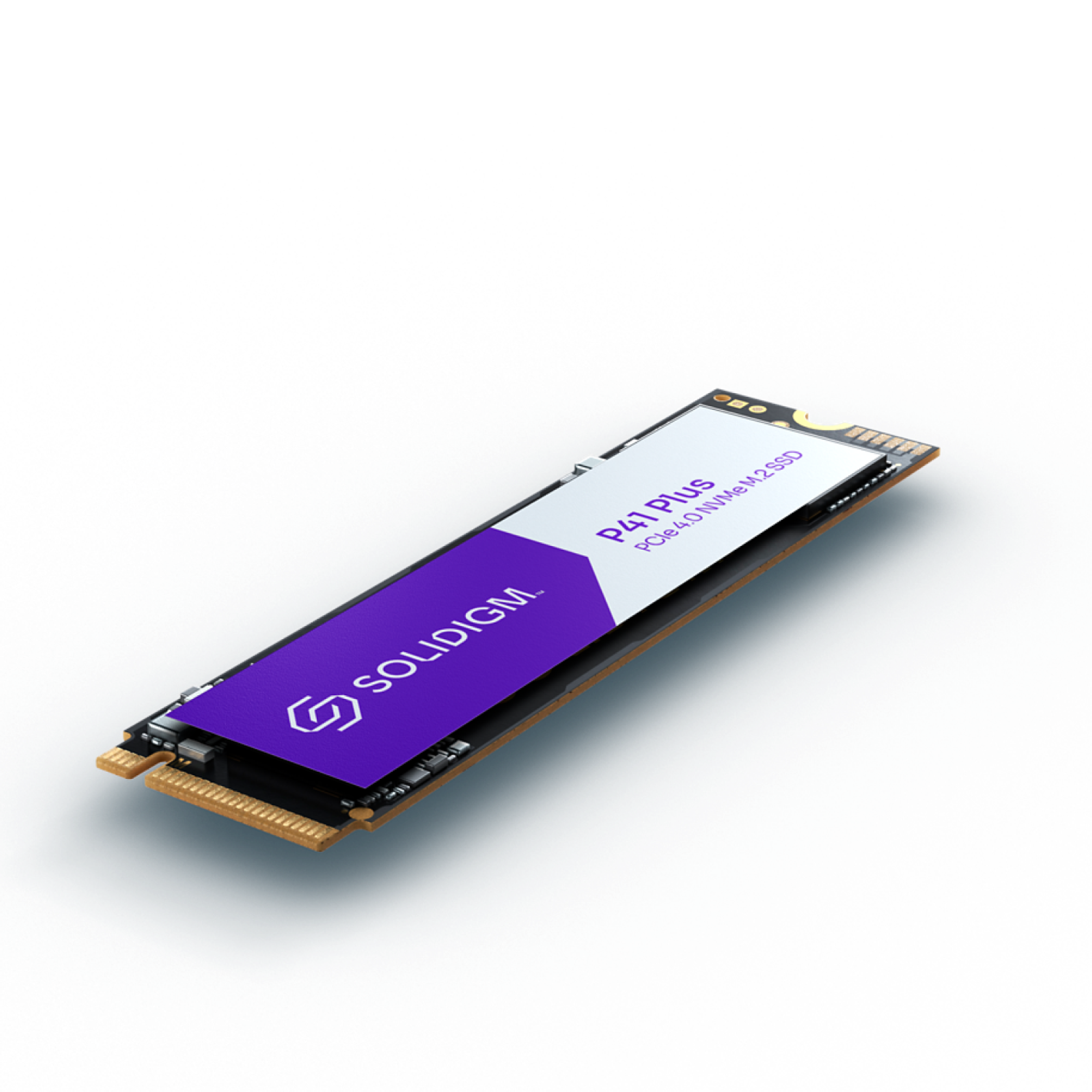
Solidigm P41 Plus
A cheap and good SSD
Solidigm's P41 Plus is a budget PCIe 4.0 NVMe SSD that targets good bang for buck in respect to performance and capacity.
- Extremely cheap per gigabte
- Performance is good where it counts
- Custom software
- Very slow in sequential workloads (large file transfers)
- 2TB model can be hard to find
Although the Asus TUF Gaming B650-Plus has support for PCIe 5.0 SSDs, they're just too expensive at the moment to fit the budget, and you're unlikely to require or even notice the amount of performance they provide anyway. PCIe 4.0 SSDs, on the other hand, are still really fast, and even the midrange models are dirt cheap these days. There are lots of 1TB and 2TB drives on the market that cost $50 or less, and one of my favorites is Solidigm's P41 Plus.
In my review of the P41 Plus, I was impressed that it could match high-end PCIe 3.0 SSDs at its low price while offering modern software and much, much better power efficiency. Although the P41 Plus only hits speeds of about 4,000MB/s reads and 3,400MB/s writes, that's pretty competitive for its price point, and that's just in sequential workloads. Its random performance is top-notch, which matters a lot for daily tasks and gaming.
At its current price, the 41 Plus will continue to be one of the best M.2 SSDs for the money. While I recommend the 1TB model, it's out of stock at the time of this writing, and the 2TB model is also a great choice (although you'll find the 2TB model out of stock frequently as well). Otherwise, just buy two 1TB models of the P41 Plus if you want 2TB for as little as possible. Either way works; both options are pretty cheap, and the B650 PG Lightning has room for two SSDs anyway.

Thermaltake Toughpower 750W
Plenty of power to support high-end upgrades
Thermaltake's Toughpower 750W Gold power supply is perfect for budget-friendly system builds with more than enough power available for demanding graphics cards.
- Good price
- Has modular cables
- Warranty that lasts 10 years
- ATX 3.0 version costs extra
When you're buying a power supply for your PC, it's important to consider several factors. You want a model from a trusted brand that will either last a long time or is backed up by a good warranty, and you also want enough wattage to ensure that you can upgrade to higher-end components. Inevitably, this means spending more on the PSU than you technically need to, but it's definitely worth it. For this kind of build, Thermaltake's Toughpower 750W is the PSU you'd probably want.
Although Thermaltake isn't quite on the same level as Seasonic, EVGA, and Corsair, it has established itself as a reputable brand for PSUs, especially thanks to its 10-year warranty. What's particularly good about this option is that it has 750W of power (enough even for high-end components down the line), modular cables, and an 80 Plus Gold efficiency rating that means it'll be super power efficient even under heavy load.
The only thing that's a bit lacking on the Toughpower 750W is that it only has the standard 4+4 pin for CPU power. This is totally sufficient for the Ryzen 5 7600 and even the Ryzen 9 7950X, but other CPUs with much more power consumption might not be able to perform as well as possible. More modern PSUs tend to offer modular cables that share slots for CPU and GPU cables, whereas the Toughpower 750W has one 4+4 pin for the CPU and four 8-pins for the GPU, which is overkill for almost every GPU.
While the Toughpower 750W is an older PSU, it's also very cheap for what it offers and should have lots of life left in it, especially for a midrange build. There's even an updated ATX 3.0 version that costs just a little more, comes with a 12VHPWR cable, and an extra 4+4 CPU cable. You don't really need this updated model, but if you want to spend the extra $10 or $20 or so for it, it wouldn't be the worst idea.

Phanteks Eclipse G300A
An affordable PC case that's good for the midrange and beyond
Phanteks's Eclipse G300A is a mid-tower chassis with a mesh front panel and three included fans. Despite its low price, it even has a tempered glass side panel and room for a 360mm radiator.
- Tempered glass side panel
- Mesh front panel for good airflow
- Three included fans, and support for up to a 360mm radiator
- No rear fan included
On a technical level, the case is far less important than every other component, and you really only need to care if your components (current and future) will actually fit inside The biggest decisive factor is likely going to be the design, and we can't recommend a case that appeals to everyone. We have a long list of recommendations for PC cases, and we'll give an extra one here for this build. With a $1,000 or so budget, you should probably spend about $50 to $100 for the case, and in that budget, Phanteks' Eclipse G300A mid-tower has much to offer.
The P300A fulfills many requirements for a midrange PC now and could be high-end in the future. Its front panel is mesh rather than solid plastic or metal, which ensures good intake airflow. There's also support for a 360mm radiator at the front for liquid coolers, which basically means you'll never need to worry about clearance if you upgrade your CPU and need a high-end liquid cooler. The clearance for the GPU is 360mm, and since this is a mid-tower with plenty of vertical space, this case could support even an RTX 4090.
Perhaps this case's strongest selling point is that it comes with three 120mm fans. Fans can be surprisingly expensive and annoying to get and install, so the fact that this $80 comes with at least $20 worth of fans already preinstalled is very nice. You'll probably want to get one more fan so that you have one at the rear; the Peerless Assassin might effectively give you rear exhaust airflow if you really don't feel like installing an extra fan, however.
You may or may not like the dark, minimalist design of Phanteks's G300A, but at $80, it's a chassis with good value. It even has a tempered glass side panel, which isn't something you always see in the sub-$100 segment of the market. If you're not sold on the G300A, try and get a case that has similar specs. Support for a 240mm radiator or larger and at least 300mm of clearance for GPUs are key things for a midrange PC, and if you see a model that has support for larger radiators and has more than one fan, that's even better.
Mainstream AMD PC build guide: Price breakdown
Finally, we can look at the breakdown of the cost of this PC as well as its total price. The price of each component can vary from time to time, and we can't guarantee that the prices we see at the time of writing will remain forever (and you can count on it that some will change). Of all these components, the P41 Plus and Viper Venom RAM are perhaps likely to increase in price at some point. You may also see price fluctuations for the PSU, motherboard, and maybe even the CPU and GPU.
|
Component |
Listed Price |
|---|---|
|
AMD Ryzen 7 7600 processor |
$230 |
|
AMD Radeon RX 7600 GPU |
$257 |
|
Asus TUF Gaming B650-Plus motherboard |
$190 |
|
Thermalright Peerless Assassin 120 SE CPU cooler |
$35 |
|
Patriot Viper Venom 16GB DDR5 RAM |
$55 |
|
Solidigm P41 Plus 2TB SSD |
$65 |
|
Thermaltake Toughpower 750W PSU |
$87 |
|
Phanteks Eclipse G300A mid-tower case |
$80 |
|
Total |
$999 |
At just under $1,000, this PC build is pretty decent for what you get. You could save about $100 by opting for a Ryzen 7 5700X, a B550 motherboard, and DDR4 RAM and end up with similar performance or put that extra $100 to a faster GPU, but that means your PC is on a dead-end platform with very little in the way of an upgrade path. In the long run, the AM5 platform is worth the extra money and also offers lots more performance and features.
This guide doesn't cover peripherals since those are a totally separate area, but we have recommendations for mice, keyboards, and headsets if you're making a completely new gaming setup. You can also join the XDA Computing Forums if you want advice from other community members when it comes to building an all-AMD PC.
