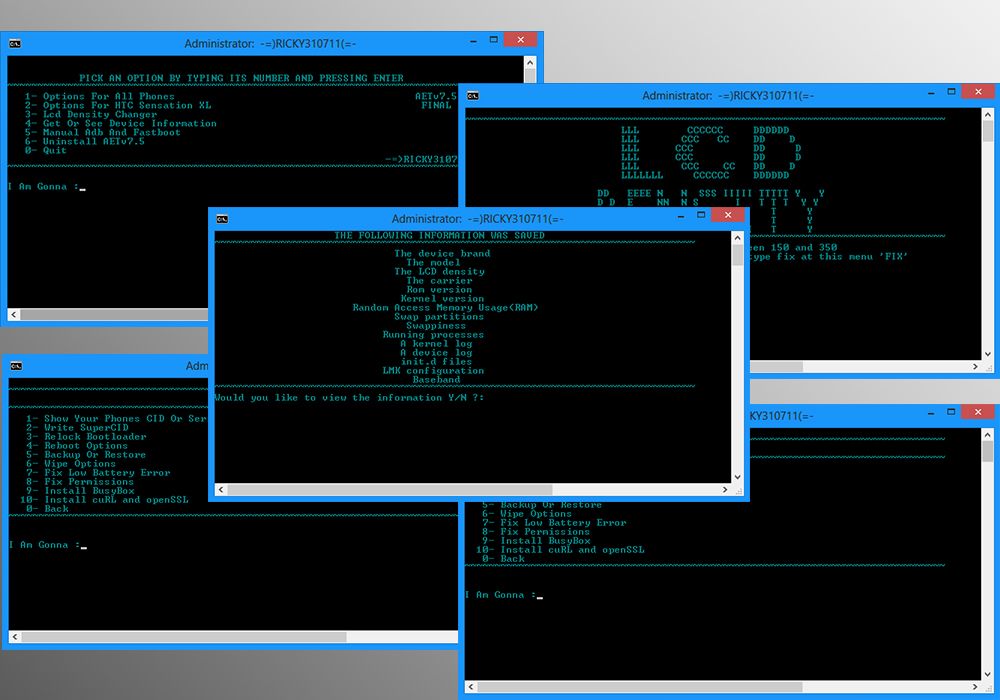A little over a month ago, we brought you news about the Android Everything Tool. The tool, made by XDA Senior Member ricky310711, really did as its title would lead you to believe, and automated a good number of tasks such as changing your LCD density parameter and performing custom recovery functions such as backing up your device and advanced wipes.
As with all things, however, ricky310711's tool grew up a bit in the last month and has donned an impressive new feature set aimed at saving you even more keystrokes, so you can get in and get out without too much time lost. Just as before, it still saves you from a lot of work in recovery and adb. However, it's most important new features are the ability to install Open SSL and Curl (a topic we've covered in the past), as well as access device information. Furthermore, the update now also allows you to download the app as a disk image.
Head over to the utility thread to get started. For those interested, below is the full feature list as stated by the developer. HTC Sensation XL users have an even longer list that adds S-Off, force update, flashing a custom radio, and more.
Get device information
Install Curl
Install OpenSSL
Install Busybox
Hot Reboot
Compress Backup
Integrated Lcd Density Changer
Fixes Permissions
Show oem token code
Flash oem token
Flash recoveries
Flash recovery themes
My GraffStyleZ TWRP Theme Included
Enable root permissions
Flash any .zip file
Flash a rom
Create a coloured logcat
Show CID
Write superCID
Backup device
Restore device
Relock bootloader
Reboot options
Advanced wipe Options
Pulls Files From Server
Manual Adb And Fastboot
Wipe Data
Wipe Cache
Wipe System
Wipe Dalvik Cache
Wipe Android Secure
Wipe Recovery
Wipe Boot img
Wipe Data,Cache
Wipe Data,Cache,System,Dalvik
Fix Low battery error
Automatically Kills adb Upon Completion Of Task
Unlock bootloader guide
Install custom recovery guide
Install recovery theme guide
Enable root permissions guide
Install roms or .zip files guide
Restore device to defaults guide