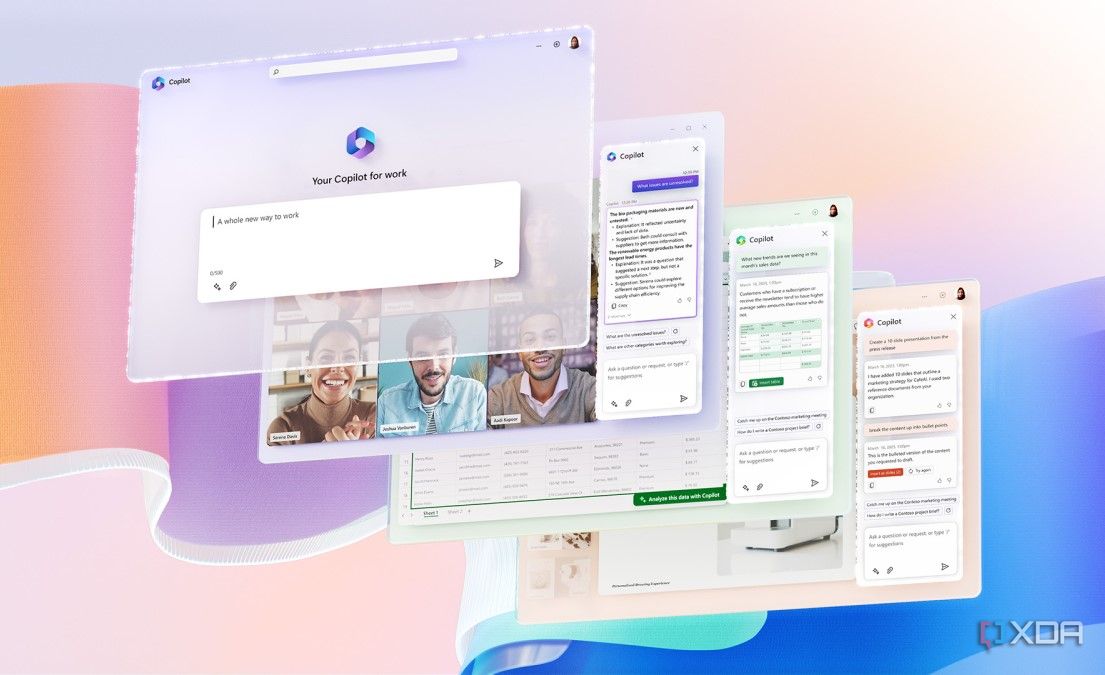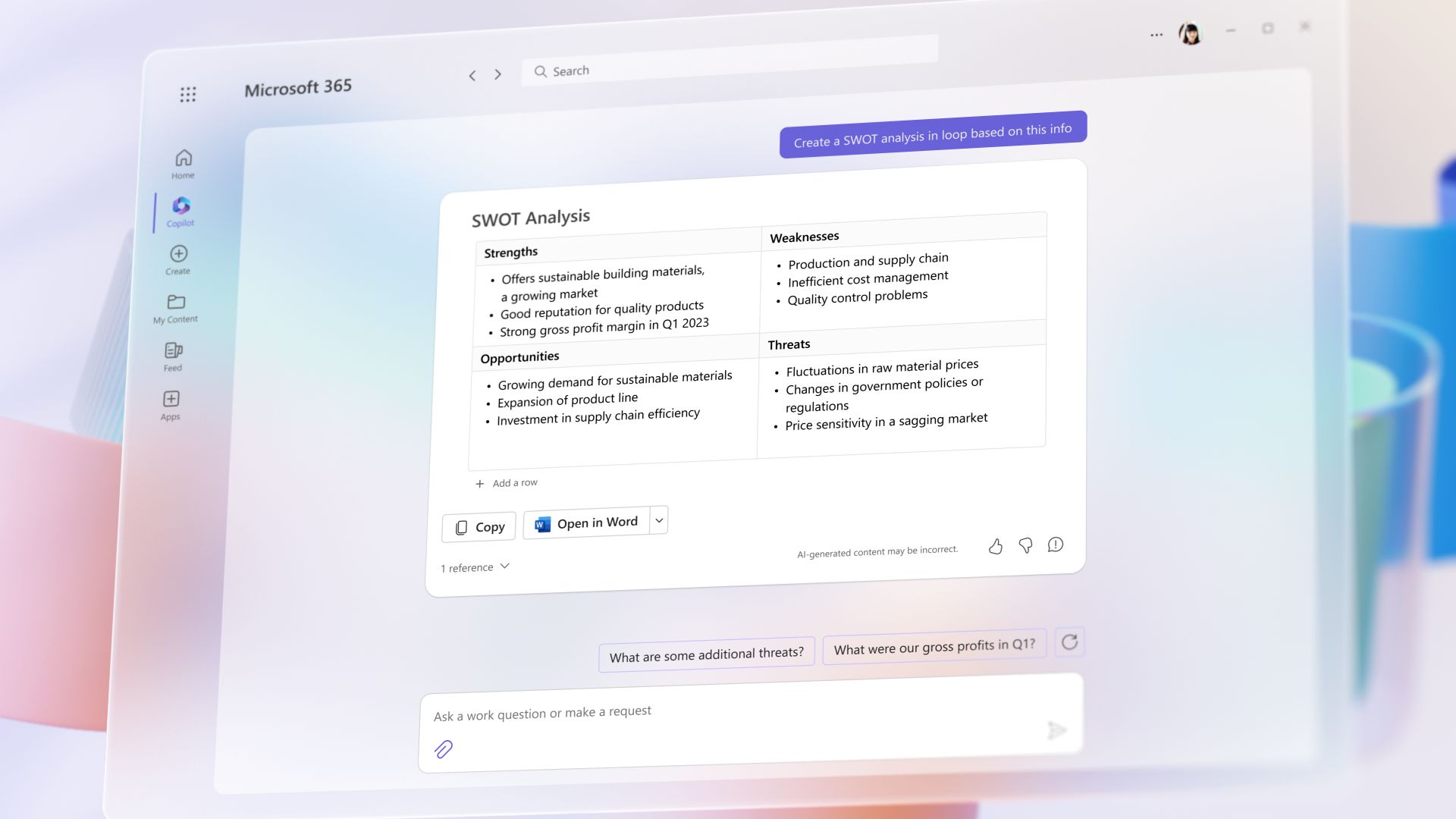Microsoft has unveiled Microsoft 365 Copilot, the next evolutionary step for its productivity suite, Microsoft 365. The company has been going all-in on AI lately, especially with the introduction of the new Bing in February (which Microsoft also refers to as a "copilot for the web"), leveraging the GPT-4 large language model. Microsoft 365 Copilot also relies on large language models, but now it's using it to boost your productivity across every app in the Microsoft 365 suite.
Microsoft 365 Copilot lives inside each of these apps, and using large language models, you can rely on it to write up or edit documents, organize your data, and more. It also uses Microsoft Graph data, meaning it can access files across your enterprise to generate content based on those insights.
For example, in Word, you can ask Microsoft 365 Copilot to draft up a document based on data from another document, or you can ask it to make changes to the existing text. For example, it can make your text more concise, or expand on a rough outline you write to create a longer draft.
Then, you can use Copilot in PowerPoint to create a presentation with the number of slides you want based on the data from that document (or any other Word document). In PowerPoint, it can also consolidate information into a shorter presentation, to even do things like change a bullet point list into columns.
Over in Excel, Copilot can be used to filter specific data, create a summary report, or generate graphs based on the data on a spreadsheet. You can even ask about hypothetical scenarios, such as graphing what would happen to a specific variable if you made changes to another.
Moving on to Outlook, Copilot can, of course, write emails following your instructions, and it can also send meeting invitations. In one of the examples given, you can ask Copilot to send an email asking someone to be a last-minute presenter at a meeting, and it will be written out for you. You can also ask for a specific tone in your messages. If you were away for some time, you can even ask Microsoft 365 Copilot to summarize the emails you've missed.
Similarly, in Teams, you can ask Copilot to give you an overview of topics you missed in a meeting, including what points were made about it and where there are disagreements. You can also generate a list of pros and cons for a given topic, or ask about decisions that have been made and what your next steps should be.
Additionally, there's a Business Chat feature in Teams, where you can talk directly to Microsoft 365 Copilot to make all kinds of requests. You can ask for a summary of all the information on a specific topic, including information from chat, emails, and documents, or ask Copilot to write up an overview of a project based on information from different sources. Copilot can also help in Viva Engage, the social network platform built into Teams. It can offer suggestions for personalized posts, or help users write up better questions that create more engagement.
All of this is currently in early testing, with Microsoft saying it's limited to just 20 of its customers right now. Microsoft says it will expand in the coming months, and it will also have more information on pricing and other details in the future. Regardless, it's apparent that AI is core to the future Microsoft envisions for productivity, and it looks like it could be a huge shift in the way businesses carry out their usual workflow.
Source: Microsoft