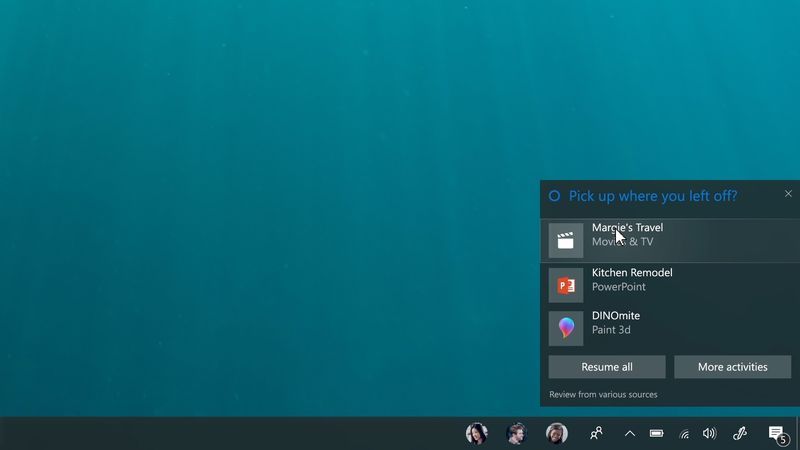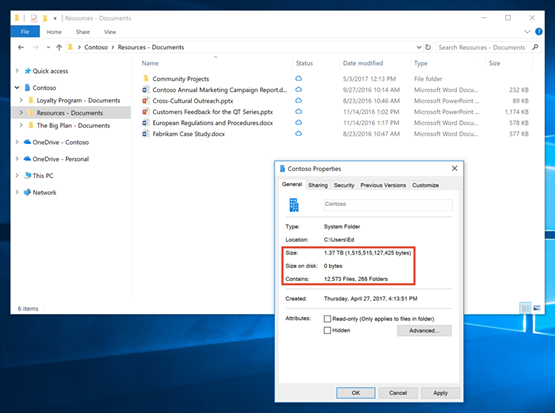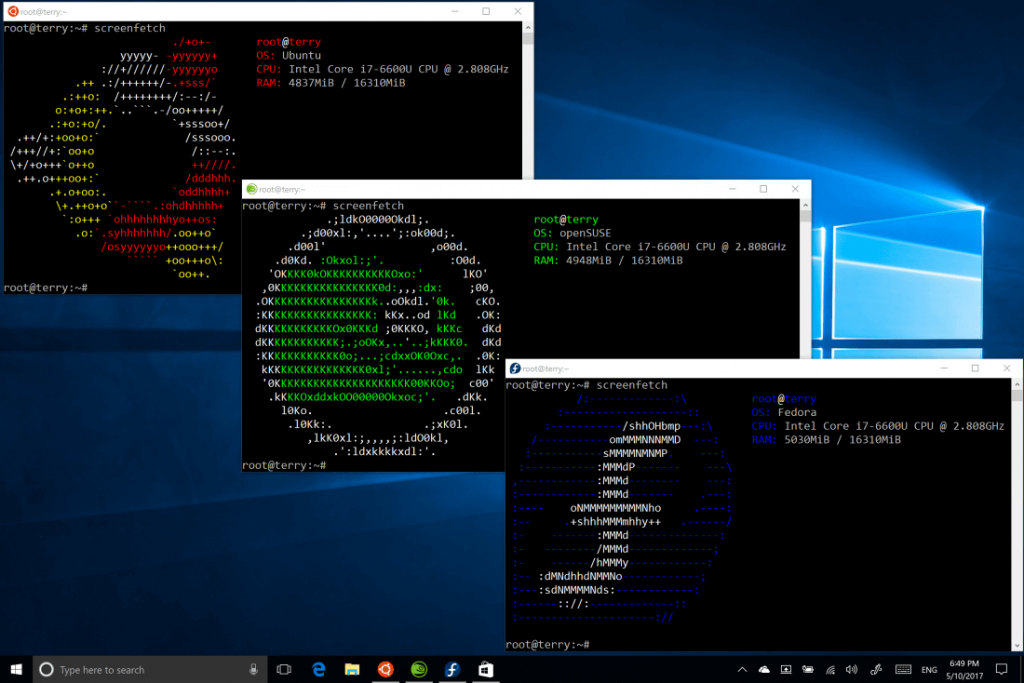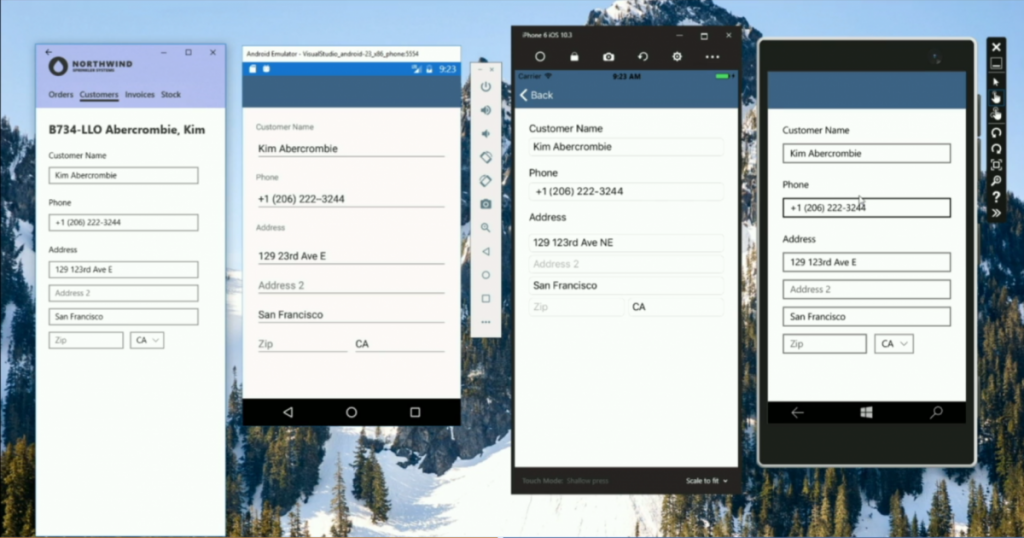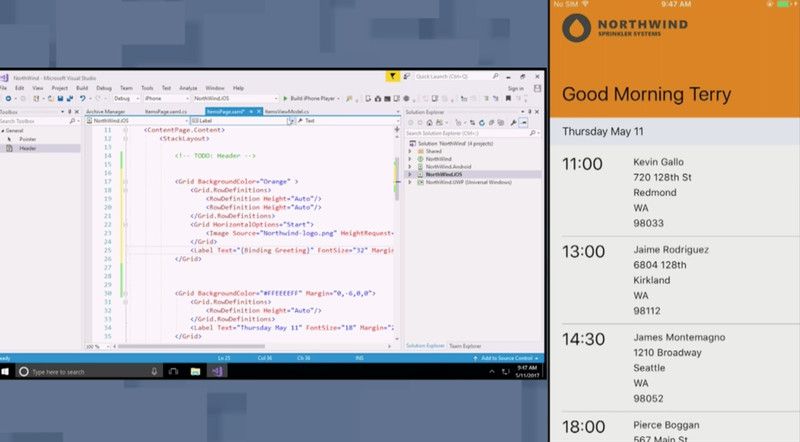One of the most anticipated events of the year is over: at Build, Microsoft presented its newest ideas and features, all of which should soon hit personal computers, tablets and phones, with the bulk of new functionality included in the fall Fall Creators Update.
Microsoft held the Build 2017 conference in Seattle, and during the conference the company introduced many features and updates that should make the user-experience better. Microsoft still struggles to convince all of its consumers to use Windows 10, as only 26% of the overall desktop marketshare uses the latest Windows, while almost a half of computers use Windows 7 still.
Cloud all the things
As expected, Microsoft focused its efforts on cloud syncing. One of the main features was Timeline, a system that tracks what you're doing on Windows 10. It "remembers" by logging which application you are using, what Webpages are open, which e-mails you're writing etc. It can be easily retrieved with the Task Switcher, and Windows will show the current data as well as recent history.
The feature will also bridge to Android and iOS, as Microsoft plans to integrate "Pick Up Where I Left Off" functionality into Cortana. If an application supports it, you will be able to continue writing an e-mail started on Windows 10 on your Pixel XL. Currently, users can only resume Edge sessions on other Windows 10 devices thanks to Cortana. Windows' intelligent assistant is available in 13 countries, though Microsoft didn't mention expanding the program to other regions and languages. If Microsoft does want to make Windows better, though, it should consider enhancing Cortana compatibility.
Timeline wasn't the only cloud feature presented on Build 2017. Microsoft announced something called OneDrive Files On-Demand. As its name implies, the feature lets you access the files on other machines without having to download them. This highly requested feature will come to Windows Insiders this summer and will be included in Windows 10 Fall Creator Update. It's a part of the project named Microsoft Graph.
A file created on one computer will be visible in the same place on the other. Users will finally able to keep the same files on. say, a desktop and laptop seamlessly. This appears to be a super convenient feature for home and businesses, or people on the move that require several devices. Moreover, users can decide which files should be kept locally and which in the cloud only. To make apps accessible, Windows simply downloads the required file and opens it. The greatest thing is that files uploaded to the cloud and not synced locally will not consume disk space until/unless downloaded. Finally, folders in OneDrive Files On-Demand will automatically sync between devices, so creating a text file on a Desktop will also create it on other devices.
Microsoft has also promised to deliver this solution to Android and iOS. Users need the Office 365 subscription or OneDrive business account. The feature should come to iOS within a few months.
Microsoft clearly wants to compete with Dropbox in the cloud syncing department. We should soon find out whether the size limits increase for OneDrive.
Microsoft takes on universal clipboards
Android users should be happy with the new clipboard feature. One of the most popular third-party keyboards, Swiftkey, will soon be used to share clipboards between devices. Copying a link or a line of text between Android and Windows is not very convenient right now. as users have to handle such transfers with tools like Pushbullet or AirDroid, or good old messaging. Nevertheless, Microsoft's cloud-powered Clipboard will make things much easier. The cloud clipboard is similar to Universal Clipboard, but unlike Apple's solution, it's not limited to one ecosystem. The clipboard feature will soon be implemented into Office applications too.
Ubuntu will have new brothers
Some of you might know that Windows 10 has a built-in Linux interface. To test its limited functionality, users have to dig really deep into settings and select many options. Microsoft plans to make Ubuntu installation really simple, though. It will be available in the Windows Store, and surprisingly, Ubuntu is not the only system that will become available. Windows users will soon have an option to install OpenSUSE and Fedora. It's hard to judge how complete those installations will be, as it'll run in a virtualized environment, but the utilities and features most people want should be there. Hopefully, those systems will have enough functionality to build Android on Windows PC.
Cross-platform app development
Speaking of development, Microsoft made app development much easier as a single shared code base can now be used to produce apps for three major mobile platforms -- Android, iOS and Windows. This cross-platform power is available within .NET framework.
Creating cross-platform applications was problematic not only because of the intricacies of each operating system and the programming languages they favor, but also because the UI looked different on every platform. Microsoft decided to tackle this too, and announced the XAML Standard 1.0. It's a unified markup language for user interface elements that keeps the same app UI on Windows, iOS and Android. Microsoft didn't stop there and announced another tool for developers. While it's not related to Android, it's worth mentioning: Xamarin Live Player, an iOS application that developers can pair with Visual Studio via QR Code.
We need to wait
As expected, these new features aren't all coming right away. Most should be included in the upcoming Windows 10 Fall Creators Update, that should be available in a few months. If you can't wait, consider joining the Windows Insider Club to get the Inside updates sooner, and test some new features out ahead of the main release. Users of the mainstream channel will have to wait even longer, though.
You can watch the Keynote here and here.
What do you think of this years' Build? Is Windows heading in the right direction? Let us know in the comments!
Source: Engadget Source: The Verge [1] Source: The Verge [2] Source: The Verge [3] Source: The Verge [4] Source: Venture Beat Source: Ars Technica