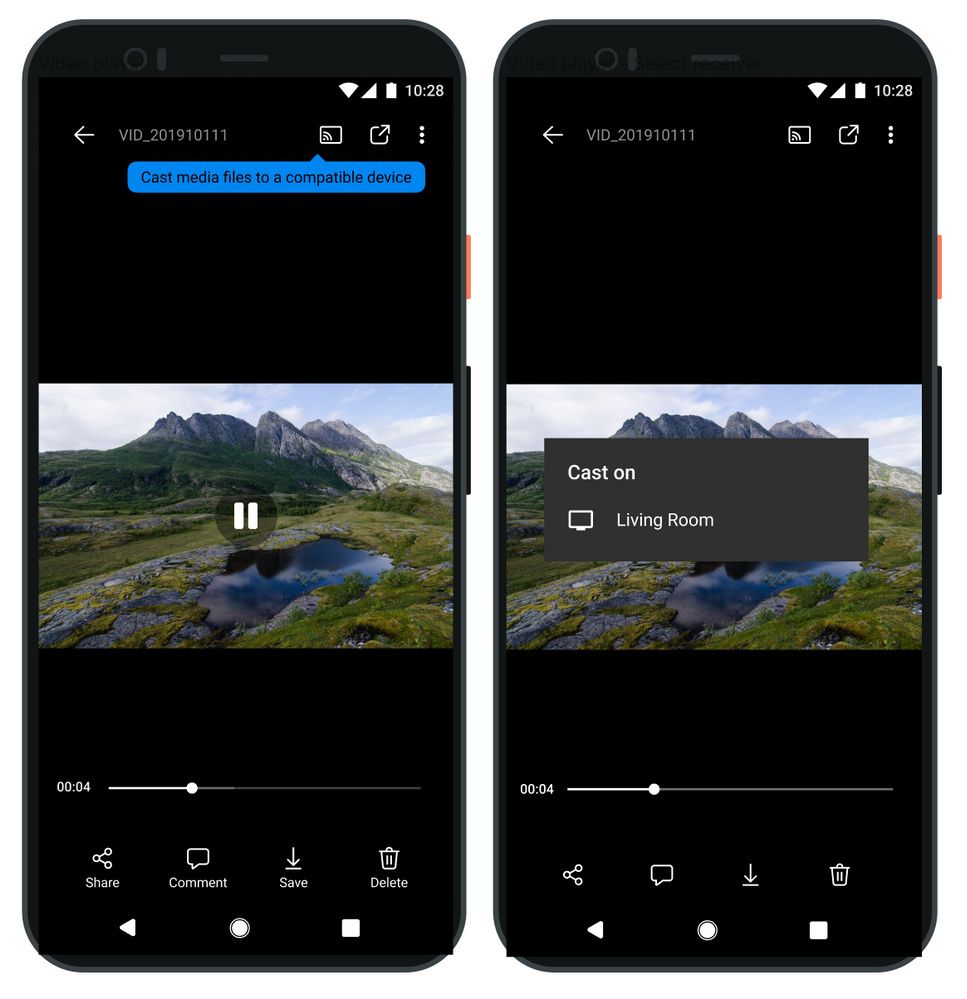Microsoft is announcing some new OneDrive features today, and they're mostly about photo editing. Specifically with OneDrive.com and OneDrive for Android, there are some new, basic photo editing features on the way.
In the announcement, there are three sections of new editing tools: cropping, rotating and flipping, and light and color adjustments. Most of it is pretty straightforward because the most basic of photo editors has had all of this stuff for years. Cropping lets you remove parts of your photo, and with rotation, you can choose to set it to 90 or 180 degrees, or you can do a more incremental rotation.
Light and color adjustments are probably a bit more notable. You can now adjust brightness, exposure, contrast, highlights, shadows, saturation, warmth, and tint.
To use OneDrive photo editing on Android, you need Android 6 or higher, and OneDrive 6.30 or higher. It only works with JPEG and PNG files.
There are a few other features that do not have to do with photo editing. First up is Chromecast support. That means that you can go ahead and cast your photos and videos from your Android phone to your Chromecast, allowing you to view them on a big screen.
There's also a new setting that's going to create a folder that sorts photos by their source. We already have folders for years and months, so this should make it easier for you to find the thing you're looking for. Sources might include screenshots, social media, text messages, WhatsApp, other apps, and so on. This feature is set to arrive on Android within the next two months.
The final feature is that you can now filter photos. You can filter based on the folders mentioned above, or you can choose between seeing everything or just your pictures folder. This is coming to OneDrive.com and OneDrive for Android.
Other than the folders feature, these should all be available today.