
5 cool Microsoft Build 2023 announcements that flew under the radar
The developer showcase always brings some neat announcements, but there were some we almost missed.

The developer showcase always brings some neat announcements, but there were some we almost missed.
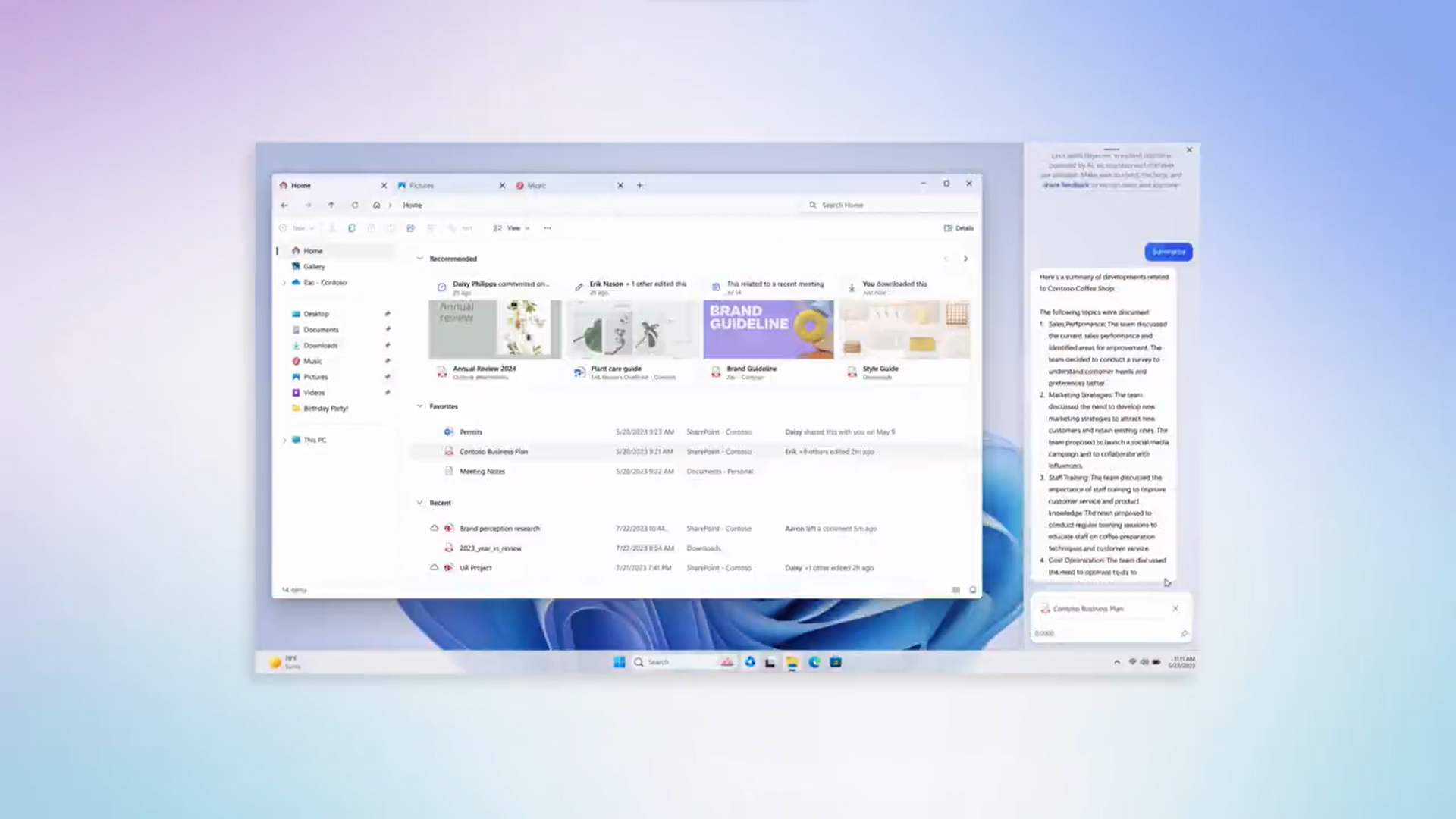
During its Build keynote, the company showed us our first look at the redesigned File Explorer on Windows 11, confirming an earlier report.
Microsoft is working on a redesigned version of File Explorer for Windows 11, further modernizing the look and feel of the experience. That much had already been reported on earlier this year, but during its Build keynote today, the company gave us a clear, albeit brief look at the experience, even though it was never mentioned.
.jpg)
Microsoft is making life easier for developers on Windows 11 with a new centralized experience, plus new updates for Windows 11.
Microsoft has announced a handful of new tools and capabilities for Windows 11 to make the life of developers much easier. One of the big news is the new Dev Home app, which is meant to be a centralized hub for all your developments needs. There are also a few smaller updates for Windows 11 that should make things easier not just for developers, but for all kinds of users.
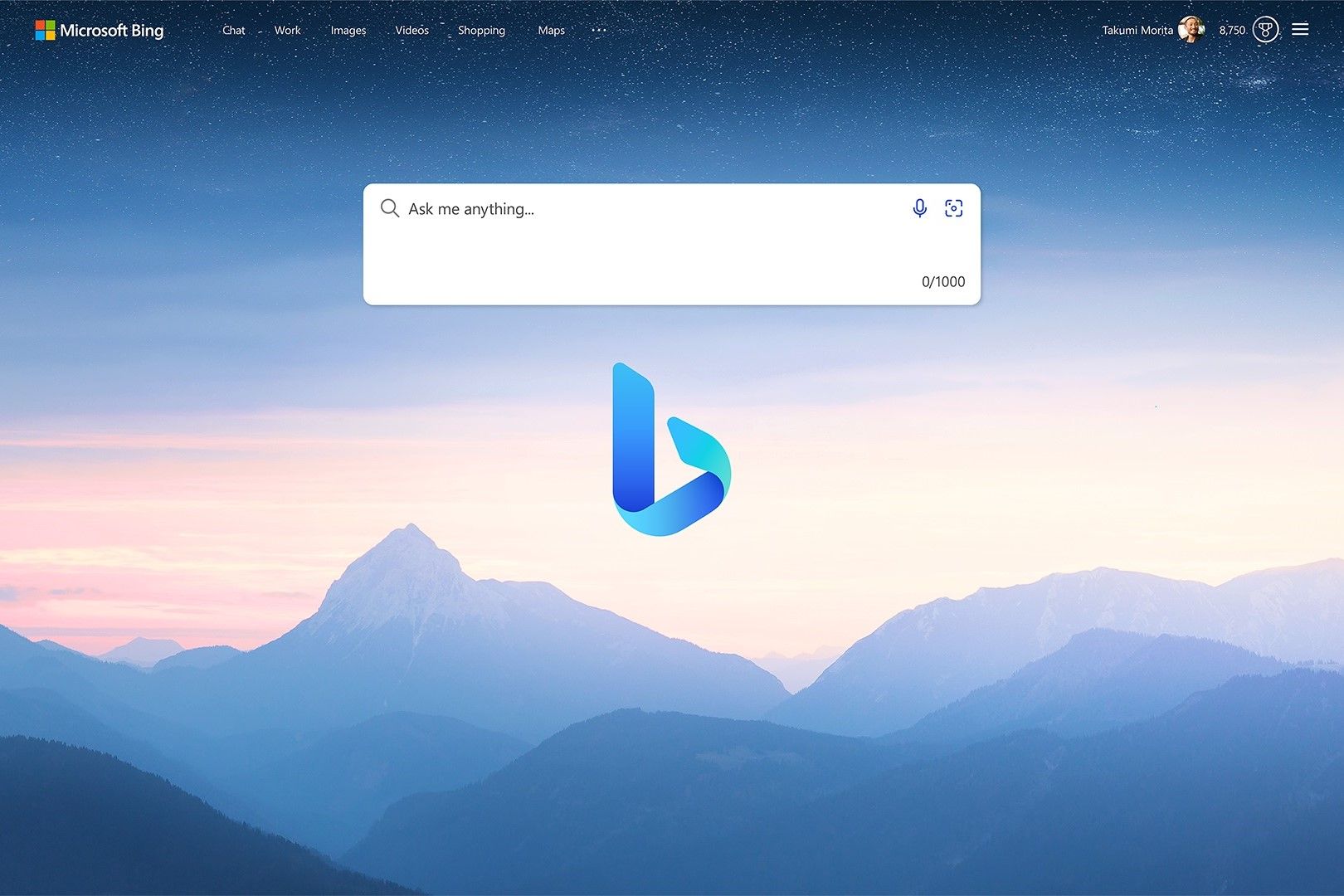
Microsoft is taking its partnership with OpenAI to the next level, and you'll soon see Bing as the default search experience in ChatGPT.
Bing is coming to ChatGPT as the default search experience. The news came during Build 2023, Microsoft's annual developer conference, and is the next level in Microsoft's and OpenAI's partnership.

Microsoft has worked with its partners to have more apps natively support its Windows on Arm platform, a notable addition being Luminar Neo.
Build 2023 is a flagship event that Microsoft holds primarily for developers and enterprise customers on an annual basis. Although the Windows on Arm development community isn't particularly huge, Microsoft continues to add new features to entice more developers to build native apps for the platform. This has resulted in some stellar apps over the years, with the Redmond tech giant even implementing the ability to run a Hyper-V virtual machine with Windows 11 directly on Arm-based devices just yesterday. At its Build conference starting today, the firm has introduced the arrival of lots of native apps to Windows on Arm.

Microsoft has revealed a range of new features coming soon to Windows 11, including Bluetooth LE Audio and Win32 apps in isolation.
Microsoft's Build 2023 conference is in full swing with the company announcing Avatars for Teams, Copilot and ChatGPT plugin support in Edge, Copilot in Windows 11, and Microsoft Store improvements. Alongside all of this, it has also revealed Windows 11 enhancements for consumers and commercial users, with the highlight being the ability to soon run Win32 apps in isolation mode.

After being in public preview for the past few months, Microsoft is rolling out Avatars in Microsoft Teams to everyone starting this week.
At Microsoft Build 2023, Microsoft detailed several updates for the Microsoft 365 suite of services. As usual, Microsoft Teams is a heavy focus. While there are not many new mind-blowing features for Teams itself this year, Microsoft did announce the rollout of several features that were previously in preview. This includes Teams Avatars which will be coming to Microsoft Teams business and enterprise customers this week. Also announced are new immersive experiences for Microsoft Teams in private preview.
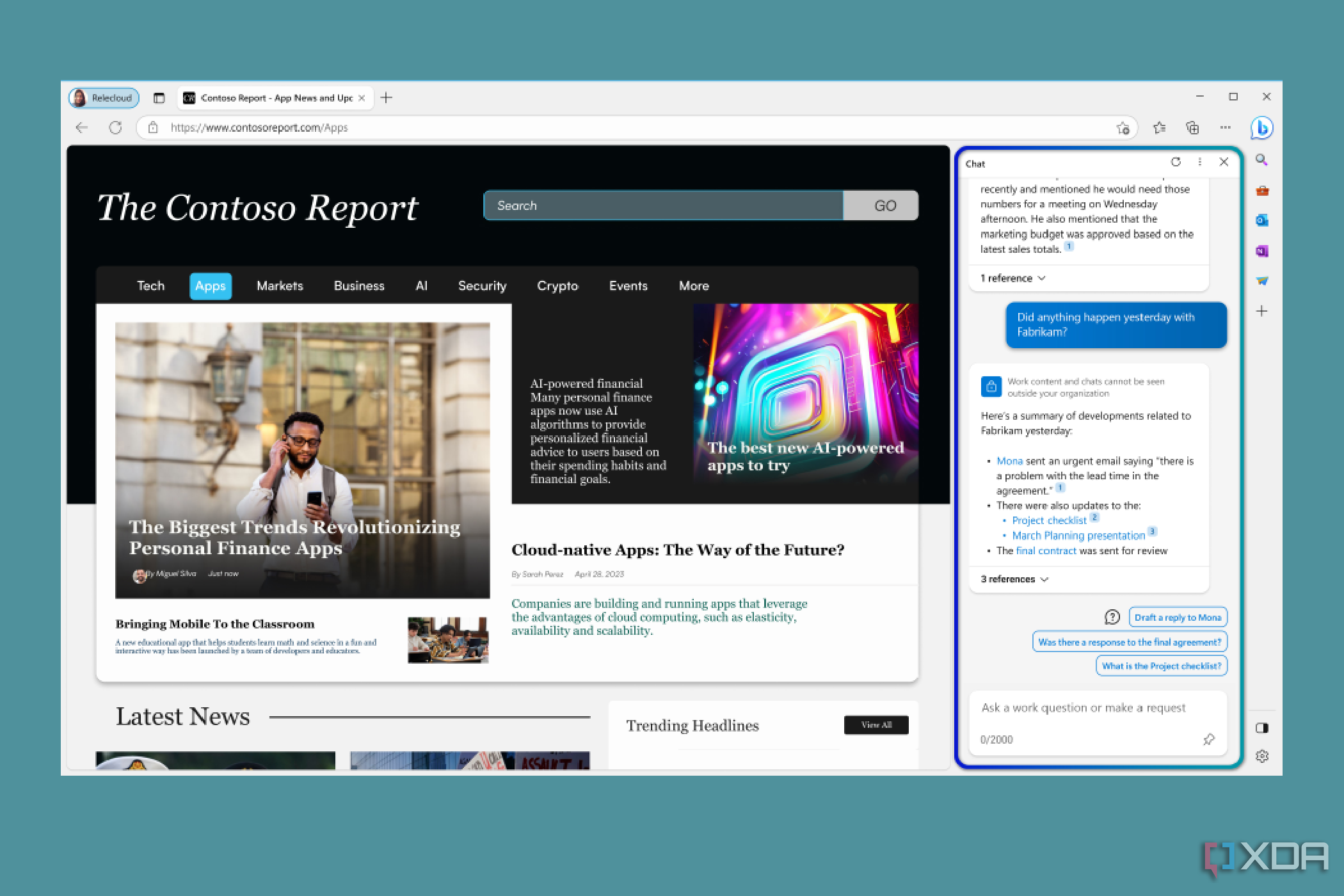
Microsoft Edge was a big focus at Microsoft's annual Build developer conference, and the browser is getting several new features.
Microsoft Build, the company's annual developer conference is officially underway, and a product that is getting extra special attention at the event is the Microsoft Edge web browser. It is getting updated with a completely new design, and picking up several business-first features like the powerful Microsoft 365 AI Copilot in the sidebar to speed you through work-related tasks (which even will integrate with a Chat GPT plugin).

Microsoft is expanding Copilot to Windows 11, putting powerful AI features right on users' desktops whenever they're needed.
Microsoft has been all about AI for the past few months, and it was only a matter of time until Windows became one of the big pillars for it. Today, Microsoft introduced Windows Copilot, bringing powerful AI capabilities directly to Windows 11, and making it easier than ever for users to leverage the power of artificial intelligence. This also makes Windows 11 the first PC operating system to introduce a centralized AI assistance platform.
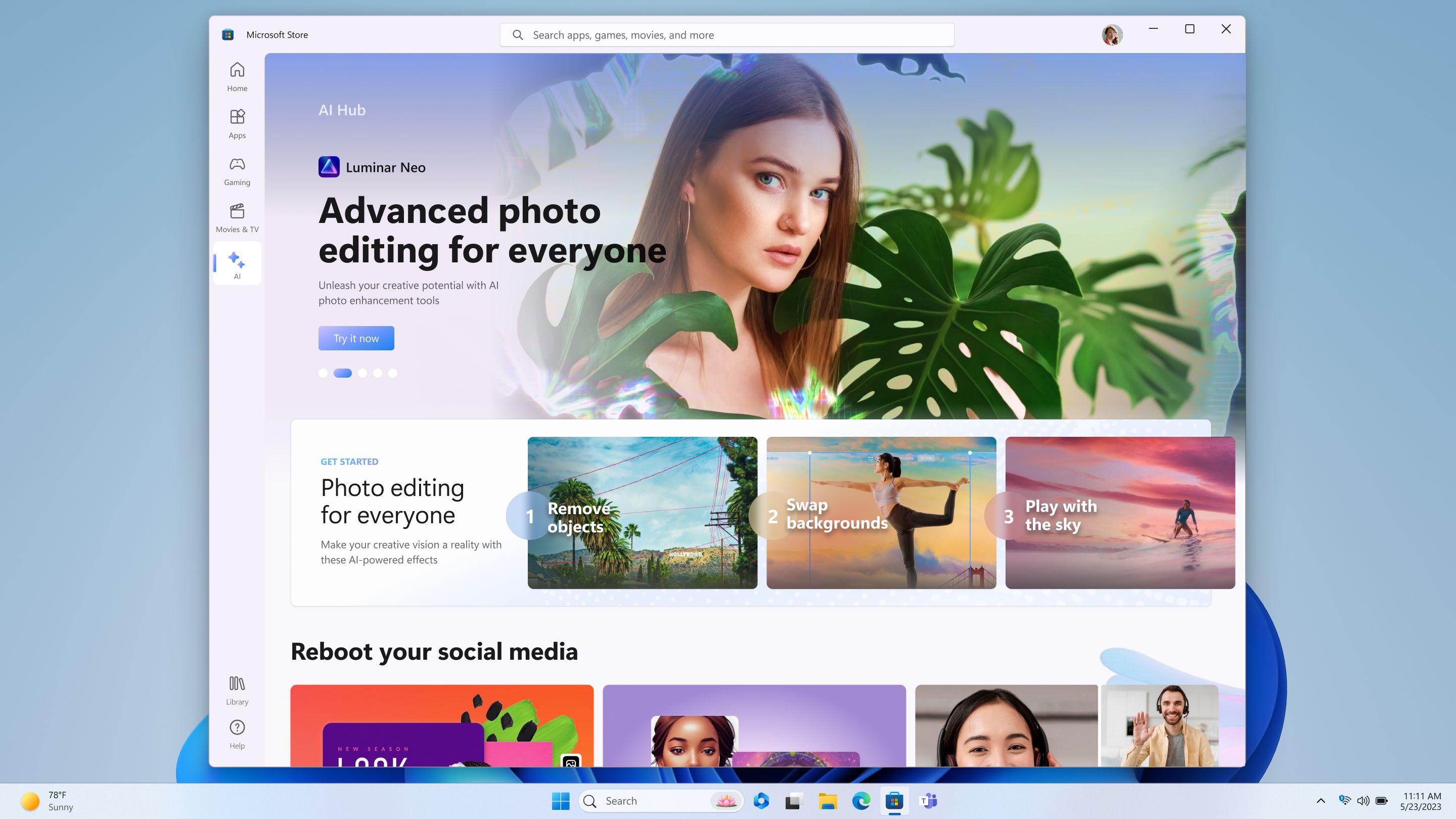
There's also a slew of AI features to increase user engagement.
Microsoft's Build developer event kicks off today, and with it comes a slew of announcements for app developers, but also for users. That includes a slew of new AI-powered features designed to increase user engagement with apps, but also an improved restore experience, which should make it easier for users to move to a new PC.

Microsoft Build 2023 starts today; this is how you can watch the keynote.
The good times keep on rolling for developers, with Microsoft's Build 2023 conference taking place over the next few days from May 23 through May 25, giving those curious a look at Microsoft's ambitions for the future. While the past few conferences were strictly held online, this year's Build will also be an in-person event that will take place at the Seattle Convention Center. Luckily, if you can't make it in person, Microsoft will have the keynote, along with a majority of the sessions available online.