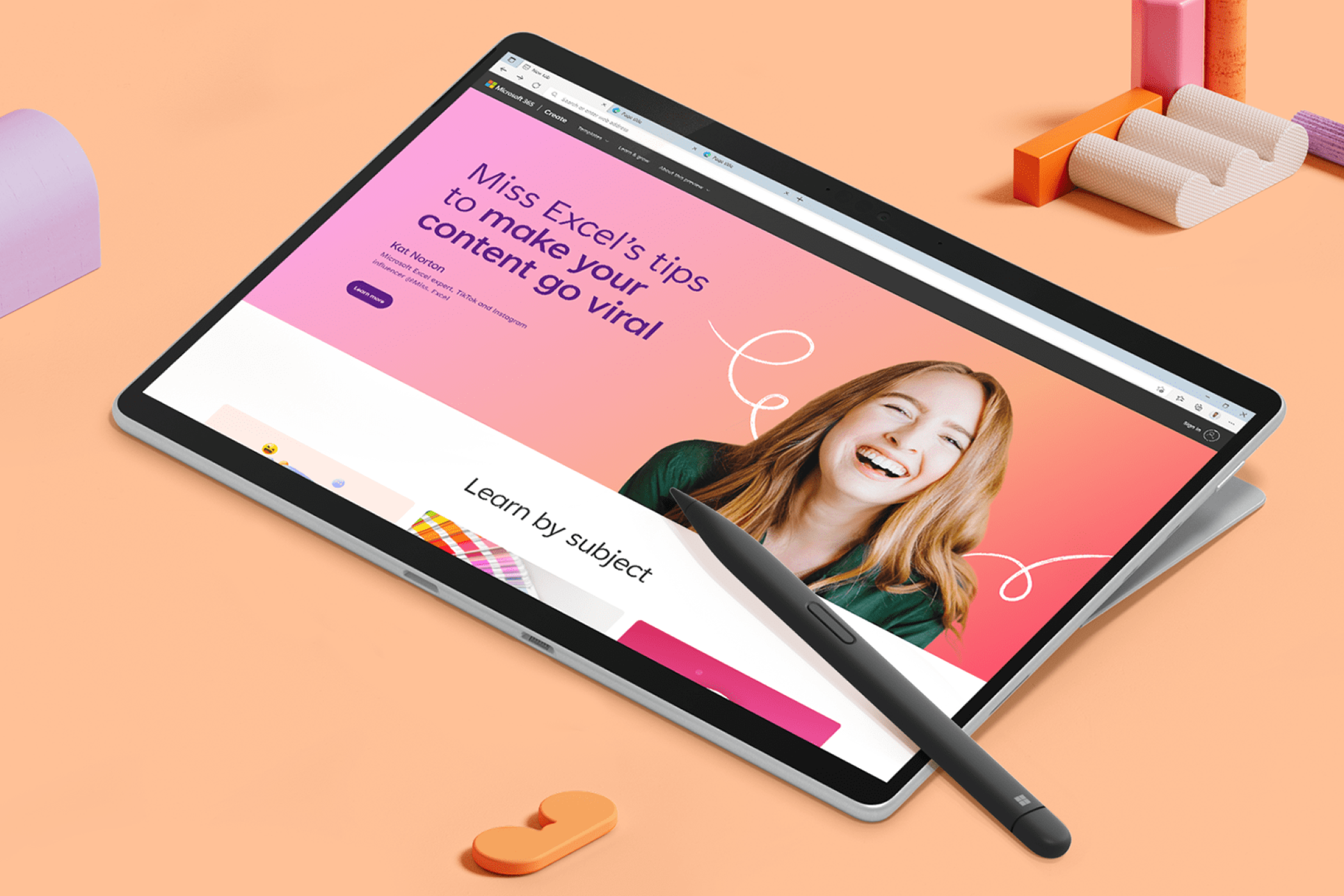Microsoft has announced that Microsoft Create is now in an official preview state. The news comes just a few short weeks after an initial announcement at Microsoft's October Surface event. Consumers with Microsoft 365 subscriptions now have one central hub for content creation using Microsoft apps like Clipchamp and PowerPoint.
If you're not familiar, Microsoft Create is meant to be "the ultimate creator launchpad," according to Microsoft. With the website, you get access to things like creating presentations, social video posts, and birthday cards. Microsoft has various templates that you can choose from to do so, and you don't need design experience to get started. With one simple click and a few taps on a keyboard, you can create great-looking designs. You also can visit a "Learn & grow" section where you can find tips from professionals on content creation.
To get started with Microsoft Create, you can visit the website, and sign in with a Microsoft Account. Clicking the respective project type will launch you into the web experience for the related app with a template where you can tweak things like fonts, images, colors, and animations. As an example, choosing Instagram Story will send you to Clipchamp, and choosing a Presentation will send you to PowerPoint. If you click a resume, meanwhile, it sends you to Word. You even can create TikTok videos by choosing the option from the Social Media Template navigation bar at the top of the screen. Doing this will then send you to Clipchamp to customize the video a bit more and share it.
Some templates aren't available yet, however, as the end-user might need to sign up for early access to Microsoft Designer first. Microsoft also mentioned that Microsoft Create is only available in English. Since this experience is currently in preview, Microsoft wants feedback, too. The company suggests using the Provide feedback link when playing around with the experience, so it can build out new features for Microsoft Create.
Source: Microsoft via Windows Central