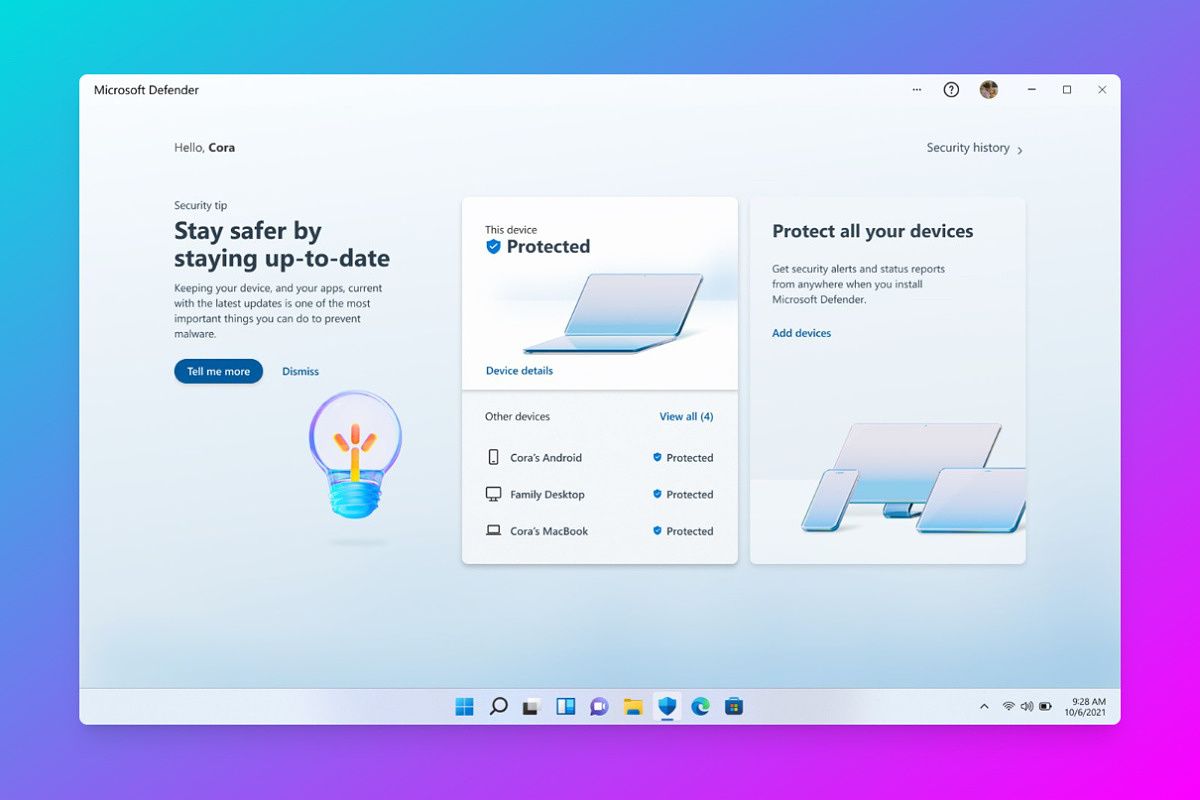Microsoft has launched the new Microsoft Defender Preview app for both Android and Windows devices this week. Currently, the app is only available in the United States, but it will presumable be expanded to other regions as it gets more testing.
Microsoft Defender is the company's antimalware tool and it's been available on Windows for a while, and it also launched in some capacity on Android with Microsoft Defender ATP, which was only meant for business users. The new preview version of Microsoft Defender lets you manage security not just for your current device, but for all your devices connected to the same Microsoft account. On the home page, you can see a summary of your protection status on all your devices, as seen below.
You can click or tap on that panel to see more information about the status of each device. Here, you can see the number of apps and links (on Android) or files (on Windows) scanned in the past 24 hours. On Windows, you can also see your current settings for things like virus & threat protection, ransomware protection, and more. You can also view your security history if you want to check on past threats.
For Windows users, this doesn't seem to exactly be a replacement for Windows Security, but rather a complement to it, or a new take on the UI that might eventually replace the built-in app. On Android, the usefulness of an antivirus app is questionable, but it can tell you if you've installed a potentially malicious app.
The most useful feature you might get out of this is really the ability to the security status of all your devices in the same place. It's especially useful if you share your PC with someone else, so you can see on your phone if another user might have installed or downloaded malware.
If you're interested and you live in the United States, you can download Microsoft Defender Preview for Windows on the Microsoft Store, and for Android on the Google Play Store. The Windows app will install in regions outside the US, but it won't allow you to login, at least for now.