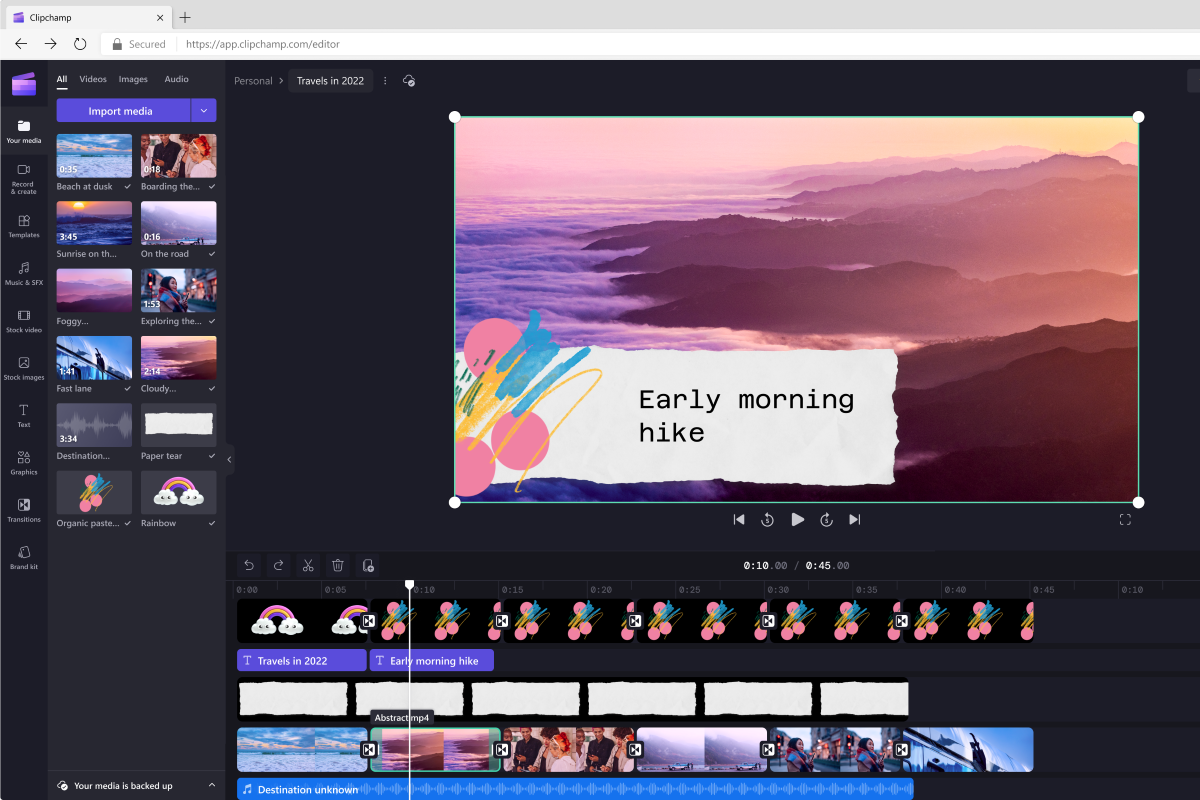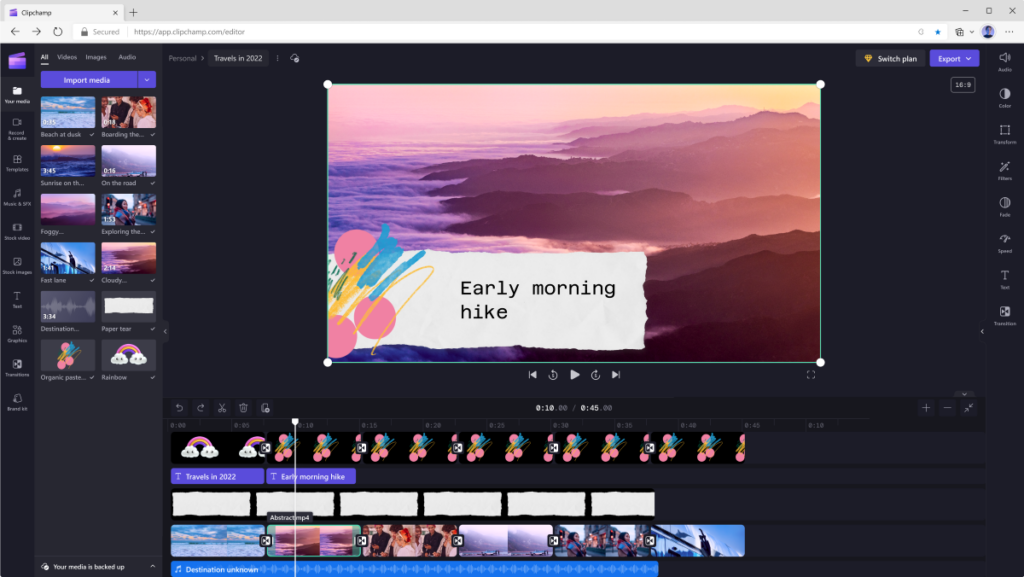Microsoft has announced a couple of new big additions to the Microsoft 365 suite of tools, particularly focused on content creators. The new tools are Microsoft Designer and the Bing Image Creator, and the big deal here is that both of these integrate the popular AI image generator DALL-E 2, which you've probably heard of if you've been on the internet recently. This is an AI tool that can generate original images based on purely text-based descriptions, and Microsoft is leveraging it in a couple of different ways.
Microsoft Designer
Microsoft Designer is meant to help social media users and managers create beautiful and original designs using the power of AI and without needing profound knowledge of design. Users can start with a simple prompt for the kind of image they want to see, and Designer starts building it out using AI to create something unique and original.
Users can also feed additional content to Designer, including images and text, and the tool will automatically incorporate them into the final design, creating an image that should suit the user's needs more closely and without requiring nearly as much work.
Interestingly enough, the idea for Designer was born from the Designer feature in PowerPoint, which suggests template options based on the content of your presentation. This implementation is a bit more advanced and useful for other purposes beyond typical presentations.
Microsoft is inviting people to sign up for early access to Designer, but eventually it will be part of Microsoft 365, and it will be a free app, with additional options available for Microsoft 365 subscribers. Designer will also be built into Microsoft Edge so you can use its features directly in the browser without having to switch between apps when making a social media post.
Image Creator
The Image Creator feature in Bing is a bit more simplistic in its concept. Basically, it's for the times when you can't find an image that's just right for your needs, so instead of searching for it, you can just create. Using DALL-E 2 technology, Image Creator can generate an original image based on a description you provide, and you can add details like locations or art styles to get the look you want.
[video width="852" height="480" mp4="https://static1.xdaimages.com/wordpress/wp-content/uploads/2022/10/Bing-Image-Creator.mp4"]
Microsoft is rolling this out gradually to gather feedback and improve the experience further. The company knows that AI-based tools come with some risks, so it's taking a measured approach to rolling these features out. Right off the bat, OpenAI - the developers of DALL-E 2 - removed explicit images from the dataset used to train the model that powers Image Creator, so you shouldn't accidentally run into anything inappropriate. Additionally, Microsoft also applies some filters to prevent the tool from generating images that violate its policies.
Clipchamp joins Microsoft 365
Another big announcement today is that Clipchamp is now formally part of Microsoft 365. The cloud-based video editor that's now built into Windows 11 (and also on the web) is officially part of Microsoft's productivity suite, and that means you can get access to its premium features by just subscribing to Microsoft 365. This is something we actually saw prior to today, with premium filters available to users with a Microsoft 365 subscription, but it seems like other premium features will also be available at no additional cost.
Considering a Microsoft 365 Family plan is cheaper than the Clipchamp Essentials plan, Microsoft is making it a bit of a no-brainer to get Microsoft 365.
Microsoft Create
Finally, Microsoft also announced the new Microsoft Create website, which is meant to be a source of inspiration and knowledge for creators. It brings together all of the Microsoft 365 apps, including Designer, Clipchamp, PowerPoint, and more, to help users get started with creating something new. Microsoft Create features templates, articles, and videos from others so users can find help and inspiration when starting a new project.
Microsoft Create is available to visit today, and Microsoft says it will keep adding more features and content over time.