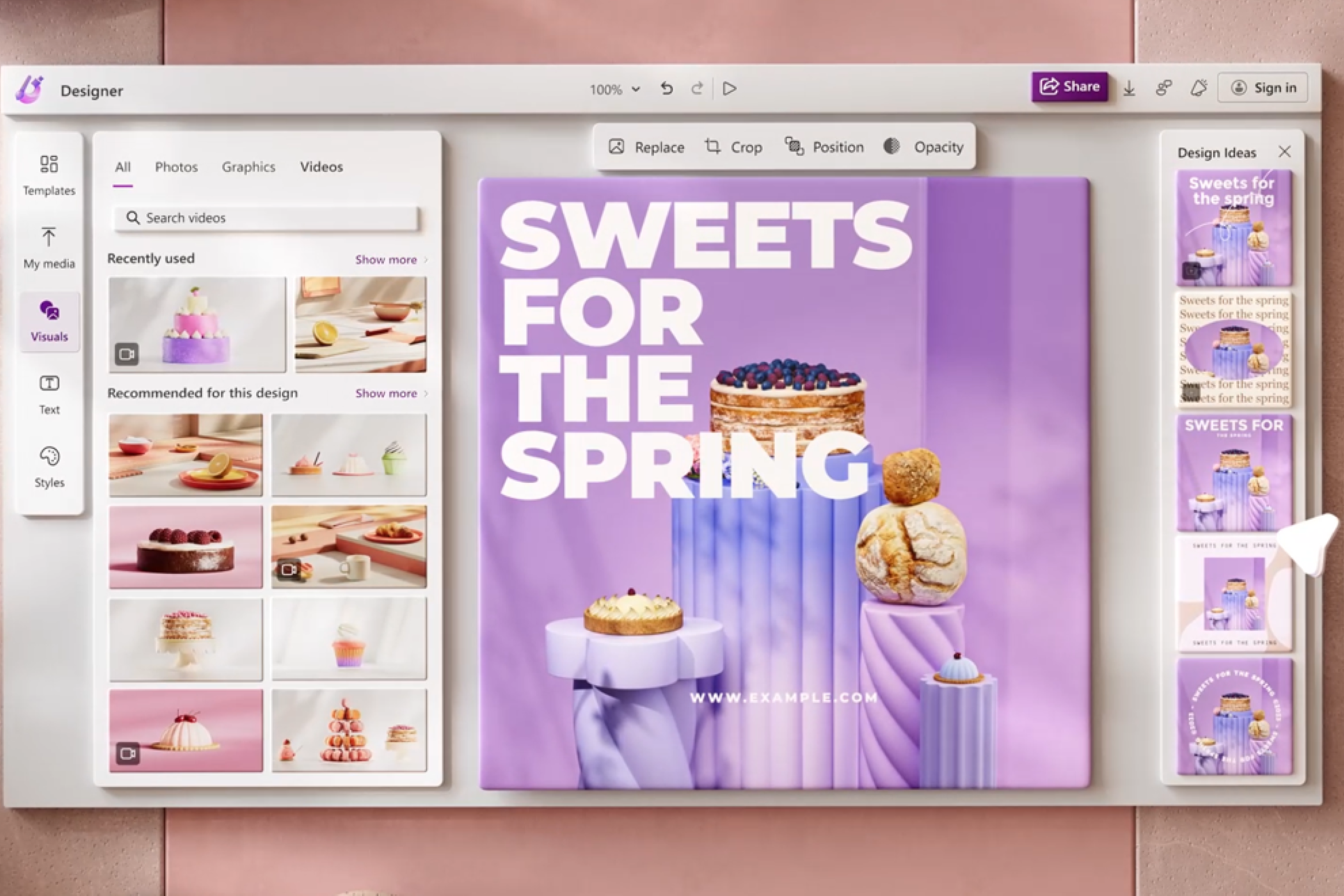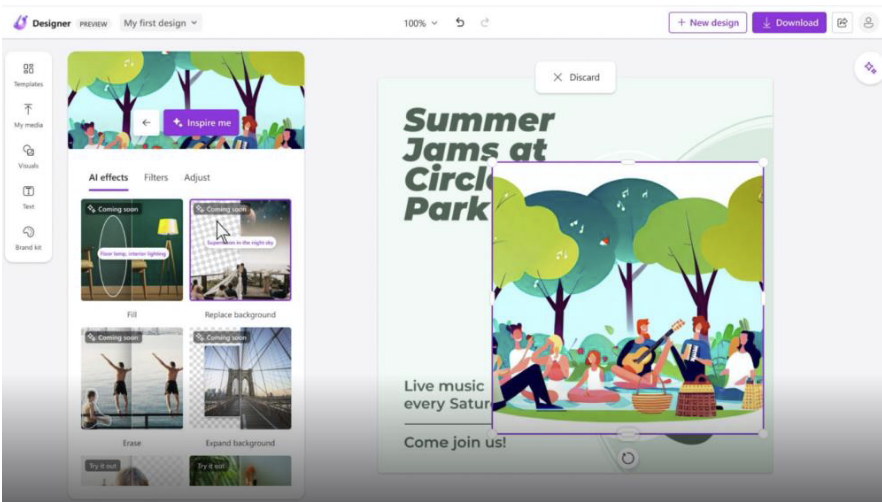Microsoft Designer, which was originally announced back in October 2022, is expanding a bit. Microsoft just detailed that it is making it easier for interested parties to try out the AI-powered content creation tool by removing the waitlist and adding an expanded set of features to the service in a preview.
Right now, you already can use Microsoft Designer pretty easily by simply typing out in a text box the design you'd like to create. As an example, perhaps something like this: A social media post about a summer concert series" The service will then use its Artificial Intelligence and generate your designs in a few seconds, giving you the option to download it or customize the design to make it your own.
For those who aren't familiar with tools like Photoshop, or even PowerPoint, this can be a huge time and money saver. New features now in preview, though, make this even better. This includes the ability to fill, expand, or erase the background in a design, or even replace the background. Beyond that, you'll soon be getting a Fill tool, expand background tool, and an erase tool, too.
Microsoft is even planning to bring Microsoft Designer to the Microsoft Edge browser, so you can get all of these functions more easily. You'll just be able to click the Designer icon and get right into the action by typing out the graphic you'd like to see without even leaving the current webpage that you're browsing on.
Note that Designer is currently in free preview and doesn't include all planned features, and more will be added over time. Microsoft will keep Designer as a free app, and also add premium features to it for Microsoft 365 Personal and Family subscribers once it launches. Of course, you need a Microsoft account to try out the expanded preview of Designer. The preview of Designer in Edge is now rolling out to the sidebar, where you can click the "+" icon to access it.