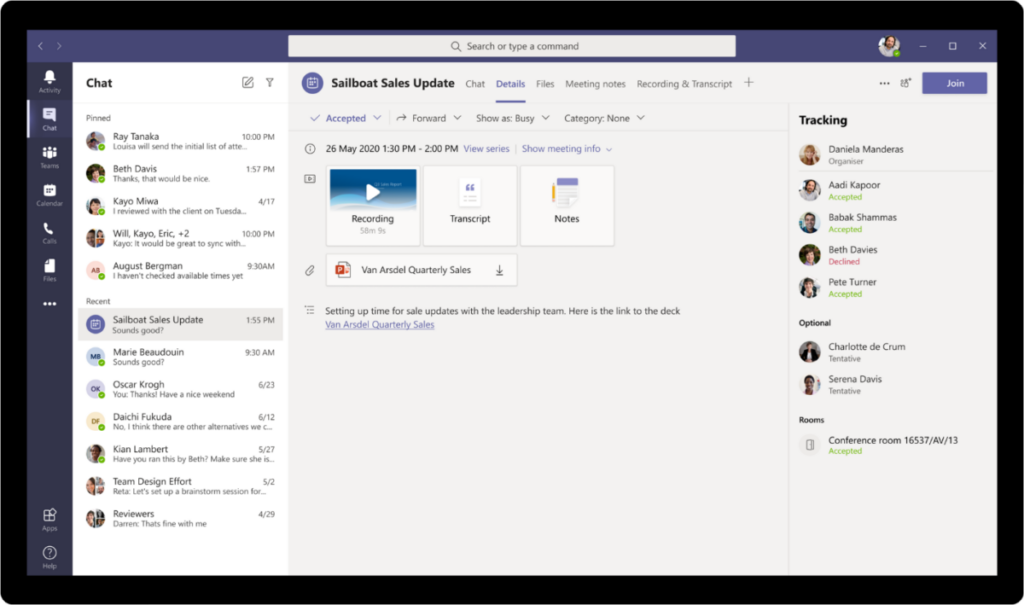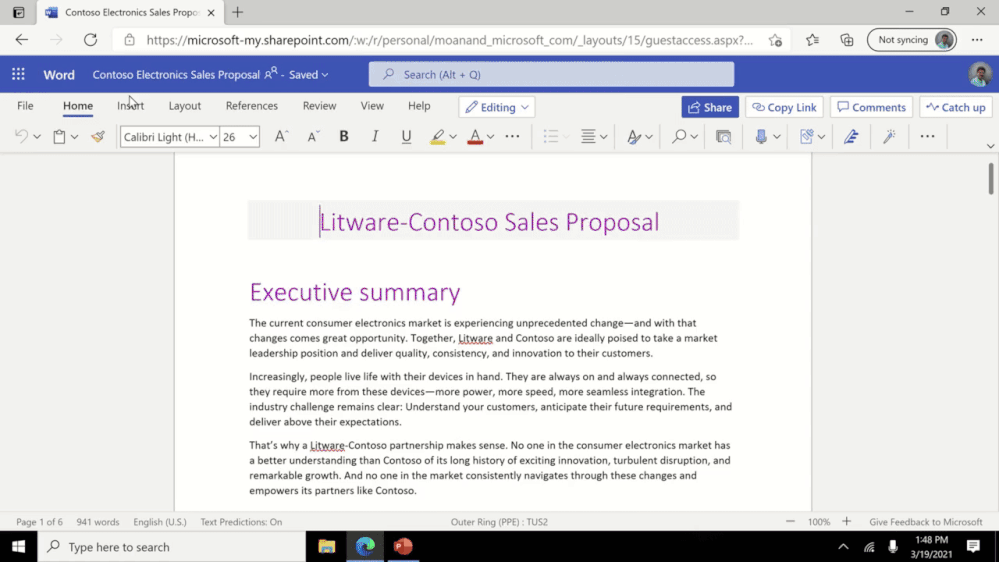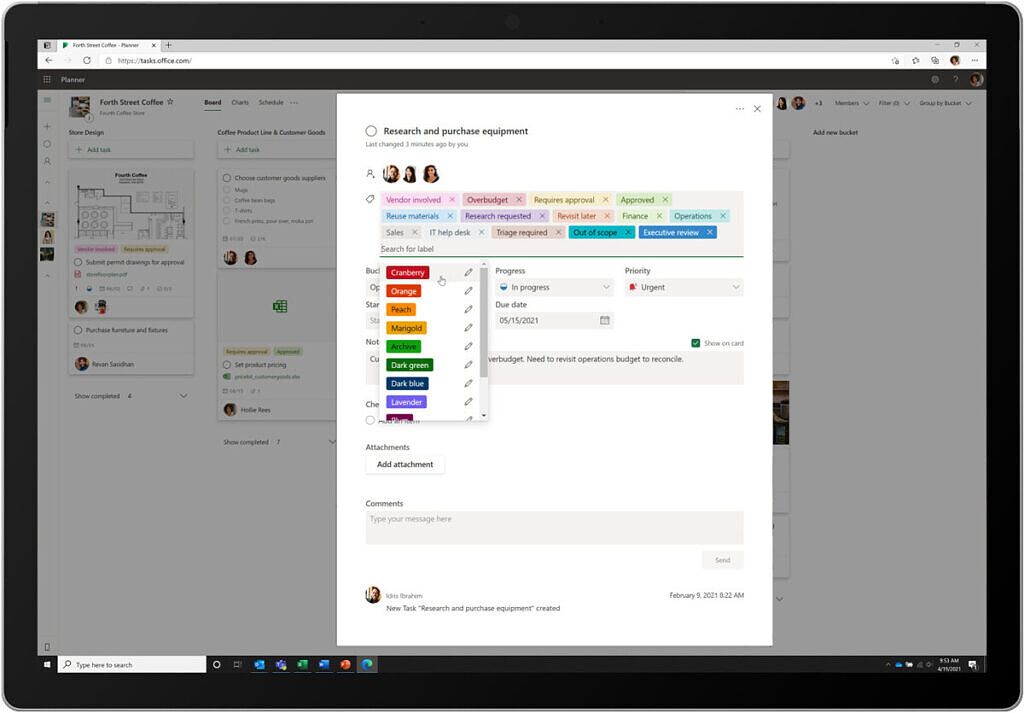Today, Microsoft published its usual monthly roundup of all of new Microsoft 365 features. This one is for the month of April. As usual, there's plenty going on.
As you'd expect, there are new Teams features. Polls are getting an improvement, so if you're an external guest, you can get the same experience as someone that's not. There are also two new types of polls: open text and multiple-choice quiz.
Live transcription is another thing that we saw earlier this month. If you're following along with the transcription or if you're catching up later, you can see who was speaking when it was transcribed.
Another new item is meeting recap. That includes the recording, transcript, chat, and attached files. It shows up in the Details tab, so if you miss a meeting, it's easy to catch up.
Next up is Microsoft Excel. You can finally track changes in an Excel workbook. Being that co-authoring and collaboration has been a key part of the Office suite for some time now, the Show Changes option was highly requested. It's available now.
In Word, you can now export a document as a PowerPoint presentation. It uses AI to suggest images, icons, videos, themes, and fonts in the presentation that it makes for you. It's available now in Word on the web.
Over in Outlook on the web, there's a new update that puts shortcuts in a toolbar in the left side of the window. You'll see shortcuts for other Office apps, email, calendar, and so on.
Next up is Planner and Tasks, which are both apps in Teams. More labels are being added. Rather than choosing between six, you can choose from 25.
There are a few other changes. Microsoft introduced its Viva platform, where Connections is available now and Learning is in preview. Visio got support for AWS architectures this month as well.