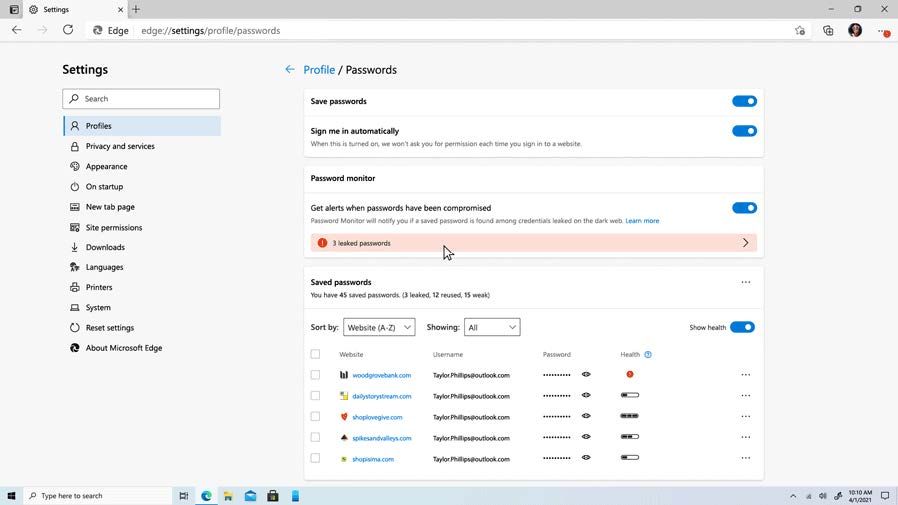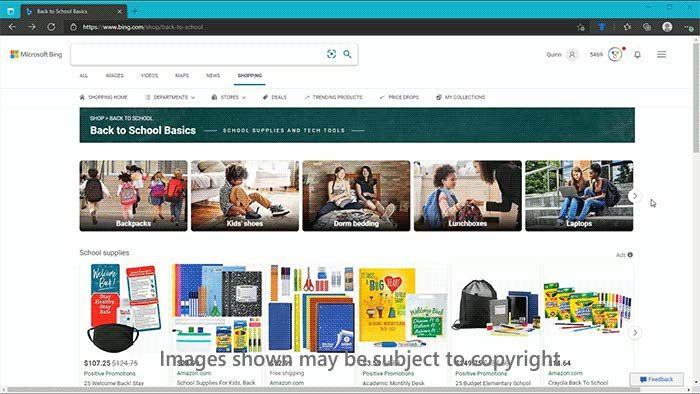Microsoft is releasing version 92 of its Edge browser today. As usual, it comes with a bunch of new features, such as a Password Health Manager. The Password Health Manager does exactly what it sounds like. It's going to tell you if the password that you're saving isn't very secure, or if you've used that password across different existing accounts. All of this is in Password Monitor.
Another new password-related feature is that you'll be able to use your stored passwords in apps on your phone. You've already been able to use them in your mobile browser, of course, but now they'll show up in apps.
Microsoft also touted a new Outlook browser extension in the Edge 92 announcement, even though it's not actually a new browser feature. There are some other minor new features too, such as the ability to save your web captures in Collections, and the ability to use reactions for content on the new tab page.
As usual, there's actually more to see if you look at the Microsoft Edge 92 beta release notes from June. Microsoft is putting natural language search in the address bar to get to your browser history. You can search based on content, description, and timing. For example, you can ask for the cake recipe that you looked at last week.
There are IE Mode improvements as well. This is the feature that lets businesses open sites in a tab that's powered by Internet Explorer. With Microsoft Edge 92, you'll be able to reload a page in IE Mode, rather than having to get it added to the Enterprise Mode Site List. You'll then be prompted to add it to the local site list, and then it's going to load in IE Mode for 30 days.
Payment information is now going to be synced across devices. Apparently, this is something that wasn't happening before.
That's about it, but Microsoft did announce one new feature for Bing: a Back-to-School hub.
The whole idea is to collect deals on back-to-school products, such as school supplies. At the top, it's organized into product categories, so you can easily find things. And as always, when you go to buy something, Edge will automatically find and ask to apply whatever coupons it can.
You can manually update to Microsoft Edge 92 by going to Settings -> About Microsoft Edge. If not, your browser will update automatically at some point. You can find the full release notes here.