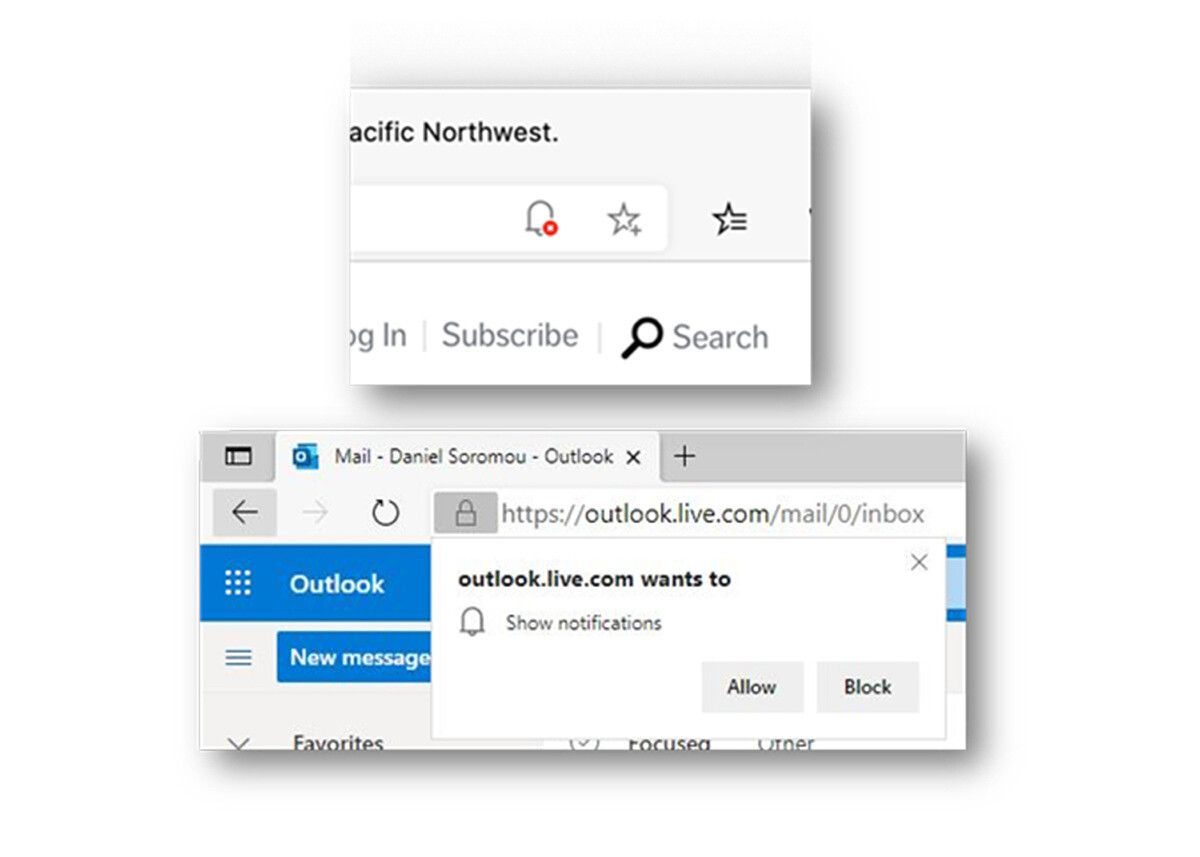Microsoft wants to make web notifications in Edge a little less annoying with something it calls “adaptive notification requests.” The company said the feature will make notifications less bothersome while still being helpful.
“With new changes that we’re rolling out, we are hoping to solve both problems at the same time,” Microsoft said in a blog post.
The new feature will build upon “quiet notification requests” feature that was introduced in Microsoft Edge 84. That feature reduced the prominence of notification requests and also kept them in a noticeable location in the URL bar. Users would know when they got a notification without their experience being interrupted.
Top: Quiet notifications. Bottom: Notifications prompt.
According to Microsoft, quiet notification requests were received well by users. However, some users complained that they couldn’t find how to enable notifications on their favorite websites, or didn’t understand why they no longer received notifications from their favorite sites.
That’s where adaptive notification requests come in.
“With this new approach, we provide either the full prompt or quiet requests based on the data accrued from actual user choices — we’re crowdsourcing!” Microsoft said.
Microsoft said sites that follow good practices and earn a high user acceptance rate will begin to show the full prompt without being “quieted.” If users visit a site and either ignore the notifications request or choose to block them, Microsoft Edge will eventually provide users with quiet requests.
Microsoft Edge users who would rather stick with quiet notification requests can enable the feature by visiting the browser’s Settings > Cookies and site permissions > Notifications. The new adaptive notification requests feature should be rolling out to users who have updated to the stable version of Edge 88.
Whether you like more notifications or less, it’s nice to see Microsoft Edge introducing features that are more user-friendly. The latest feature will go quite nicely with the browser’s new themes and support for tab sync.