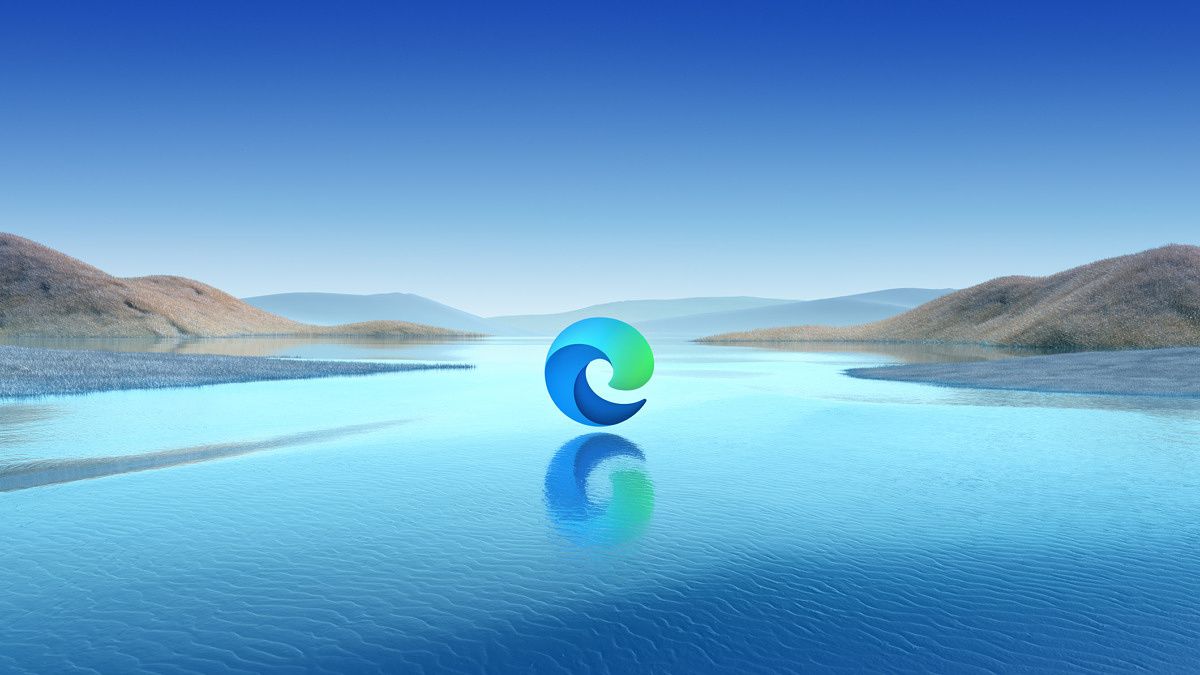Microsoft has announced that Edge can now automatically generate alternative text (alt text) for images on the web. This is a major enhancement for web accessibility, specifically for blind or low-vision users.
Typically, these users need to use a screen reader - software that reads what's on the screen out loud, such as the Windows Narrator - to use a computer. However, screen readers naturally can't read images, so it's considered good practice to add alt text to an image. What this does is provide a description of the image that screen readers can read out loud, allowing users with vision impairments to understand the full context of a page.
While adding alt text to images is a good practice to have, Microsoft says over half of the images on the internet still don't have alt text added to them. This results in screen readers reading them as "unlabeled graphic", so users are left not knowing what's being displayed on a page. To address this problem, Google Chrome started auto-generating image labels all the way back in 2019, and now Microsoft is following suit.
Using this new feature, Edge can connect to Microsoft's servers and anonymously send image data, so that alt text can be generated automatically. Images are processed with artificial intelligence to identify the elements in the picture so that it's labeled accurately. This way, when users run into an image without alt text, Edge will say something like "Appears to be", followed by a description of the images.
Because it involves sending data to Microsoft, this feature is disabled by default, but you can enable it by going to the Edge accessibility settings (edge://settings/accessibility) and enabling the option titled Get image descriptions from Microsoft for screen readers. You can also enable it on a page-by-page basis with a new context menu option that will be highlighted by your screen reader.
There are some situations where Edge won't generate alt text for an image, though. For example, if a website marks specific images as decorative, they won't be labeled, since they don't provide any necessary context for the webpage. It also won't work on images smaller than 50 x 50 pixels, or "excessively large images". Finally, Edge also won't label images that may be gory or sexually suggestive.
This feature is available now in the stable release of Edge, so as long as you have the latest version, you should be good to go. Edge usually updates automatically, but you can also download the browser here if you don't have it yet.
Source: Microsoft