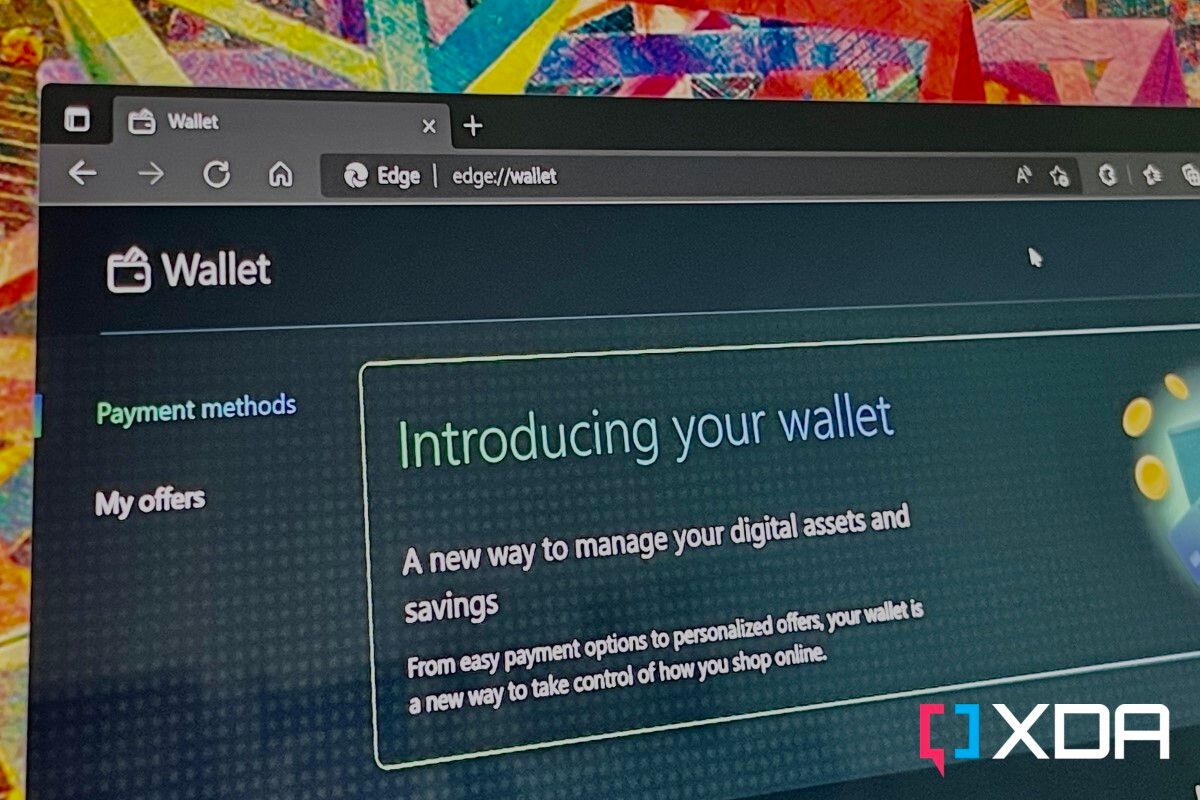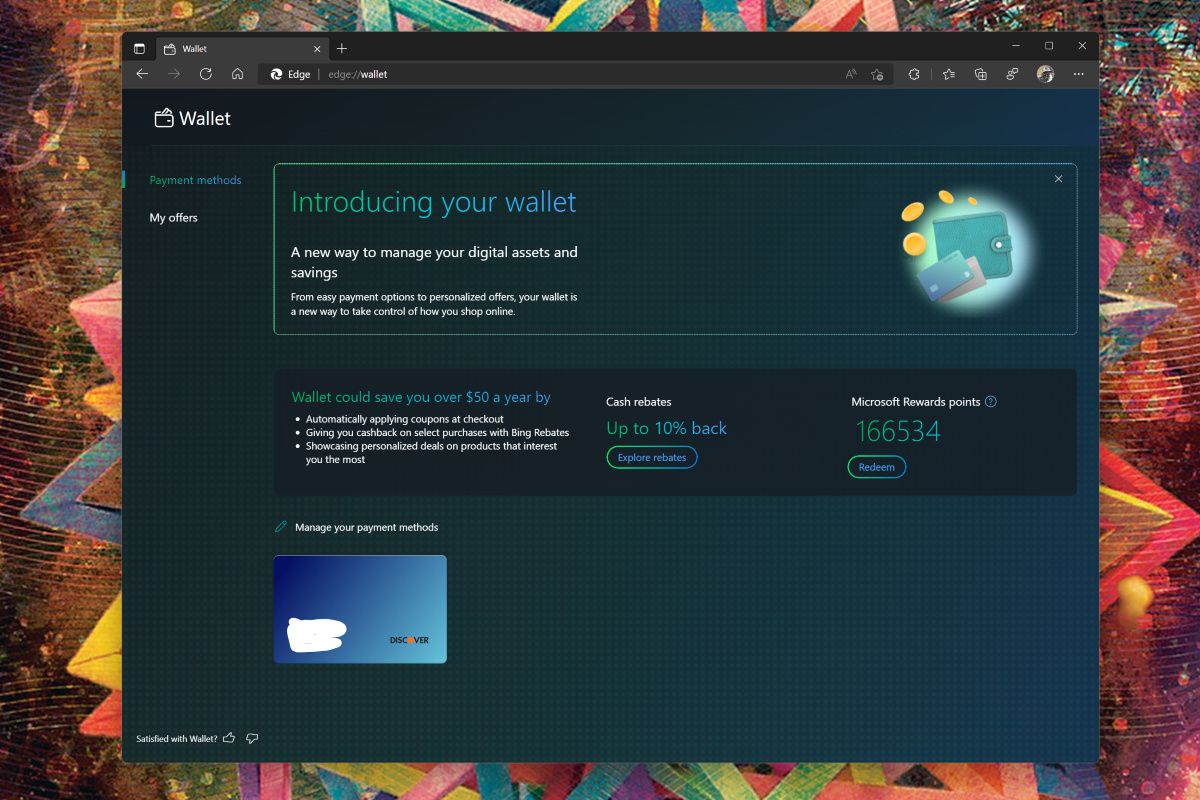Microsoft is testing a "wallet" feature in the Microsoft Edge browser. Just as the name suggests, this is intended as a new way to manage digital assets like credit cards and your savings from Microsoft Rewards that are tied to the browser or a Microsoft Account.
Right now, this feature doesn't appear to be rolling out to everyone just yet. It has, however, shown up in the latest Canary version of Edge as well as the pubic stable version, which is now 105.0.1343.27. We have it on our end in both versions but there is a chance that this could be in A/B testing. You'll know if it's available for you if you can go to edge://wallet in the URL bar and see the experience we included below.
The new wallet feature takes the current Payment info settings in the current version of Microsoft Edge to a new level. As seen above, You'll get a visual preview of saved credit cards tied to your Microsoft Account under a Payment methods section. If you don't have any, or if you've not signed into Microsoft Edge with a Microsoft Account, you can manually add a credit card if you please. Clicking on an existing card will also let you edit your card through the Microsoft Account online experience.
Other than that, you'll also see links to learn more about the up to 10% Cash rebates available through the Bing rebates program. And, if you're using Microsoft Rewards, you'll see your total points balance.
Based on the description, it looks as though the wallet feature is intended as a new way to help you take control of how you shop online with Microsoft Edge. Other than this page in Edge, Microsoft has not yet mentioned Wallet at all. It's not surprising though, as Microsoft is always busy adding new features to Edge so sometimes new features aren't detailed until a later release. The most recent was a sidebar experience that makes it easier to get to your favorite apps.
Source: Windows Latest