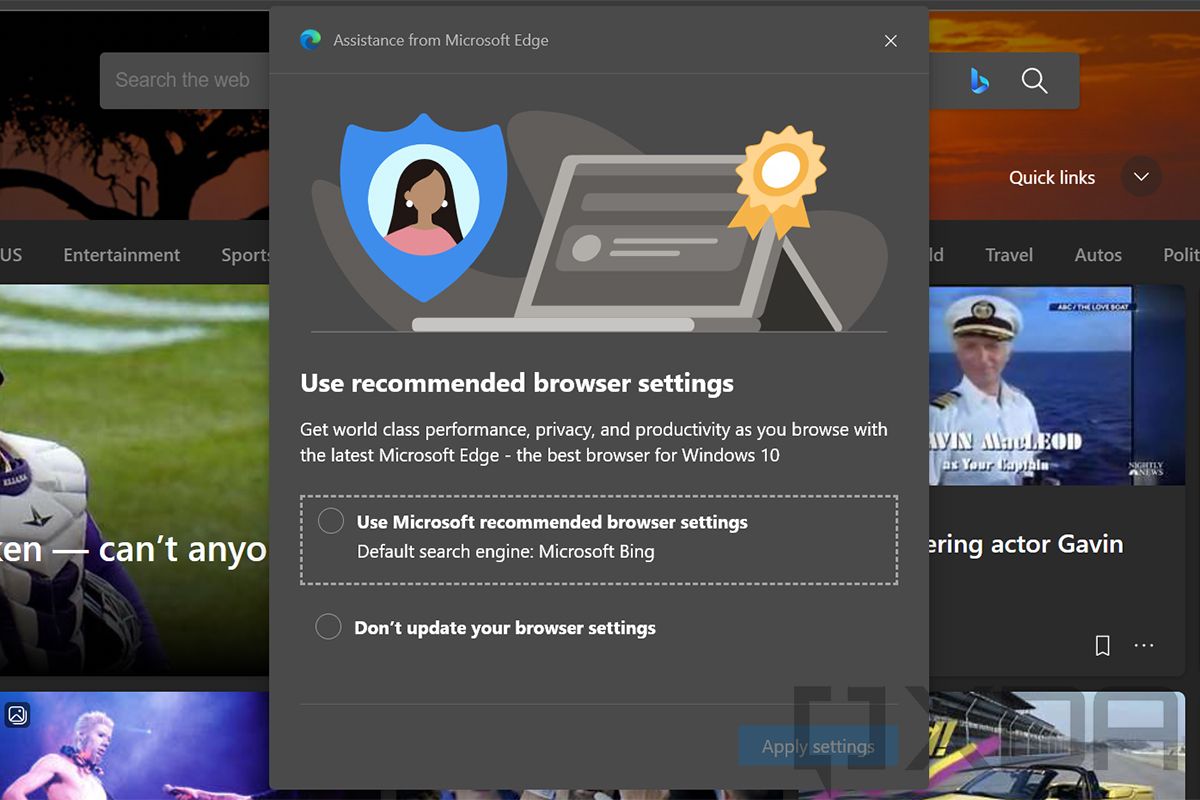If you're a user of Microsoft's Edge browser, then you know that the default search engine is Bing. In fact, that should come as no surprise. What's more surprising is that with the latest update, the browser is actually going to attempt to get you to switch back.
Here's what you're going to see. On first launch after updating, the prompt will say, "Use recommended browser settings", followed by, "Get world class performance, privacy, and productivity as you browse with the latest Microsoft Edge - the best browser for Windows 10". The two options are: "Use Microsoft recommended browser settings" with a note that the default search will be Microsoft Bing, and "Don't update your browser settings".
We noticed it on our own test units, but several users on Reddit are seeing it too. You can find a number of reports in the r/MicrosoftEdge and r/Windows10 subreddits. Missy Quarry reported it as a bug, but u/froggypwns, who is apparently a Windows Insider MVP, has an actual reason that this is happening. According to the user, it's to reclaim your browser in case your search engine has been hijacked by malware.
This isn't an entirely uncommon problem to have. Plenty of us have seen an issue where someone downloaded some free software and suddenly their default search is something that looks a lot like Google, but strangle isn't. You know, the old Gooble and Wahoo search engines. The innocent explanation is simply that Microsoft is giving you a chance to fix something that's broken and potentially dangerous.
Of course, it's just an added benefit that the Redmond firm might get some added Microsoft Bing users from the change in Edge. Remember, all of your Microsoft Edge settings are supposed to sync between all of your devices. However, one of the only settings that doesn't sync, and it's be design, is your default search engine. If you want to use Google or something else, you're going to have to change that on every single device you use Edge on.
We've reached out to Microsoft for comment on this, and we'll update this article if there's any new information.