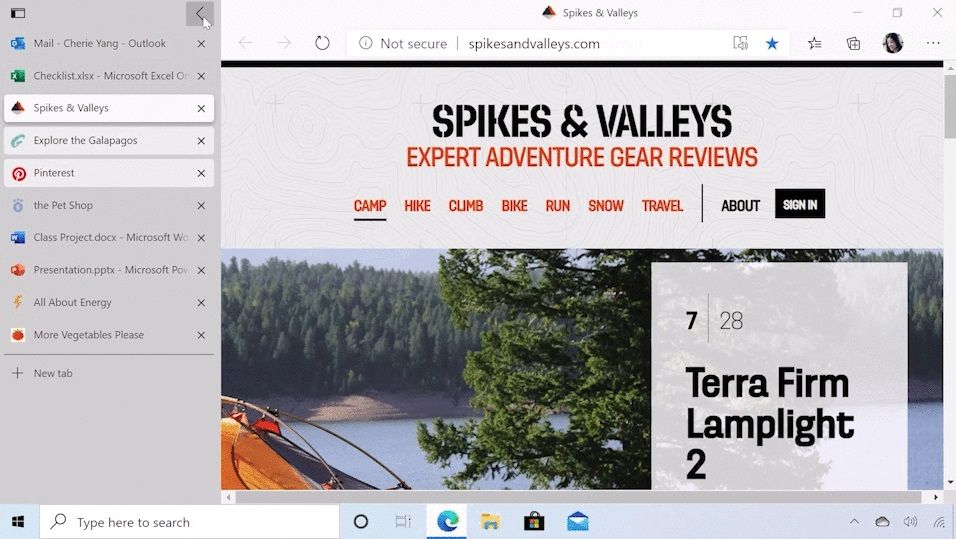Back in March, Microsoft said its Chromium-based Edge browser would get a vertical tabs option, allowing users to see a list of the tabs they had open. Now, the company has rolled out a preview of vertical tabs to the Edge Dev channel, giving intrepid testers the opportunity to see the new feature in action (via BleepingComputer).
We’ve all been in a situation where we've had far too many open tabs. The arrival of vertical tabs makes organizing and finding these open tabs much easier. Microsoft describes it as a “feature that helps you easily find and manage many open tabs at once,” adding that Edge is the only browser that allows users to manage tabs on the side with a single click.
A horizontal tab strip is the standard across today’s most popular browsers, but tabs can become unruly as they pile up. The addition of vertical tabs in Edge sounds like a decent solution for people who are regularly drowning in multiple open tabs.
If you’re part of the Edge Dev channel, you’ll be able to enable the new layout by going to Settings > Appearance and then toggling the "show vertical tabs button" option. Then, you'll see a new vertical tabs icon in the top-left corner of the browser. Tabs can be reordered, muted, and pinned, just like they normally would in a horizontal view. The vertical tabs pane can also be minimized by clicking on the arrow icon in the tabs pane.
Now that this feature is available in the Edge Dev channel, hopefully, that means their arrival in a stable build will happen sooner rather than later. They'd go nicely with Microsoft Edge's "Sleeping Tabs" feature, which unloads background tabs automatically.
If you don’t want to wait for a stable release and you’re looking for an alternative browser with better tab management, you might want to check out Vivaldi, which features a Window Panel in the sidebar for a “tree-style overview” of tabs. Vivaldi allows users to customize how and where their tabs appear in the browser and even search through them right from the sidebar. Alternatively, if you're one of the millions who use Google Chrome, you can get similar functionality by installing the Vertical Tabs extension.