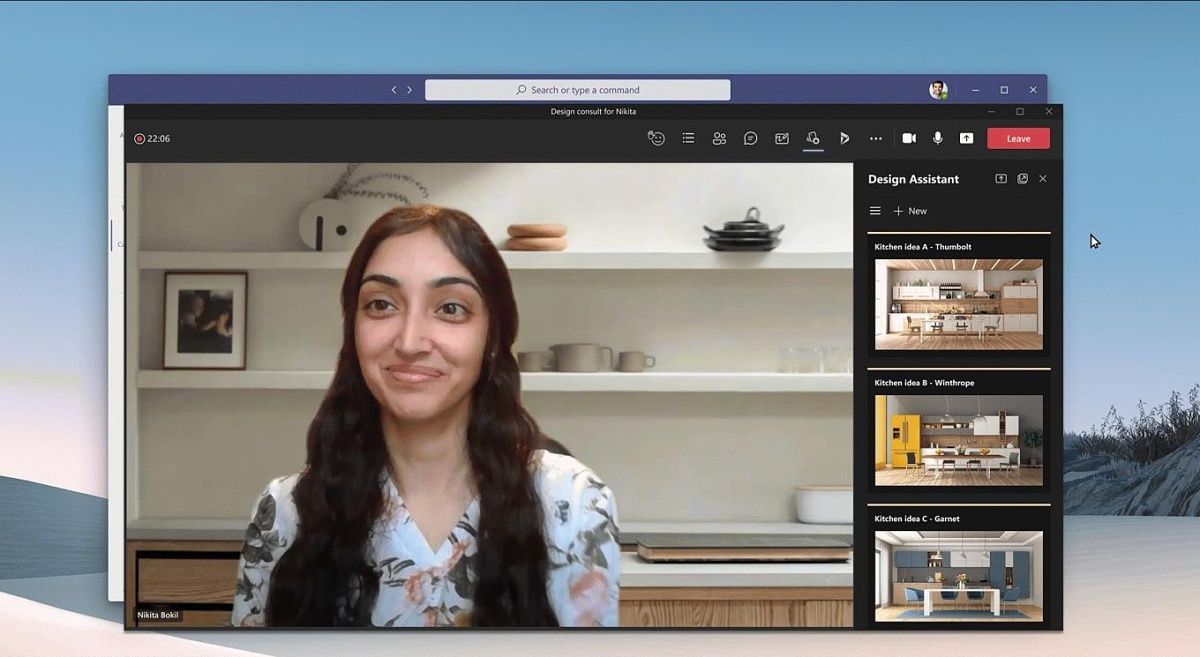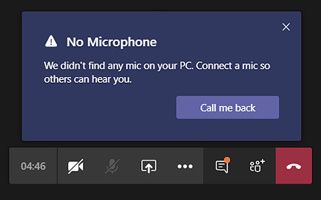Microsoft is taking steps to improve the call and meeting quality in Teams meetings through AI and other enhancements that help users stay in the flow of a meeting with fewer distractions. Hybrid work has been a big deal for Microsoft in the past year and a half, but we usually hear about new Teams features more so than improvements to the actual meeting quality. In a blog post today, the company is sharing "recent and upcoming" improvements to Teams, so some of these features may already be available, while others may be on the way.
First off, the company is improving audio quality with a new codec designed specifically for communication platforms like Teams and Skype. The codec itself was announced earlier this year, but it was only available for two-way calls at the time. It's called Satin, and Microsoft says it can deliver great audio quality with a bitrate as low as 7kbps, so even if you have a spotty internet connection, you should be able to hear others and be heard clearly during meetings. Of course, the higher the bitrate, the better the audio quality will be.
Another improvement Microsoft highlighted, albeit this one is a bit older, is support for noise suppression during calls, so you can block out background sound if you're in a noisy environment. And if you're sharing music, there's a recently-added high-fidelity music mode, which specifically enhances the experience for music playback.
For video, Microsoft is using AI technology to automatically improve quality in Teams meetings, promising a consistent experience even when there's high packet loss in the connection. There are also specific optimizations for screen sharing, which can identify things like small text and optimize the quality to make sure other participants can read important details.
Aside from these more technical improvements, Microsoft has other features to help make meetings more seamless, some of which we already knew about. For example, you can transfer a call from one Teams device to the other for situations where you can't be at your computer anymore. One feature that's actually new is that if Teams detect you don't have a microphone connected to your PC, it gives you a "call me back" option, which will make Teams ring on your phone so you can join the meeting right away without having to troubleshoot microphone issues. On phones, Teams can also switch to a cellular network if Wi-Fi becomes unstable, so the meeting isn't interrupted.
Microsoft isn't terribly clear on which of these features are actually new, so you may have already seen some of these improvements. Additionally, some of these features are exclusive to business accounts, so they may never make it to general users or take a lot longer to get there.