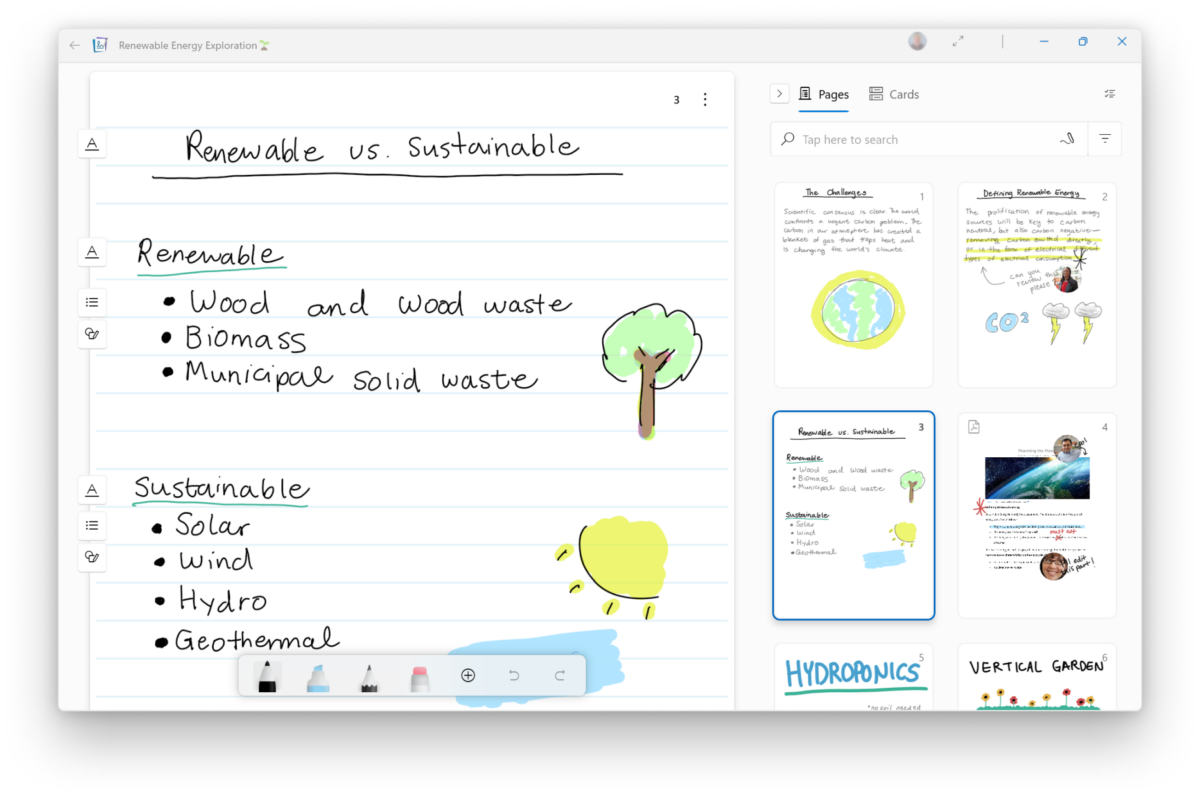Microsoft experiments with new projects all the time under the 'Garage' moniker (similar to Google's Area 120). Journal was first released as a Garage project last year, and now Microsoft has graduated it to a fully-supported product with a bunch of new features and improvements.
Microsoft Journal, as it's now called, is a notes and markup application primarily designed for a stylus. You can write notes with any Windows Ink-compatible device and stylus, or draw on top of existing PDF documents (similar to one of Microsoft Edge's original selling points). Just like a few other note apps, it can perform actions based on gestures, instead of switching tools for every action — for example, scribbling through a word will erase it.
The main upgrade compared to the earlier Garage version is a brand new look, which fits into the modern Windows 11 design language. Microsoft Journal feels right at home with the rest of Windows 11, but it also works on Windows 10, as long as you have the October 2020 Update (20H2, build 19042.xxx) or newer.
Microsoft Journal can organize and store notes all on its own, but you also have the option to export notes to PDF, OneDrive, or a printer. If you have a subscription to Microsoft 365, the app can also access your calendar for faster meeting notes. The app also uses on-device AI to recognize headlines, lists, and other common elements and indexes them in a searchable format.
You can download the app for free from the Microsoft Store. You'll need a PC or input device with stylus support to get the most out of Journal — otherwise, you might be better off with OneNote, Evernote, or another typing-focused note application. OneNote isn't going anywhere, but Microsoft did confirm last year that it plans to retire the UWP OneNote app after it brings most of its features to the traditional desktop version.
https://apps.microsoft.com/store/detail/9n318r854rhh