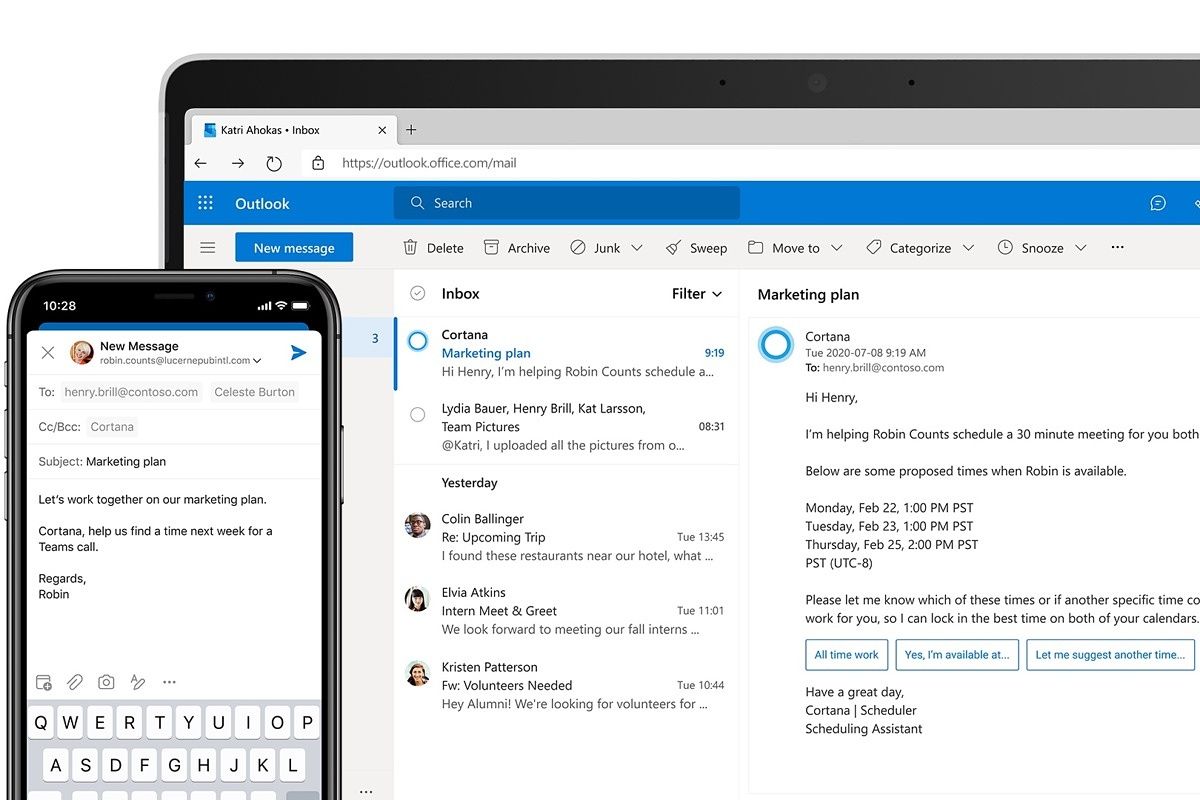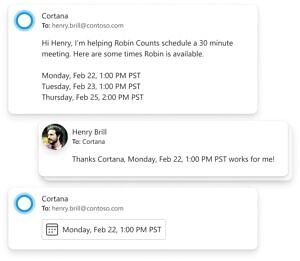Today, Microsoft is launching a meeting scheduler service for Microsoft 365 customers. The Scheduler service works with Cortana, Microsoft's digital assistant, to recognize natural language requests and act on them. Users can ask Cortana for help setting up a meeting by simply including her in an email. You can even ask for a specific amount of time, a specific range of dates, and even ask to make it a Teams meeting.
When you send an email to Cortana, the Scheduler service will figure out what times work for the participants. If they're in the same organization as you, Cortana can access everyone's schedules and schedule the meeting accordingly. If you're trying to set up a meeting outside your organization, Cortana will email other attendees with the times you and others in your organization are available. The external attendees can then choose a time that suits them to help Cortana schedule the meeting.
Cortana will try to schedule meetings as automatically as possible; however, Microsoft says the meeting scheduler will use human assistance when needed. Human workers will help figure incoherent requests or determine additional questions to ask the organizer. That does mean your email will be visible to another person, but attached files and links will not. Scheduler also doesn't process encrypted messages.
The service is set up within your organization, and data is stored in Microsoft Exchange Online. Cortana will process your data within your tenant, and information will only be sent to Microsoft when human assistance is needed. The team that deals with these requests is certified by Microsoft's Supplier Privacy and Assurance Standards, so your information won't be sent anywhere else.
While Scheduler works with Cortana, it's a separate service from the digital assistant. IT admins have to set up a custom mailbox, which is associated with Cortana so she can process requests. It's not a cheap service, either: organizations need to pay $10/user/month. However, Microsoft says weekly meetings have increased by 148%, and it usually takes between 6 and 29 minutes to schedule one. The time savings may be worth the price for some customers.