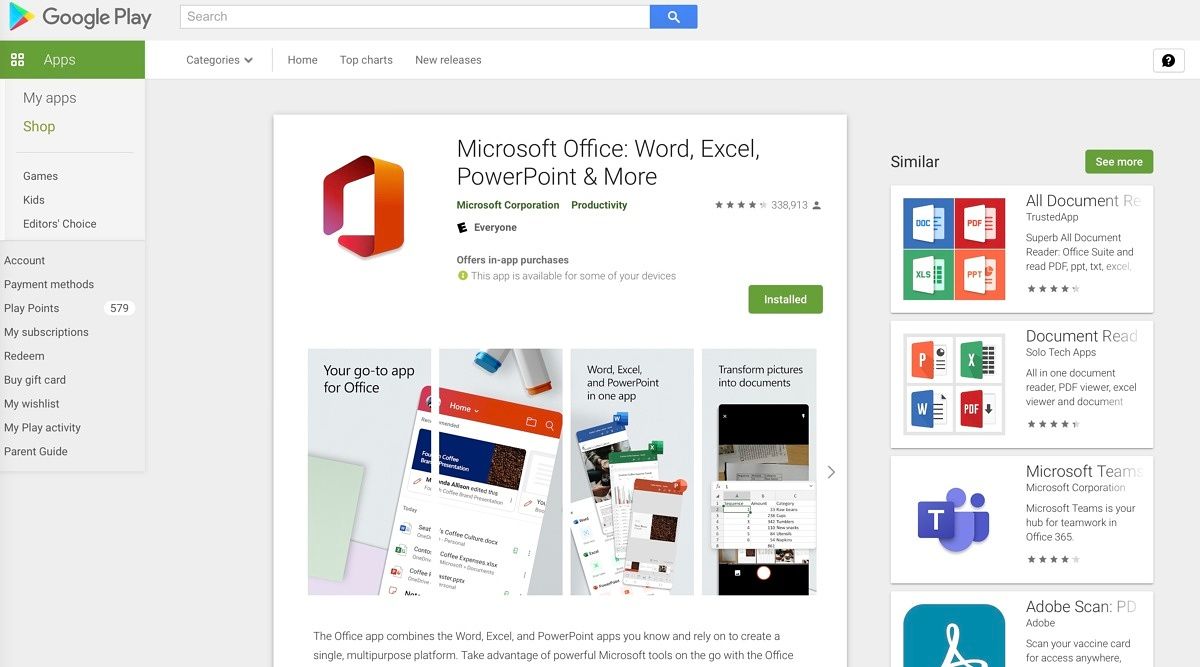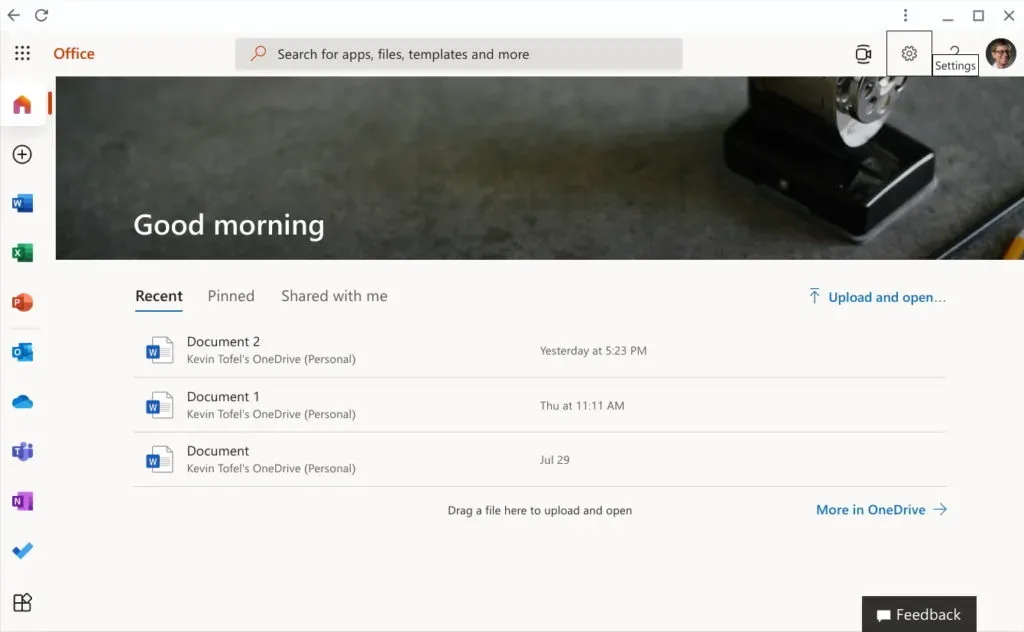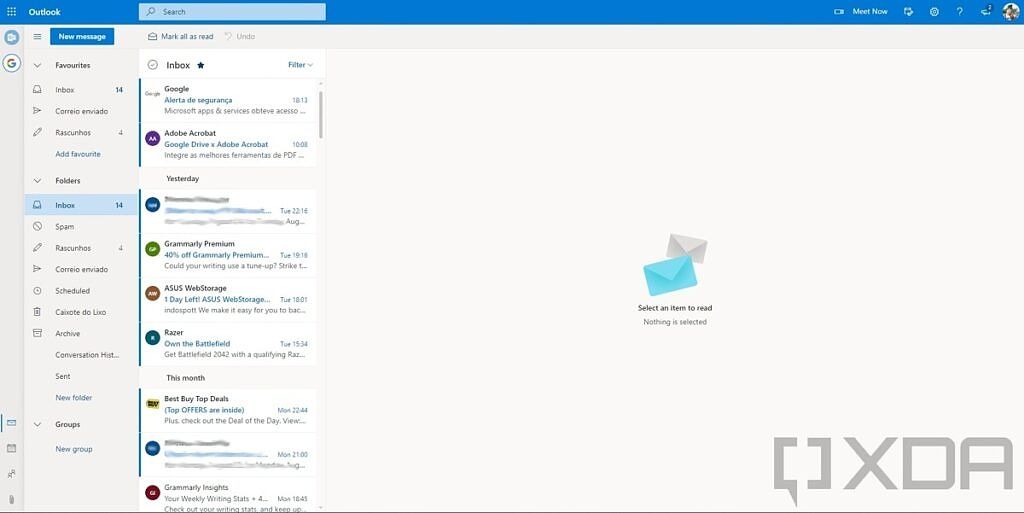The ability to run Android apps is one of the best features of modern Chromebooks, making tons of popular apps easily accessible on a laptop. However, it looks like Microsoft doesn't exactly share that vision. Starting on September 18, the Microsoft Office apps for Android will no longer work on Chrome OS. This includes both the unified Office app that launched last year and Outlook.
Microsoft confirmed the news to About Chromebooks, after some users started seeing end-of-support notices while using the apps. The goal is to move users to web-based experiences, namely Office.com and Outlook.com. These are free to use, but the feature set can be somewhat more limited.
This isn't all too surprising, seeing as that's the route Microsoft has gone for with free versions of Office on large displays. In fact, the company has a policy for the Office mobile apps that requires you to have a Microsoft 365 subscription if you want to edit files on screens larger than 10.1 inches. By loading the Office apps on a Chromebook, you'd either not be able to edit files or you'd be circumventing Microsoft's policy.
If you're paying for Microsoft 365, however, this may seem like a downgrade. You can install the web experience as a progressive web app (PWA), and create files from there easily. However, opening an existing file just opens a new browser tab, so the experience isn't centralized around the app. Plus, you can't use these apps at all when you're offline, at least for now.
A few years ago, Microsoft also had Office "mobile" apps that would work across Windows 10 Mobile and Windows 10 for PCs, and for a while, you could freely edit documents that way. Nowadays, though, Windows PCs ship with a unified Office app that directs users to web versions of each of the apps. That's pretty much what's happening with Chrome OS now.
There is a difference, however. Windows PCs still ship with a Mail app that lets users add multiple mailboxes from different providers, just like the Outlook app for Android. Outlook.com only supports two accounts, and you can only add a Google account in addition to your Microsoft one.
Hopefully, this experience will be updated at some point to make email management easier across different accounts. Microsoft has been rumored to be replacing the Windows Mail app with a web-based experience, too, and it wouldn't be ideal if that experience had fewer features than the current app.
To clarify, Microsoft's Office apps for Android will continue being supported, just not on Chrome OS. If you're using an Android phone or tablet, everything will continue working as normal. As a reminder, Microsoft says its apps will transition to a web experience on September 18.
Update: Here's a statement on this news we received from a Google spokesperson:
"We're pleased to see Microsoft offer Chrome OS users a more optimized experience and embrace the open web. People love Chrome OS because it provides a speedy, secure, and simple computing experience and helps them stay connected while they work, study and stay entertained." — Google spokesperson