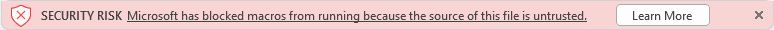Microsoft Office has supported Visual basic for Applications (VBA) macros ever since Excel 5.0 in 1993, and the feature arrived in other applications with the release of Office 97. Even though they can be incredibly useful, especially with automating tedious tasks in documents, they are often used to distribute malware. Microsoft announced on Monday that all Office macros will be turned off by default, across all currently-supported Office apps.
Microsoft already started disabling legacy Excel 4.0 macros, also known as XLM macros, but now the company is moving onto the slightly-newer VBA macros. Microsoft said in a community post (via The Verge) on Monday, "For years Microsoft Office has shipped powerful automation capabilities called active content, the most common kind are macros. While we provided a notification bar to warn users about these macros, users could still decide to enable the macros by clicking a button. Bad actors send macros in Office files to end users who unknowingly enable them, malicious payloads are delivered, and the impact can be severe including malware, compromised identity, data loss, and remote access."
Microsoft will soon block all VBA macros downloaded from the internet in Access, Excel, PowerPoint, Visio, and Word. The change will first appear in version 2203 of the Office 365 package, starting with the Current Channel Preview in "early April 2022," and later rolling out to Current Channel, Monthly Enterprise Channel, and Semi-Annual Enterprise Channel. After that update, the only way to use macros in files downloaded from the internet is to remove the "Mark of the Web" attribute in the file data.
However, the change won't just appear in the latest versions of Microsoft Office. The company also said in its announcement, "at a future date to be determined, we also plan to make this change to Office LTSC, Office 2021, Office 2019, Office 2016, and Office 2013."
Microsoft is only rolling out the block behavior to Office on Windows, even though Office on macOS also supports VBA macros. The mobile and web versions of Office never worked with VBA macros in the first place.