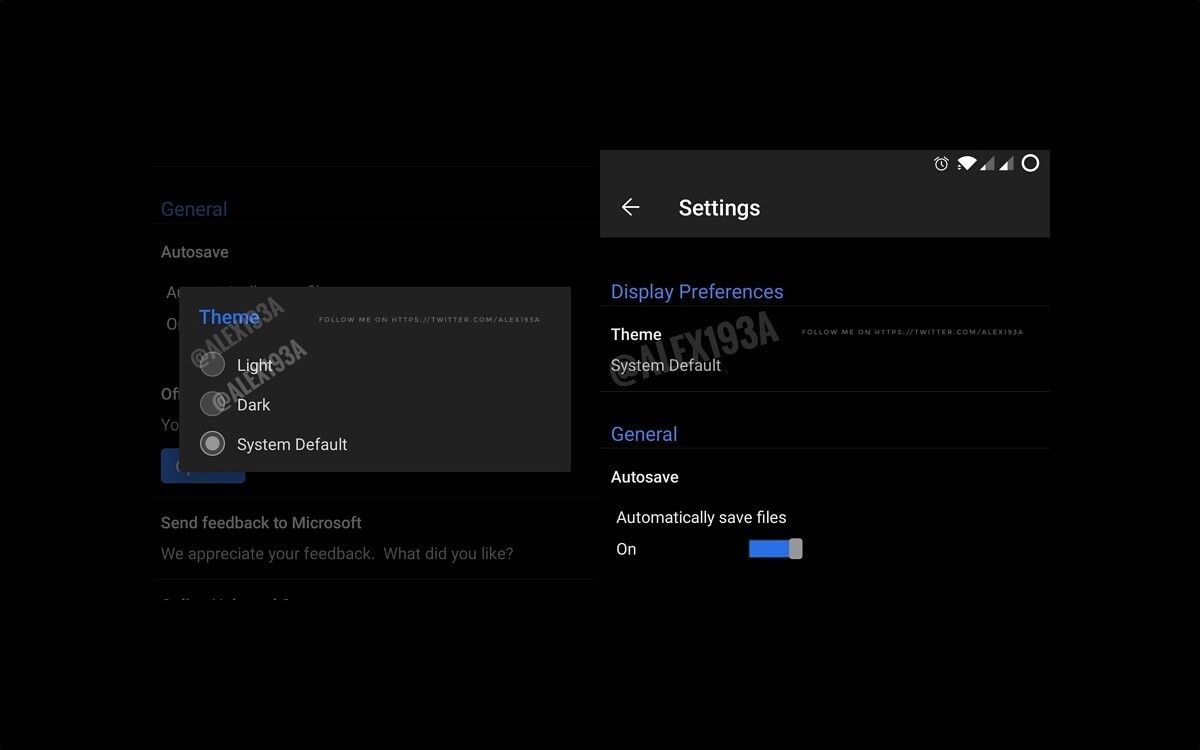Microsoft has been busy adding a dark mode to its suite of apps on the desktop, and the company is now doing the same for Office on Android.
According to Alessandro Paluzzi, who regularly reverse engineers apps to uncover new features, Microsoft is working to bring a dark mode to Office and Office Hub on Android. Paluzzi shared screenshots of what this might look like, giving users an early glimpse before the update goes live. When the feature does go live, users will apparently have the option to choose from Light, Dark, and System Default.
Paluzzi notes that although his screenshots show a blank Word document as being white, that could change before an official release. “Currently the background of the document is white but they may decide to make it black before the official release,†Paluzzi said.Microsoft has already rolled out a dark theme to some of its Android apps, including Outlook, OneDrive, and a few others. It was only a matter of time before the same was done for Office on Android.
Images via Alessandro Paluzzi
Unfortunately, it’s unclear when the update will roll out to Android users. But when it does become available, it’ll apply to Word, PowerPoint, and Excel.If you’re not a user of Microsoft’s suite of Office apps, Google offers great alternatives. The company has already rolled out support for dark mode on Android for Docs, Sheets, and Slides, making the apps easier on the eyes.As we wrote at the time, the dark theme applies to the document browser front page and the actual editing view. “The dark theme in the editing view only applies to Docs and Sheets, though, as Slides already supports changing background colors. The dark theme itself is the typical dark gray that Google uses, and the apps all maintain their respective accent colors,†we said last summer.Whichever suite of apps you end up using, we’ll let you know when dark mode comes to Microsoft’s Office on Android.