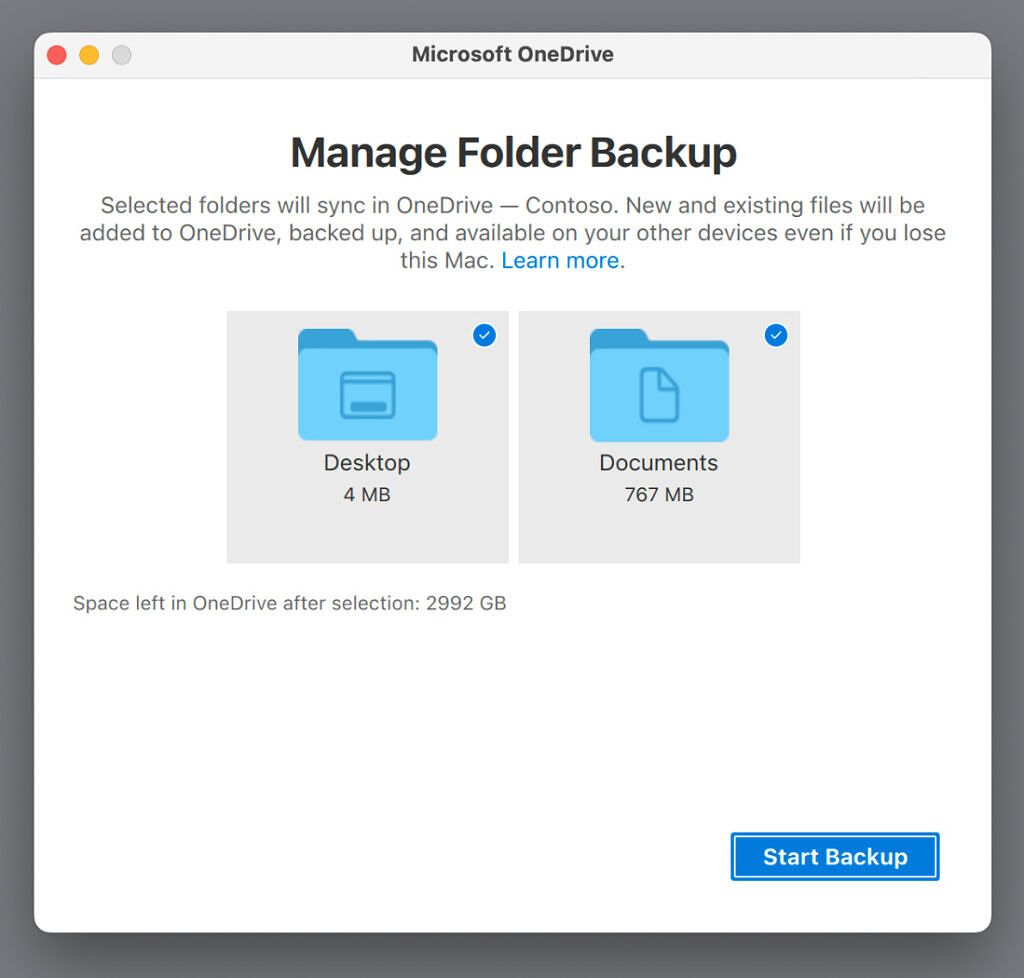Microsoft started testing a native version of its OneDrive sync application for M1 Mac computers all the way back in June of 2021, with a stable release expected sometime before the end of that year. Microsoft missed that original deadline, but just shy of three months into 2022, an M1-native build of OneDrive is rolling out to everyone.
Microsoft announced in a community post on Monday, "We're excited to announce that OneDrive sync for macOS will now run natively on Apple silicon. This means that OneDrive will take full advantage of the performance improvements of Apple silicon. We know this has been a long-awaited and highly requested feature, and we're delighted to make it generally available starting with build 22.022."
Now that OneDrive doesn't require the Rosetta 2 compatibility layer to run on Mac computers with Apple M1 chipsets, people using OneDrive with M1 Macs should see faster performance and (in some cases) slightly improved battery life. Besides that, OneDrive should function exactly the same as it already does on macOS.
In the Public Preview channel, Microsoft is also testing support for Folder Backup (also known as "Known Folder Move") on Mac, which allows the system's Desktop and Documents folders to be synchronized through OneDrive, just like the normal OneDrive folder. Microsoft says this is especially useful for organizations, because they can provide new computers to employees with all of their files ready to go immediately. The functionality is only available on macOS Monterey 12.1, at least for now.
Microsoft has been hard at work on OneDrive for macOS recently, partially due to Apple deprecating the kernel extensions that most cloud synchronization applications used for monitoring file changes. macOS 12.3 Beta broke applications that used the older kernel extensions, requiring apps to use the newer File Provider API. Microsoft rolled out an updated version of OneDrive in January that uses the updated API, while competitor Dropbox is still working on a fix.
Source: Microsoft