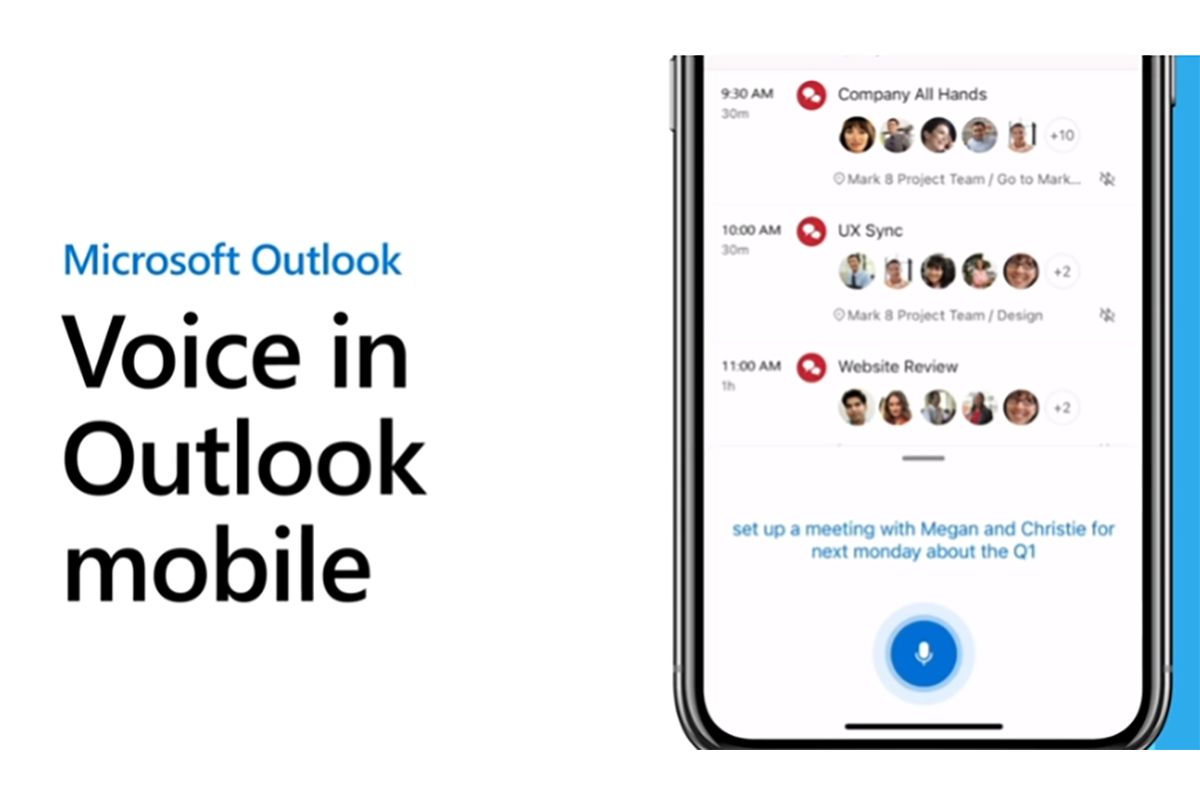Microsoft recently rolled out a new voice recording and transcription feature on the Microsoft Office app for Android. The feature lets you record and transcribe voice recordings, and it even lets you review them at a later stage. Now, Microsoft is rolling out a few new features in the Outlook app for iOS and Android, which will let you do more with your voice.
As per a recent blog post from the company, the Outlook app for iOS is getting three new voice features. These AI-powered features will let you easily schedule meetings with voice commands, perform natural language searches, and dictate emails.
To issue voice commands, you can tap on the + icon in the bottom right corner of the app and then tap on the microphone icon to trigger Cortana. After that, you can issue commands like "When's my next team meeting?" or "Set up a meeting with X." If you wish to search for specific emails, you can also use commands like "Find emails sent to X" or "Find emails with attachments from X."
If you're a Microsoft 365 user, you'll also be able to use the new Dictation feature in Outlook mobile. The feature is already available on Work and Outlook for desktop, and it lets you quickly respond to emails or draft new ones with voice. The feature now recognizes the names of the people in your contact list, so it's less likely you'll make a spelling mistake while dictating emails.
At the moment, these new voice features are only available on the Outlook app for iOS. But Microsoft plans to release them to the Android app soon. We'll update this post as soon as the features roll out for Android users. For more information on the new voice features and the supported commands, check out Microsoft's official announcement post by following this link.