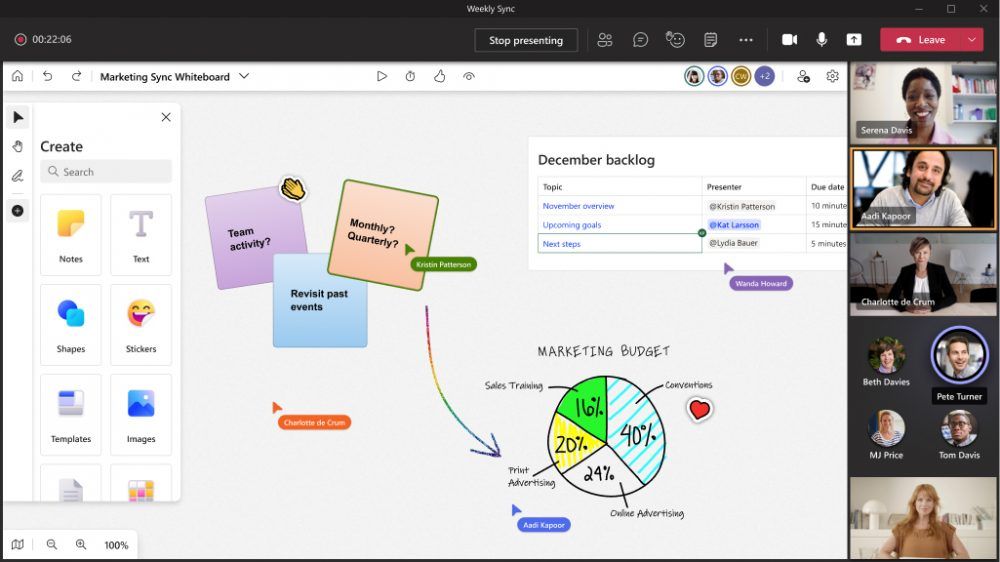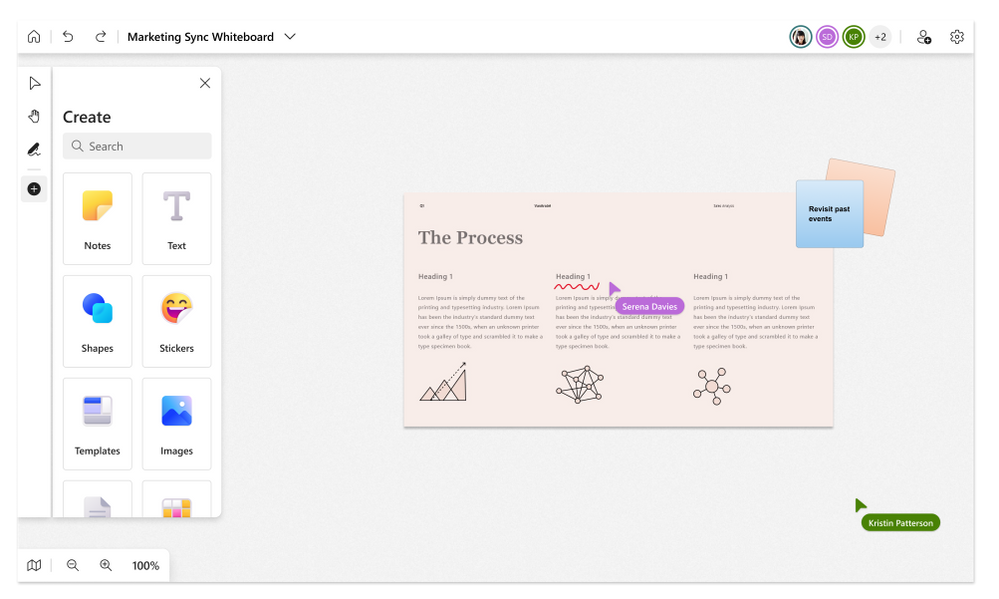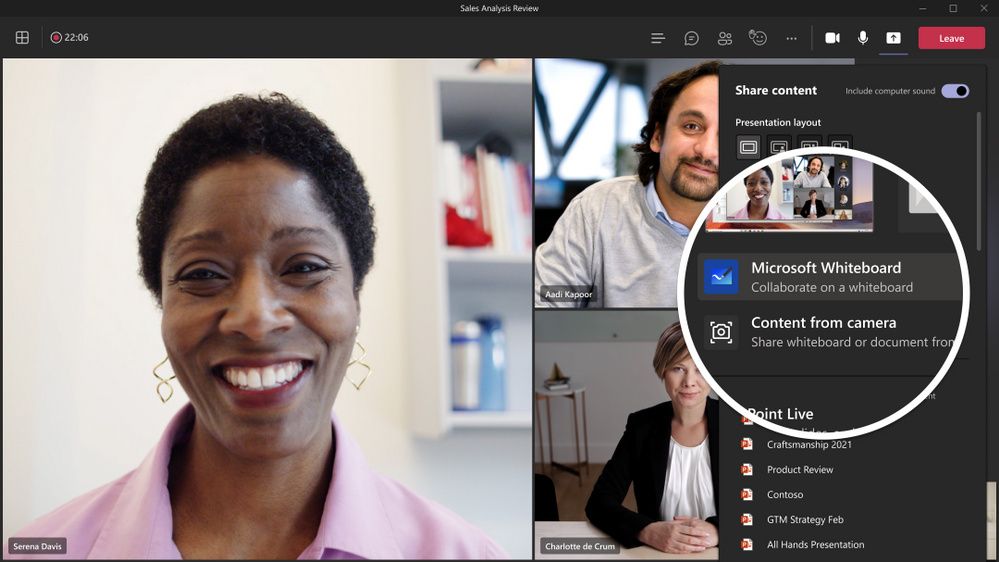Microsoft today announced an all-new version of its Whiteboard application. The focus of the new app is hybrid work, even though that was, more or less, the focus of the old one. Microsoft Whiteboard is an app that does exactly what it sounds like, but people can collaborate on the whiteboard in real time.
First up is new collaboration features like Collaboration Cursors. You can see what other people are doing while they're doing it, and you can see their cursor being dragged around the screen. With several people working at once, it's sure to make for a very busy screen. There's also a new Laser Pointer feature for presenting, a Follow Along feature that's meant to cut back on distractions while presenting, and there are new Templates.
That's not all, because there's a ton of new stuff being announced today. This is all about "rich and interactive content". This can include Collaborative Diagrams, which are made by drawing them. You can add images, and you can add documents too; or if documents are too formal, there's a Notes Grid feature that lets you organize notes into an auto-layout grid. And of course, it wouldn't be a modern collaboration platform without Reaction Stickers.
There's a new Fluent Toolbar, which is pretty much a visual redesign. In fact, if you want to look at visuals, you'll notice some rounded corners. You'll also see the new Creation Gallery in the image above, and it's meant to have a more responsive design.
Another big design change is that Microsoft is promising a Single Unified User Experience. This is a big deal and a big promise, because Microsoft Whiteboard is available on Windows, iOS, Android, the web, and more, so there are a lot of design languages that it currently follows.
The next thing that's new is that Microsoft wants to improve inking with a mouse, mainly because not everyone has a pen. Remember, Microsoft Whiteboard is meant to scale from smartphones to a big Surface Hub, and everything in-between. It automatically smooths the ink when you use a mouse now, but if you do have a pen, there's pen support for Whiteboard in Microsoft Teams now.
And that brings us to the last new group of features that Microsoft announced, which is better Microsoft 365 integration. It's in the Share Content experience in Teams Meetings and it's now in Teams Channels & Chats, and you'll even find your whiteboards on Office.com.
Microsoft says that you can start using the new Microsoft Whiteboard today.