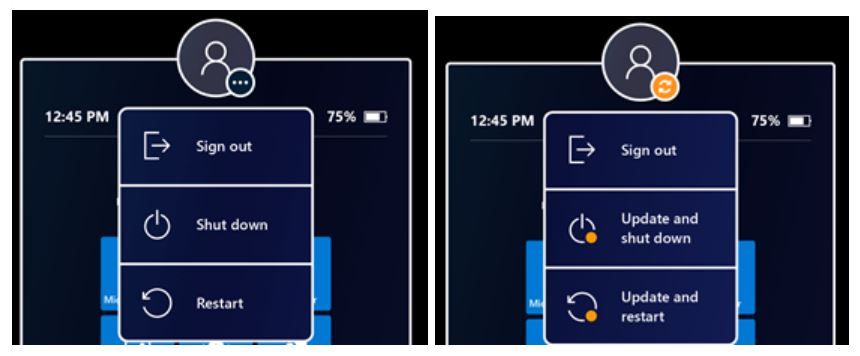Windows 10 version 21H1 is coming soon. But that also means that other versions of Windows 10 have to get the update as well. And while the client update isn't here yet, others are, such as the Xbox One May update. Another update that arrived today is Windows Holographic version 21H1, which is available for HoloLens.
There are actually more new features for HoloLens in the new Windows Holographic are than there will be in the upcoming Windows 10 update. First of app, Microsoft's new Chromium-based Edge browser is now available, and it's the default browser on HoloLens 2. It took a bit longer to show up on Windows Holographic due to the lack of Win32 support.
Next up is a new Settings app. There are new options for Sound, Power & sleep, Network & Internet, Apps, Accounts, and Ease of Access. Also, as you can see from the image above, you can change the color profile for your HoloLens 2 in Windows Holographic version 21H1.
On the holographic keyboard, it now supports swipe gestures. This works exactly like it does on a smartphone, except you're not touching an actual glass surface. You'll just press a holographic keyboard with your finger, and since the HoloLens 2 has hand tracking, you just move your finger around the keyboard.
There's an all-new power menu. Similar to Windows 10, you can shut down, restart, or sign out from the Start Menu. And of course, that orange dot means that there's an update to install.
As you can see, this is a fairly significant feature update, unlike Windows 10 version 21H1 that actually doesn't have any notable features. Windows Holographic version 21H1 seems to be just the opposite.
You can check out the full release notes here. Microsoft also noted that it will no longer be servicing Windows Holographic version 1903. You'll need to be on version 2004, 20H2, or 21H1 to be supported from now on.