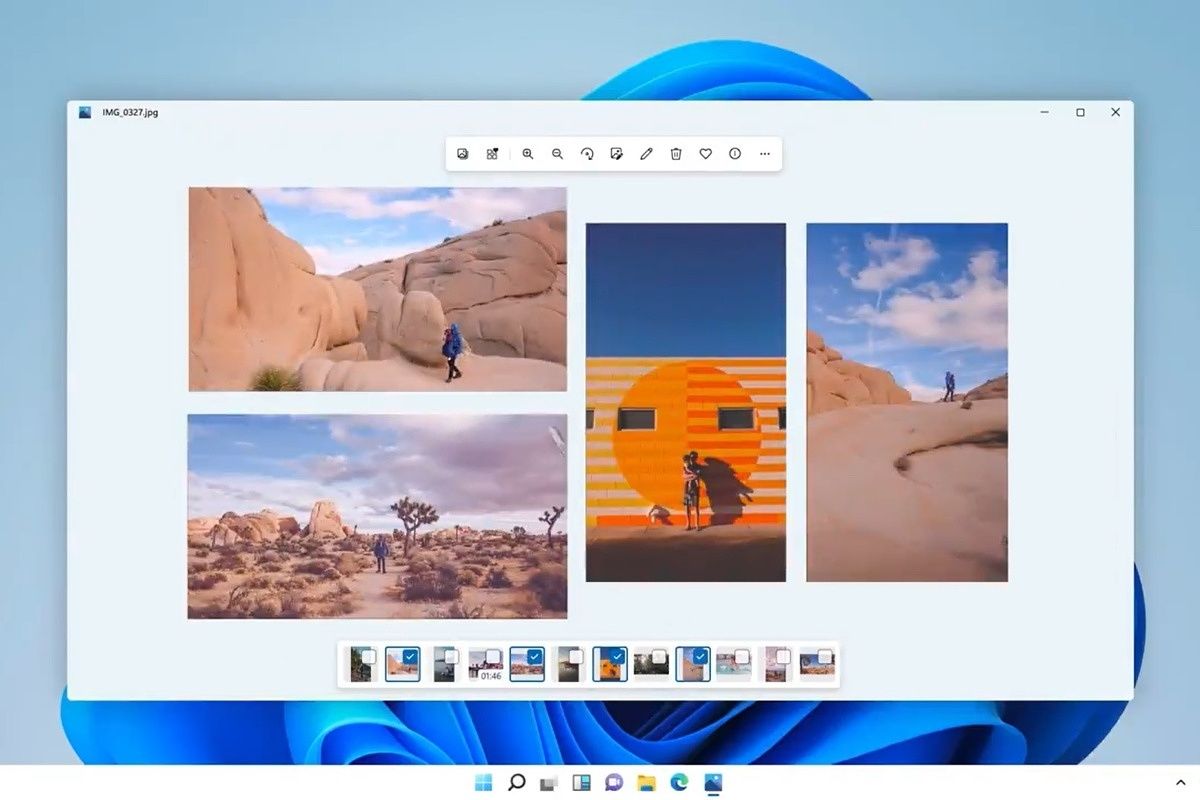Microsoft's Panos Panay has been on a roll showing off early looks at new apps in Windows 11. Today, we got our first look at a revamped Photos app, arguably one of the core experiences of Windows 11 since it's your default image viewer.
The short video shared by Panay reveals a few important changes from the version we have today. When you open an image in a folder, you can move your mouse near the bottom of the app to see a carousel with other photos in the folder. You can select multiple images at once, and they'll all be displayed on the same screen.
We also get a look at tweaked app controls in the top menu. All the options have been aligned at the center and instead of being in a bar that spreads across the whole app window, it's a floating toolbox. Some options are more easily accessible, too. You can now view an image's information, such as date and location, with just one click.
The file info panel also has a tweaked look in the Windows 11 Photos app. It's now on the right side of the app window, and it's received some UI changes, too. Each piece of information has an associated icon so it's easier to spot. You can also add a description to images, and when an image is geotagged, you can see its location on a miniature map right there.
Those are some exciting changes, but it's not yet known when we'll get to try them. We're already waiting on a revamped Paint app for Windows 11, which Microsoft teased a few weeks ago, so it may take a while for Photos to get the update.
We've also seen other apps get significant revamps, like the Snipping Tool and the Clock app, which now has a Focus Sessions feature. These have already rolled out to Insiders, and we're likely to see the rest sooner rather than later.