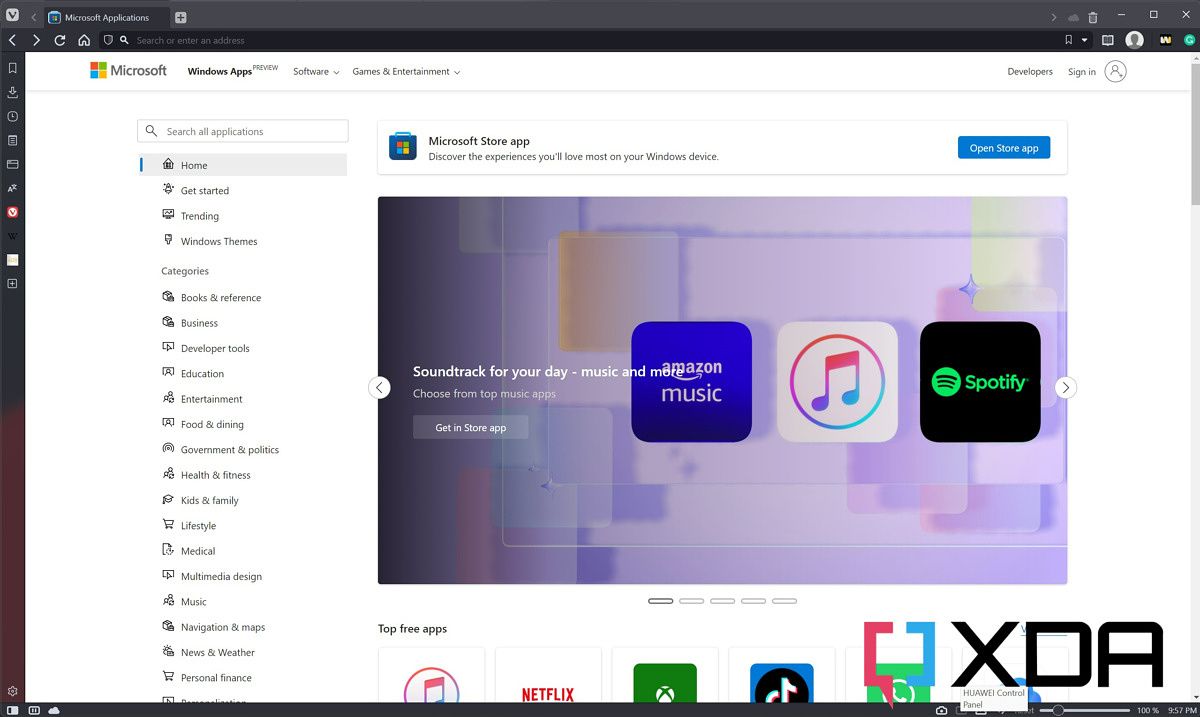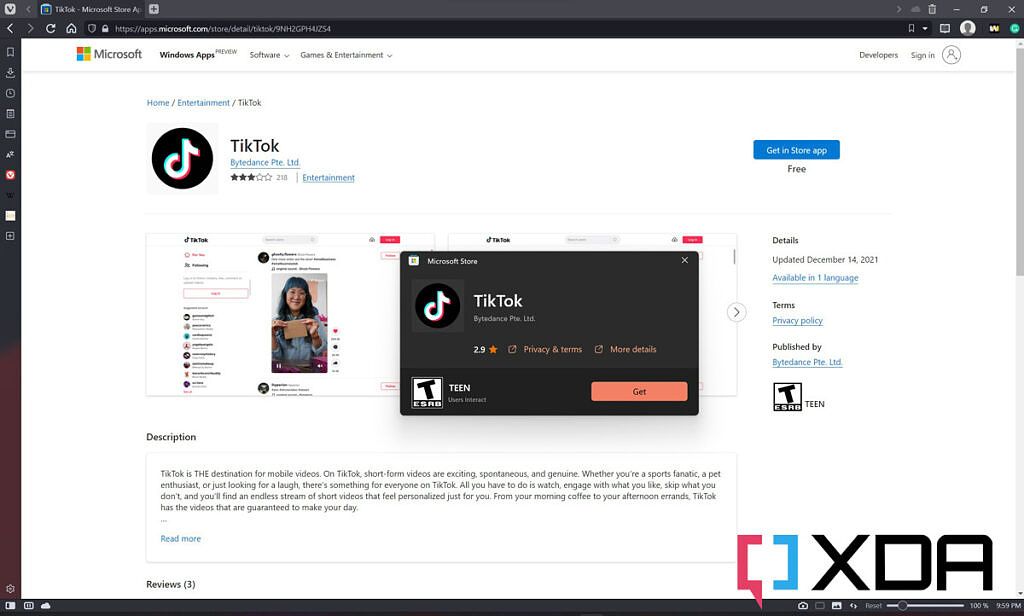Microsoft is making it easier to find Windows apps on the web version of the Microsoft Store. The company has quietly launched a redesigned portal for Windows apps on the web, and it includes major improvements to make it easier to find the apps you're looking for. That includes a new search bar and improved navigation.
For starters, yes, there's now a search bar on the left side of the screen on this new storefront. To be clear, you could use the general search icon at the top of Microsoft's site to search for apps, but this way, the search bar is more contextualized and focuses only on apps. Below the search bar, there are also various categories for apps, so you can explore the different sections. It's arguably even more organized than the Microsoft Store app for Windows 11, so we wouldn't be surprised if this eventually becomes the experience on the app as well.
Taking center stage is the home page for apps, which still serves the same purpose. You get a slideshow with a few major apps at the top, and other popular apps as you scroll down. The overall design does look a bit cleaner and more consistent than the previous version, though.
The new design extends to individual app pages, too. When you click on an app's name or image, you'll see the new page, which also looks cleaner and more organized now. At the top, you'll see the app icon, name, and publisher, with screenshots right below it. Next to the screenshots, you can also see when the app was last updated and what languages it's available in. Notably, the previous version didn't mention when the app was last updated at all.
There's no more tabbed navigation in this design. The app's description is below the screenshots (and it's not shown twice anymore), and then ratings and review are below it. Related apps can be found at the bottom. One thing that seems to be gone from the app page is the system requirements.
One last big change is that the Microsoft Store's web portal can now install Store apps, a feature that Microsoft announced alongside Windows 11 last June. Before, if you clicked the button to download an app, you'd be taken to the Microsoft Store app on Windows to see the full app listing again, and then download it. In this new web version, when you click the "Get in Store app" button, it just opens a small pop-up window to confirm the install.
This new experience is still in preview, so the old version is still the default if you try to navigate to Windows apps from the Microsoft website. You can head here to check out the new Microsoft Store web portal.