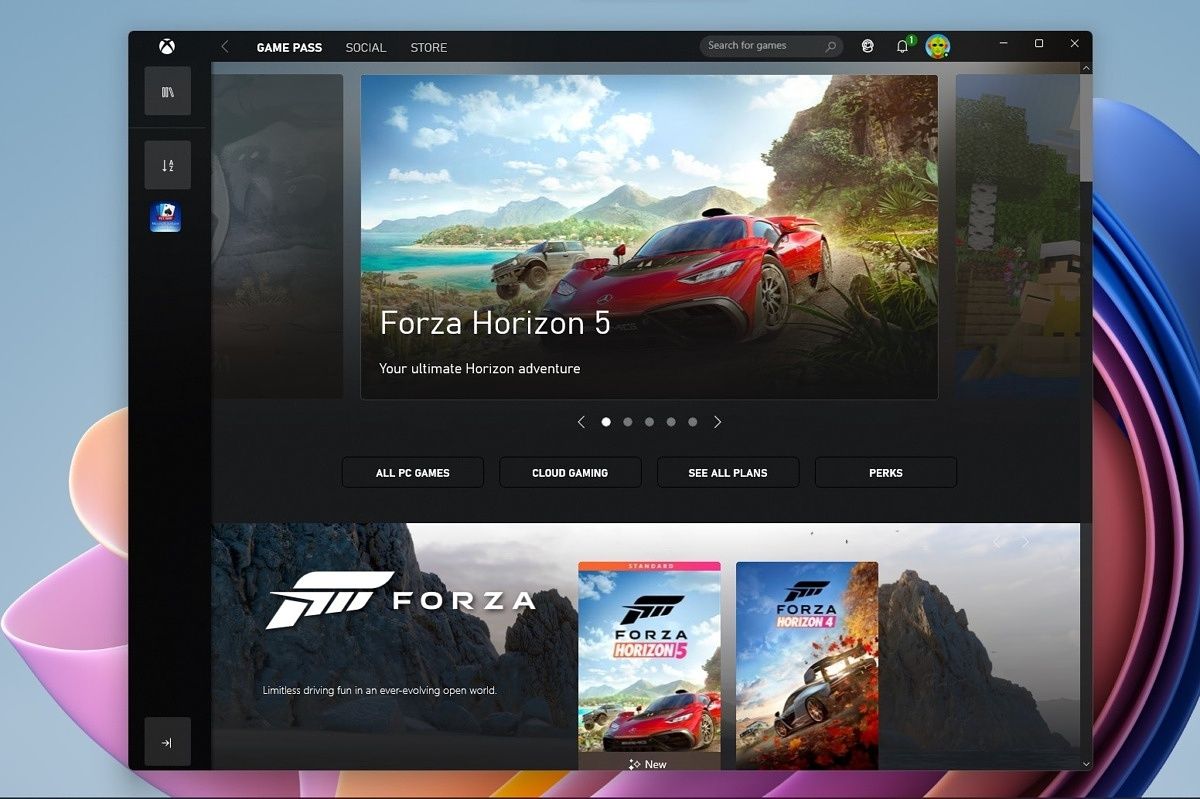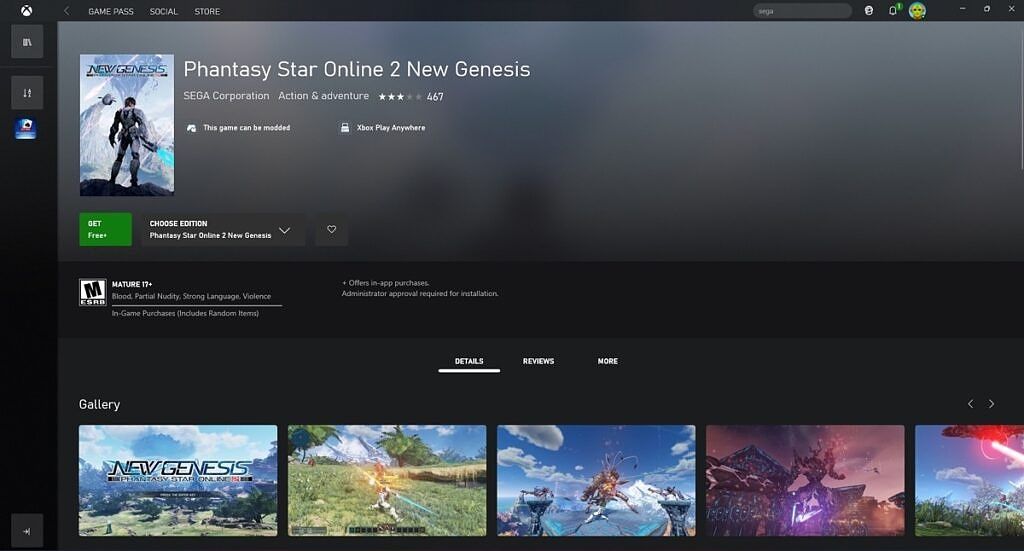Microsoft is reportedly changing the game installation experience for games on the Microsoft Store and the Xbox app for PC, allowing you to install them on any folder you choose. This is a big step in making the Microsoft Store a platform more similar to Steam when it comes to PC gaming. The information comes from The Verge, citing sources familiar with Microsoft's plans, but the company has also seemingly corroborated the report.
If you've ever tried to look into the apps installed through the Microsoft Store, you're probably familiar with the infamous WindowsApps folder. This is where all Microsoft Store apps and UWP apps are installed, and it's a highly restricted folder that requires messing with system settings if you want to make any modifications to it. For games, this means it's also very hard to back up your installed games in a different folder or drive, for example.
With an upcoming update to the Xbox app for PC, which is reportedly being tested internally, Microsoft will allow users to install their games in any folder or drive they want. This is good news for a few reasons. First off, if you have a slow internet connection, you may be able to back up your games so you don't have to redownload them if you reset your PC or you run out of space on your internal storage. Even with a fast connection, some games can take up over 100GB, so even decent connections take a while to download files of that size.
The Xbox app is also reportedly adding options to verify or repair a game's files, so if anything has been broken, it can be brought back to a working state, presumably without having to download the full game again. This is another feature that's supported in platforms like Steam.
Another benefit may have to do with the modding community. Fans have been modding games to include different assets and whole new content for years, and Microsoft started to embrace this community by allowing modding support in some games on the Xbox app. However, it's still a somewhat controlled ecosystem. By installing games outside the confines of the restricted WindowsApps folder, users can more easily alter game files to mod the game.
In response to The Verge, Microsoft actually confirmed that it's taking a more open approach to games on the Xbox. Jason Beaumont, partner director of program management for Xbox experiences at Microsoft, said:
“With great PC games like Back 4 Blood, Age of Empires IV, Forza Horizon 5, and Halo Infinite on day one with Game Pass, we wanted to provide players with more options to customize their experience in the Xbox app."
Beaumont added that new features would be announced as they're available, so it's not exactly clear when users can try out these new features on their Windows machines. It's also not clear whether this new experience would be exclusive to Windows 11 or if Windows 10 users will also benefit from it.
Update: Official announcement and more Xbox features on PC
Microsoft has published a video focused on the Xbox app for PC, confirming the ability to save game files in any drive and folder, as well as view those save files for modding purposes. The video also announced a new feature for the Xbox Game Bar in Windows 11 that allows users to turn off Auto HDR or adjust the intensity of the HDR effect. Additionally, Microsoft stated that it's continuing to improve the reliability of the download experience, resulting in faster downloads.