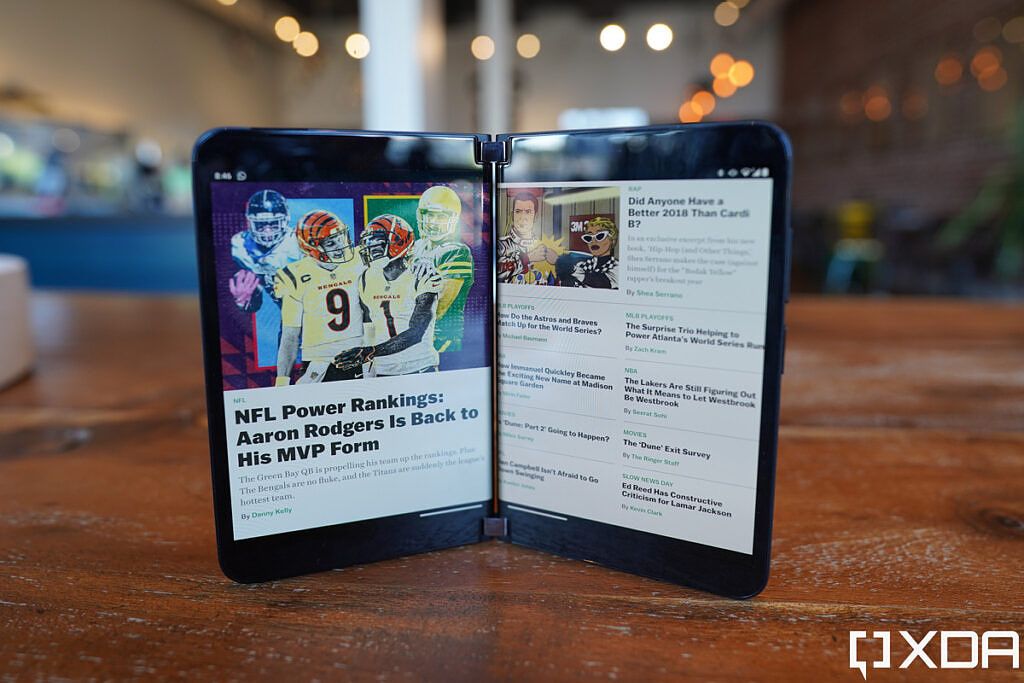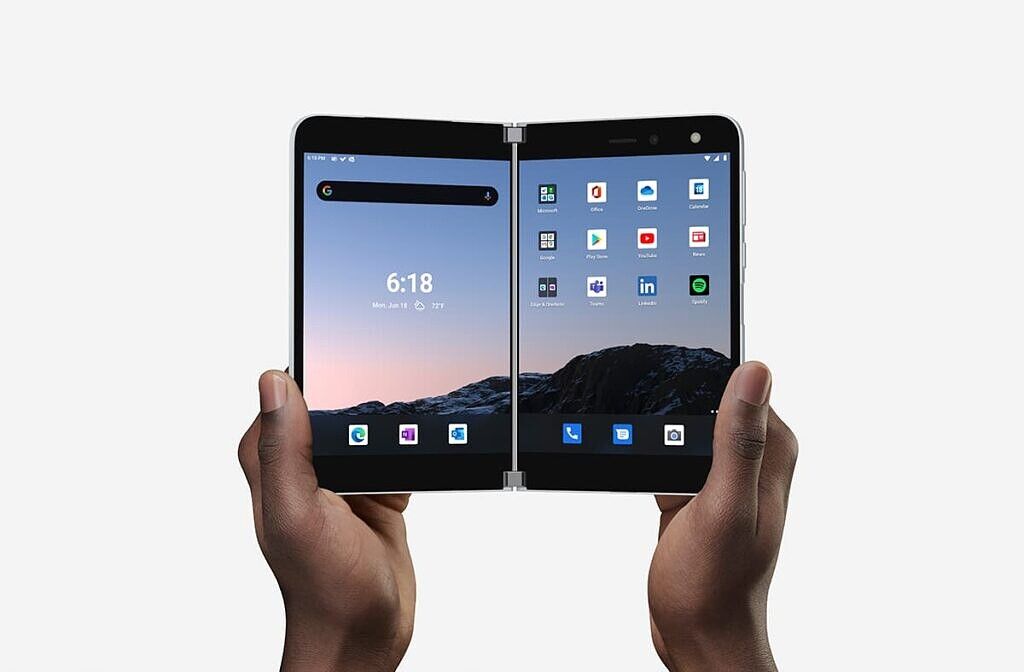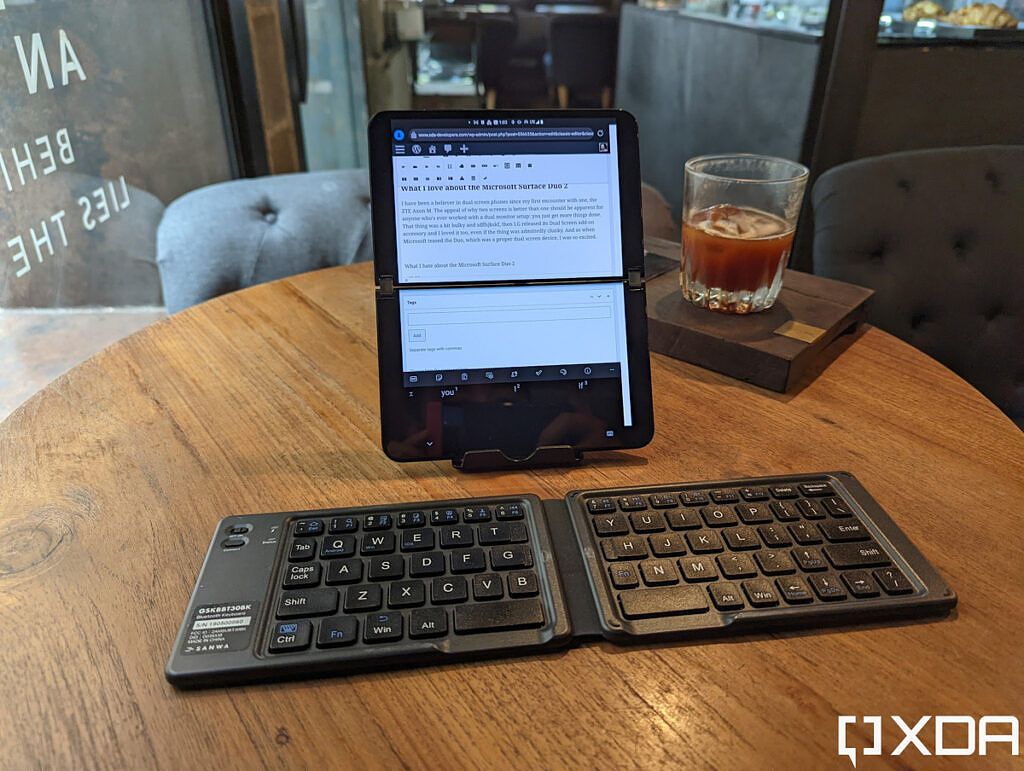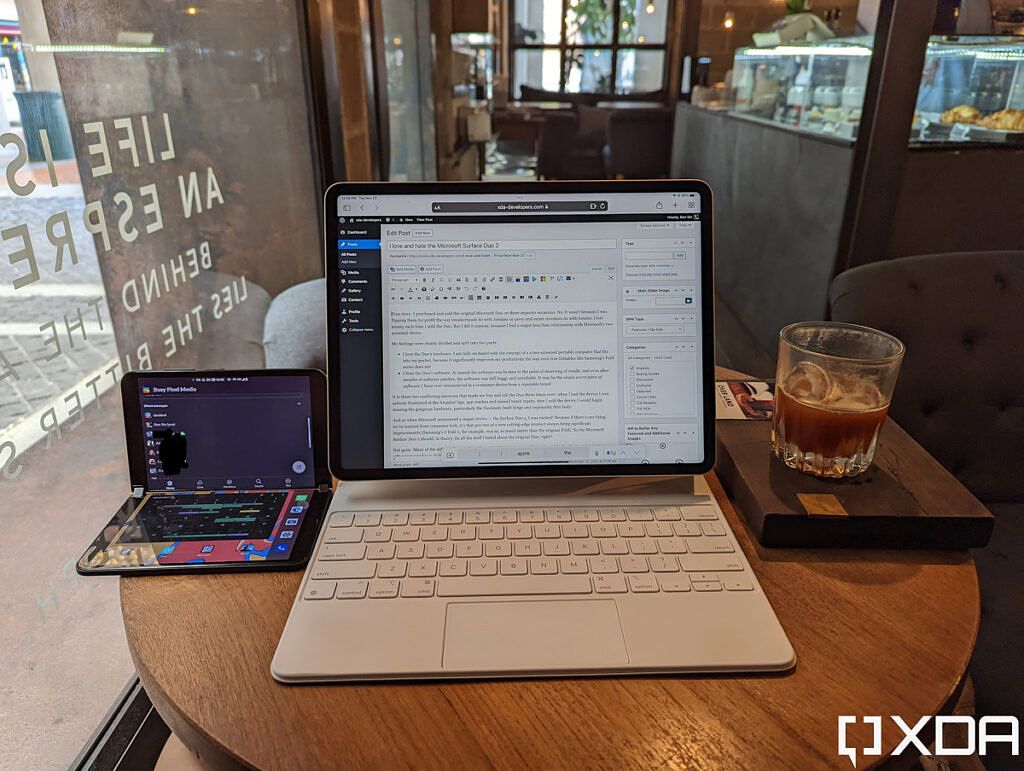True story: I purchased and sold the original Microsoft Duo on three separate occasions. No, it wasn’t because I was flipping them for profit the way sneakerheads do with Jordans or savvy real estate investors do with houses. I lost money each time I sold the Duo. But I did it anyway because I had a major love-hate relationship with Microsoft’s two-screened device.
My feelings were clearly divided and split into two parts.
- I love the Duo’s hardware: I am fully on board with the concept of a two-screened portable computer that fits into my pocket because it significantly improves my productivity the way even true foldables like Samsung’s Fold series does not
- I hate the Duo’s software: At launch, the software was broken to the point of deserving of recalls, and even after months of software patches, the software was still buggy and unreliable. It may be the single worst piece of software I have ever experienced from a mass released consumer device from a reputable brand
It is these two conflicting emotions that made me buy and sell the Duo three times over. When I had the device, I was actively frustrated at the frequent lags, app crashes, and missed touch inputs. After I sold the device, I would begin missing the gorgeous hardware, particularly the flawlessly-built hinge and impossibly thin body.
And so when Microsoft announced a sequel device — the Surface Duo 2, I was excited! Because if there’s one thing we’ve learned from consumer tech, it’s that gen two of a new cutting-edge product always bring significant improvements (Samsung’s Galaxy Z Fold 2, for example, was so, so much better than the original Galaxy Fold). So the Microsoft Surface Duo 2 should, in theory, fix all the stuff I hated about the original Duo, right?
Not quite. Many of the software bugs and problems I (and almost every other reviewer) had with the original Duo are either improved slightly or still here entirely. This means I still have a love-hate relationship with the Duo 2. It’s just that this time, fortunately for my wallet, the love is stronger than the hate, so I likely won’t do something as foolish as keep selling and rebuying it.

Microsoft Surface Duo 2
The Microsoft Surface Duo 2 is a two screen phone that, in theory at least, is a multi-tasker's dream device.
What I love about the Microsoft Surface Duo 2
The appeal of why two screens are better than one should be apparent for anyone who's ever worked with a dual monitor setup: you see more, you can have more windows opened at once, you just get more things done. The same logic applies to phones. Microsoft isn’t the first company with this idea, there have been dual-screen smartphones before, most notably from ZTE and LG, but neither company were able to build great dual-screen hardware: the devices were thick when folded, and in the case of LG’s, there was a huge bezel/gap between the two screens. Microsoft, on the other hand, got the two-screen hardware right with the first Surface Duo.
The thing was impossibly thin, the hinge rotated nearly 360-degrees and can stay in place at any angle, and the gap between two screens is close enough that you can run a single app across both screens and it’d look only slightly annoying. There were some hardware shortcomings with the first Surface Duo, such as the outdated processor, the lack of a proper camera, and thick bezels around the screens, but Microsoft fixed all three (to various degrees) in the Surface Duo 2, while still keeping all the pros I mentioned earlier.
I just absolutely love the versatility such a design offers: in addition to holding the device like a book, with two apps opened at once, I really liked holding the device in landscape orientation and using the bottom screen to display a full-sized keyboard for faster typing, as well as putting the device on a table in L-shape (like a laptop) and watch videos or take videos hands-free.
And maybe because I once fancied myself as a writer who carried a Moleskin notebook around, I absolutely adore how the Surface Duo 1 and Surface Duo 2 resemble a small notebook -- especially after I applied a faux-leather skin to it. Every time I open or close it, it evokes a sense of joy.
When the Duo 2 is working as intended, it improves my productivity
Now, some readers may be asking: “but Ben, you also have the Samsung Galaxy Z Fold 3, isn’t that phone just a superior version of this same idea?†Yes, technically speaking, I agree the Galaxy Z Fold 3 is far more cutting-edge — it has a single screen that folds! And of course, if I must choose to keep one device for years, I’m taking the Galaxy Z Fold 3 over the Duo 2 ten times out of ten. But there are two reasons I have chosen to carry the Surface Duo 2 more than the Galaxy Z Fold 3 lately as I’ve been on the road often.
- I find that having two separate screens helps me multi-task better because it forces me to compartmentalize two separate tasks. The Surface Duo 2’s wider aspect ratio is also more ideal for showing two apps in full size.
- As much as Samsung improved the durability of the Galaxy Z Fold 3, it’s still ultimately more fragile than a regular phone because it has a soft, bendable screen and a hinge that’s still slightly open. I still feel the need to baby the Galaxy Z Fold 3 more than a normal phone if I’m using it in a particularly dusty/dirty/wet environment (like a construction site, or the beach, or hiking through a waterfall). I don’t have such concerns with the Surface Duo 2, because it’s really just two glass phones stitched together. I wouldn't worry if dust or grains of sand get on it temporarily, or if I accidentally drop a coin on the Surface Duo 2's screens from a few feet up.
Of course, if I must nitpick, I can name areas the Duo 2 could improve: I wish the bezels were even slimmer, maybe edge-to-edge like modern slab phones. I wish the camera quality was better — right now it’s just average — and it’d be amazing if Microsoft could put a third screen on the “outside†of the device so I don’t have to open the device up every single time I want to do anything. But the last request is also unrealistic, as it’d add to the thickness and cost of the device. So realistically speaking, I don’t have any real complaints about the Duo 2’s hardware. When the Duo 2 is working as intended, it improves my productivity. In fact, I wrote part of this article on the Duo 2 at a coffee shop, with WordPress spread across both screens, paired with a wireless keyboard.
What I hate about the Microsoft Surface Duo 2
You know how earlier I said the original Microsoft Duo had arguably the worse software experience I have ever experienced from a mass release product? Well, the Microsoft Duo 2 improves on that, and in some cases, the improvement is major. But because the original starting point was so low — remember, “worst software ever†— that even big improvements from that baseline may not be enough to redeem the product.
The absolute biggest issue I and many reviewers encountered with the first Duo was that apps would often crash and freeze. This happened at least two to three times a day with the first Duo — if I have an app opened, the entire phone would occasionally freeze up and it’d take 15-20 swipe ups to exit out of that app. Sometimes a reboot was required.
This is, thankfully, much improved on the Surface Duo 2. If I’m using the phone heavily as my main phone, I’ll probably still encounter it once a day or so, but it’s not multiple times a day. Still, there have been times when I needed to type a short response in WhatsApp or WeChat, and the process took 45 seconds (instead of five seconds) because the apps froze up.
Another major issue with the first Surface Duo was the display would not register touches or register them late, which really throws off typing. This, too, has been improved a lot on the Surface Duo 2, but still enough. As many other reviewers have pointed out, the touch response rate of the Surface Duo 2’s screens still feels sluggish and sometimes a beat slower than any other smartphone I’ve tested this year. The problem is not so bad that it’s immediately noticeable at all times, and if I use the Surface Duo 2 for a long period of time, I get used to it. But anytime I jump back to the Surface Duo after using another smartphone for a period of time, I always notice the laggier touch response time.
I can at least type with the Surface Duo 2 and not get so frustrated to the point where I mutter F-bombs at the device, which I have embarrassingly done with the first Surface Duo
The silver lining is that I can, at least, type with the Surface Duo 2 and not get so frustrated to the point where I mutter F-bombs at the device, which I have embarrassingly done with the first Surface Duo.
One last annoying software issue: if you want to switch orientations with the Surface Duo 2, expect to do an exaggerated arm gesture to rotate the phone, as if you’re turning the steering wheel of a car to make a sharp turn. Because the Duo 2’s accelerometer, just like the original Duo, is terribly insensitive and won’t rotate properly 50% of the time if you’re just casually turning the phone sideways. Sometimes, apps will rotate but display incorrectly, requiring you to exit out of the app and launch again.
I have vented my frustrations online and some Microsoft fans have accused me of not having installed software patches yet. This is not true: I have installed every software patch available to me (two so far) and these problems are still there. Plus, the original Microsoft Duo saw like eight or nine software patches over the past year and the device still had “the worst software ever in a mass release consumer device†up until I sold it for the third time a couple of weeks ago.
Plus, the fact that some people have made excuses for Microsoft by insisting software patches will fix the issues is fundamentally offensive. Microsoft is a trillion-dollar company, and they can’t release software at launch that isn’t full of very obvious and frequent bugs? People are supposed to pay $1,500 for a Surface Duo 2 and then hope half a year and six software patches later, the thing will behave as advertised? That's not how it should work. While we do get that software can have some bugs which don't become apparent until the device reaches the masses -- but the Surface Duo takes it to a whole different level, that one can't call it anything other than laughably half-baked.
But love triumphs over hate
But here’s the part where Microsoft gets the last laugh— as much as I complain about the device, I am still carrying it with me daily, particularly since I've been on the road and working out of public spaces more. As mentioned, I typed part of this article on the Surface Duo 2 earlier, but that's the last resort when I'm in a pinch without a larger computing device. A more ideal usage for the Duo 2 is as a companion work machine. For example, when I work off an iPad Pro, I use the Duo 2 to display Slack (or other reference material on the side), so I don't have to lose a chunk of the iPad screen to display those things.
Now can I just do the same thing with any other smartphone? Yes. But most phones can't stand upright on their own next to my iPad. And most phones can't display Slack plus another website or calendar in full.
The Surface Duo 2 has also come in handy when I need to take hands-free photos (like product shots or B-roll video footage) because its design allows it to serve as its own tripod. And when I needed to send a long WhatsApp message to the girlfriend, I turn the phone sideways and use the entire bottom screen as a keyboard.
When the Microsoft Surface Duo and Surface Duo 2 work as intended, they are absolutely brilliant, game-changing devices for a digital nomad like me — and I fall in love with them over and over. But while the first Surface Duo worked as intended like 40% of the time, the Surface Duo 2 bumps that percentage up to, I'd say, 70%? This means there's still 30% of the time when I absolutely hate the phone. But at least the odds are now good enough for love to triumph over hate.

Microsoft Surface Duo 2
The Microsoft Surface Duo 2 is a two screen phone that, in theory at least, is a multi-tasker's dream device.