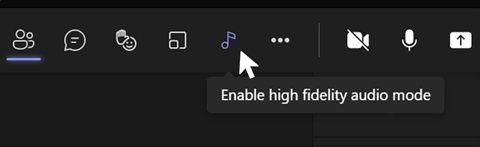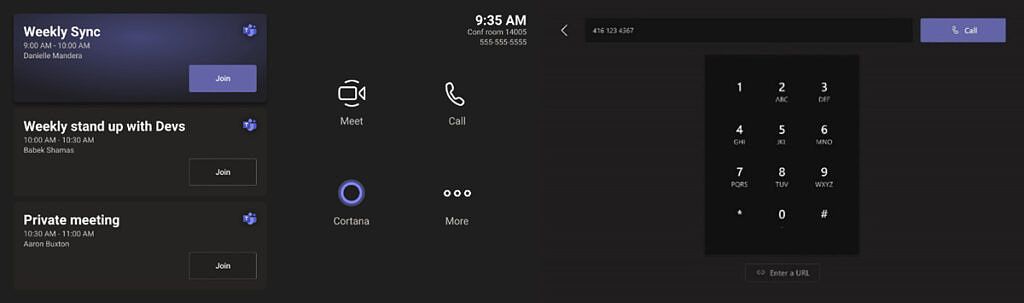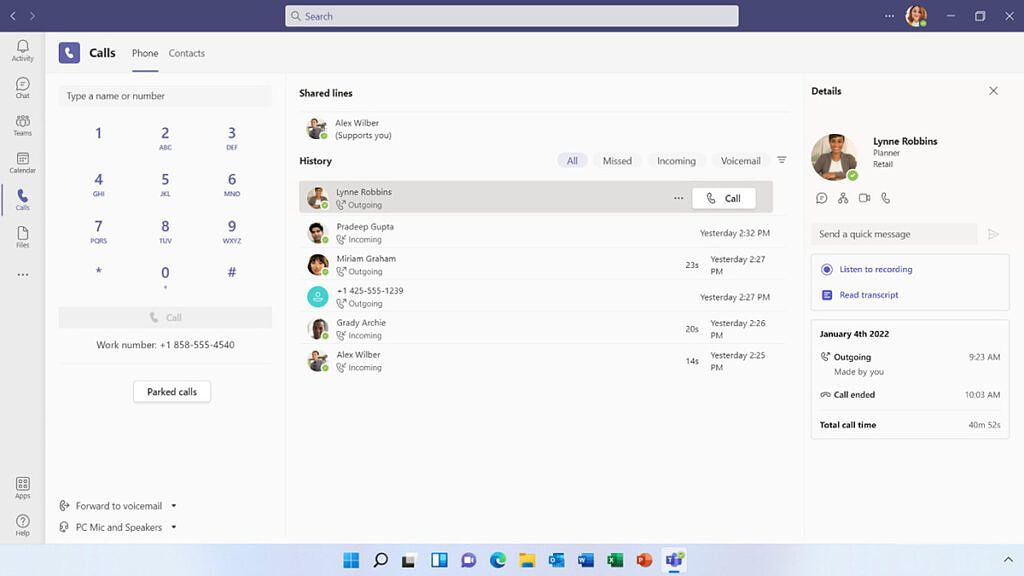We're already in February, and in typical Microsoft fashion, the company has let us know all the new features that rolled out to Teams users during the month of January. As per usual, the list of changes and news is massive, so there's a lot to go through, but it's not as big as some other months have been. Highlights include a new music mode, a new front row layout for Windows devices, and more.
Starting with meetings, as we've mentioned, there's music mode, which enables high-fidelity audio streaming over a Teams meeting. Just as the name indicates, the goal of this mode is to stream high-quality sound while playing music, so you reliably show off a song or tune to someone over Teams. It can also be useful for capturing certain sounds during a medical appointment, for example.
Still on the topic of audio, Microsoft has also added a new press-to-unmute shortcut on Windows and macOS. Pressing and holding Ctrl + Space (Windows) or Option + Space (macOS) allows you to unmute yourself only while you hold the keys so you can make a quick comment or remark. Your microphone is muted when you release the keys. This feature is on by default.
As for video, Teams added the ability to un-mirror your video feed, so you can see your own video correctly. Usually, while video is displayed correctly for other users, you see your own video feed mirrored, but this feature allows you to disable that. Meanwhile, Teams on the web has finally added support for custom backgrounds during meetings.
For production teams and broadcasters, Microsoft has also added the ability to record isolated audio feeds for Teams meeting participants using an NDI or hardware-out output. Additionally, it's possible to cast an individual video feed using hardware-out with select AJA and Blackmagic Design devices. When one of these devices is connected to your PC, you can click the ellipses icon on a user's video feed and choose "Send video to Hardware" so it can be sent to the external device for production.
On the topic of devices, Microsoft finally rolled out the front row layout for Teams Rooms devices on Windows in January, after it was first announced last year. This layout brings meeting participants to the bottom of the screen to keep them at eye level for participants in a physical meetings room, while meeting content like presentations and the meeting chat is shown above it. The goal is to make hybrid meetings feel more natural.
There are many other improvements for Teams Rooms devices on Windows, though. You can now switch between cameras connected to a Teams Rooms device, there's a new Calling app experience that lets you start a meeting or dial a phone number, and you can also start a meeting immediately - the equivalent of the Meet Now feature on desktop PCs. Cortana integration has also been improved, with Cortana skills now being supported in more languages, including Australia, Canada, Great Britain, India, and the US. Cortana voice activation is also now enabled by default on new Teams Rooms devices.
On the topic of Teams devices, Teams is now supported by the Meta Portal (formerly known as Facebook Portal), there's a new Lenovo Wired Headset and Speakerphone, and the Poly Studio E70 camera for Teams Rooms devices. This camera has two 20MP sensors with 4K video, one with a wide-angle and one with a more narrow field of view, and it supports auto framing and speaker tracking. This month, Microsoft also announced a Walkie-Talkie feature for Teams on Zebra's Android devices in January.
The Teams Phone experience is getting some improvements, too. Transcription is now available of 1:1 calls so you can have a written record of a call. VoIP and PSTN call recordings and transcriptions are also now available in your call history.
Microsoft also announced the new Reflexis Shifts connector for Teams is now generally available. This allows users to assign and manage shift requests in an organization, and it's yet another third-party experience to be supported by Teams.
Finally, there are changes to the management side of Teams. Administrators can now set the automatic expiration of meeting recordings after 60 days, there have been improvements to the app detail page in the Teams Admin enter, new scoped Teams device administration roles so admins can grant permissions to users based on their location, and admin notifications for custom app submissions. It's also now possible to manage Surface Hub devices from the Teams Admin Center.