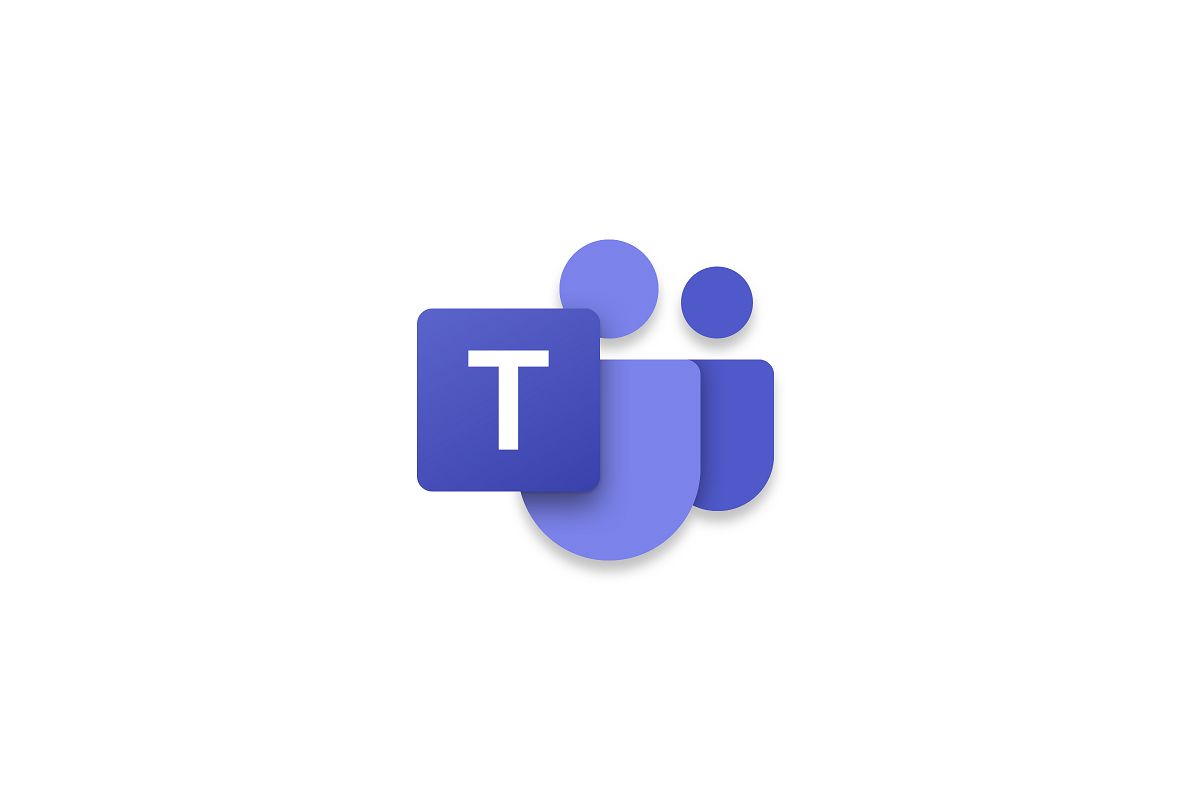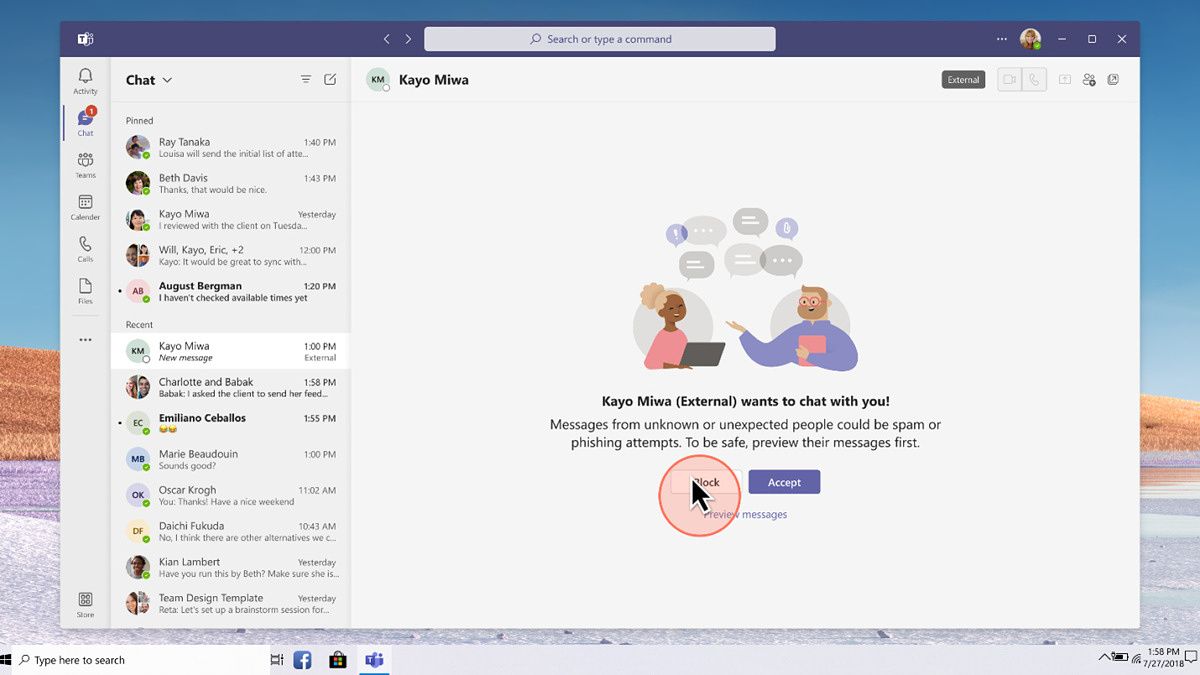Microsoft Teams is one of the most popular options for communication inside companies and other organizations, as part of the Microsoft 365 package. Microsoft has been quick to build up Teams' features to compete with Slack, and now the service has two more helpful additions.
First, Microsoft is adding a high-fidelity "music mode" to Teams. The company has been working to reduce the bandwidth requirements of audio calls and meetings, so flimsy internet connections are less likely to cause issues, which has the side effect of making music (and other audio content that isn't a person speaking) sound terrible. Microsoft's solution to this is a new optional high-fidelity mode, which switches the default quality settings (as low as 16kbps) to a 32kHz sampling rate (16kHz bandwidth) at 128kbps. You can turn it on in any call, and if Team detects music, the music mode should kick in automatically.
The company wrote in a community post, "communication apps are frequently designed for meetings or one-on-one conversations in which most of the audio signals are speech. Transmitting high-quality speech at the lowest possible bitrate typically requires the use of high-efficiency speech codecs. While these codecs are suitable for their primary purpose, they can significantly limit the fidelity of non-speech signals. High-fidelity music mode in Teams offers superior sound clarity for a wide range of audio content including music, medical signals, and speech."
Microsoft is also rolling out the ability for people in Teams to talk to other people in Teams outside of their organization, including chats between work accounts and personal accounts. Administrators can turn this off for people in their organizations, but if the feature is left on, all you need to talk to someone in Teams is their email address.
The company said, "you can invite any Teams user to chat by entering the full email address or phone number you want to reach and start a 1:1 or group chat with anyone with a Microsoft personal account, no tenant switching required. All while giving IT admins and Microsoft personal account Teams users a range of controls and tools to ensure security."
Slack rolled out a similar feature in March 2021, but people quickly pointed out there was no way to block individual people from sending email invites, which would have made it easy to send repeated abusive messages to anyone using Slack. Slack quickly removed the ability to send DM invitations over email as a result, and Microsoft is trying to avoid the same problems — external messages from personal accounts go through a spam filter, and only 10 messages can go through before the recipient accepts the invitation. Anyone using Teams (including people who are not administrators) can turn off this functionality entirely.