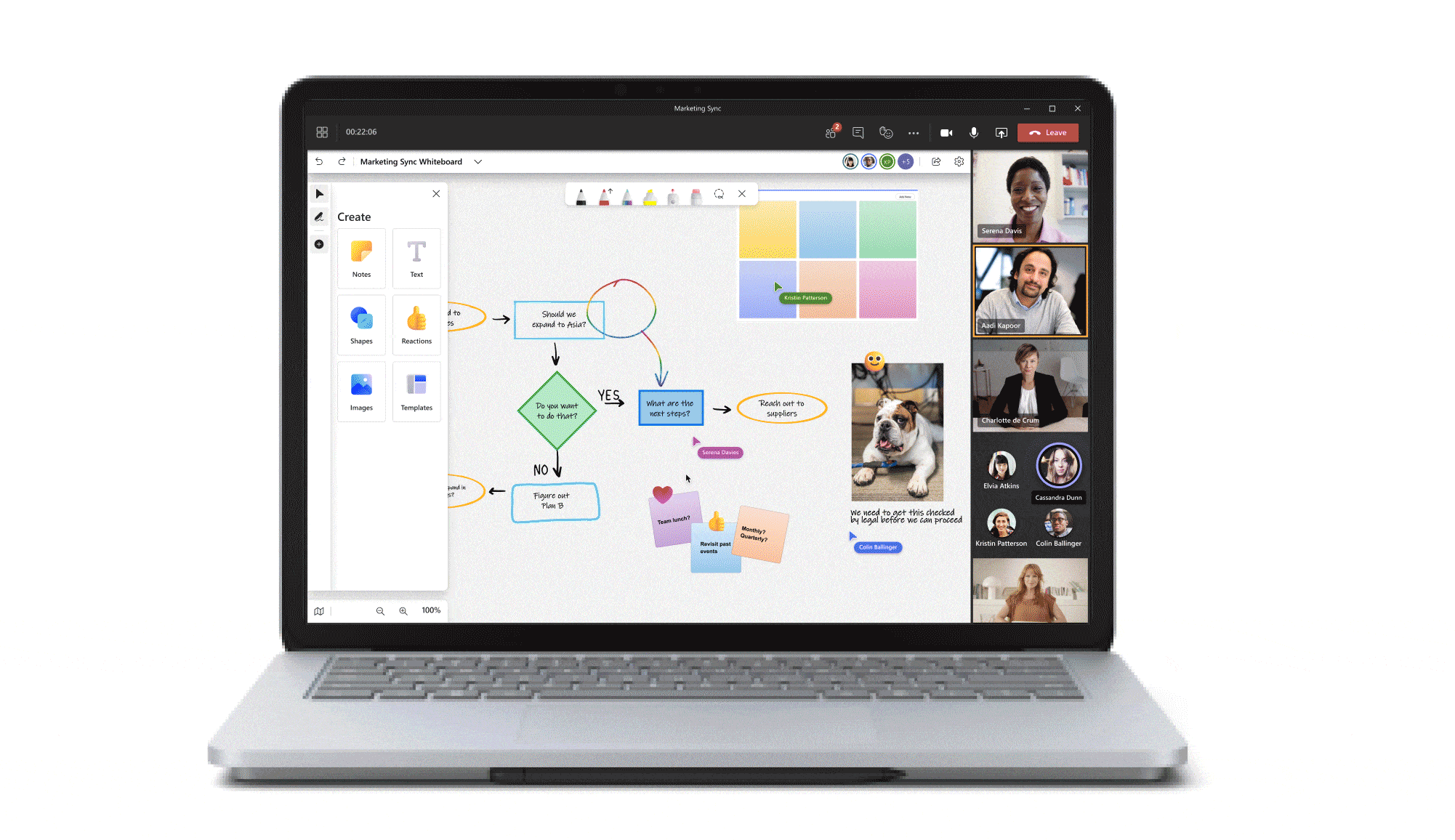Microsoft Teams is one of the most popular communication tools right now for businesses and other organizations, especially throughout the recent COVID-19 pandemic. The sudden increase in interest has led Microsoft to speed up the development cycle for Teams, to the point where dozens of new features in a single month isn't out of the ordinary. Microsoft has now published a blog post covering everything new in Teams for the month of October, and even if you dread logging into Teams for mandatory calls, there are a few features here that might get you excited.
The main new improvement this month, as highlighted in the blog post, is the revamped Whiteboard for sketching and organizing ideas with multiple people. "With 40+ new customizable templates, ability to insert images and shapes, and 8 new reactions, you can bring people together in a rich visual collaboration workspace. Insert documents such as PowerPoint presentations and annotate with 15 new pen and highlighter colors to iterate together and bring your ideas to life."
Microsoft has also rolled out Live Transcript support for unscheduled meetings, as long as your organization has 'Allow Transcription' turned on. Although not quite "live," transcripts for scheduled meetings are automatically generated in the chat screen after the meeting. Breakout rooms have also received some attention this month — the configurations and participant tasks can be set before the start of a meeting (at least in the desktop Teams app), and presenters can be set up to manage breakout rooms.
Other improvements include a new overlay mode for PowerPoint presentations, 1:1 calling support in the Safari web browser, landline calling support for more countries and services, improved Visio file viewing and editing, and much more. You can check out all the improvements in Microsoft's full blog post, but some features are only available to organization managers.